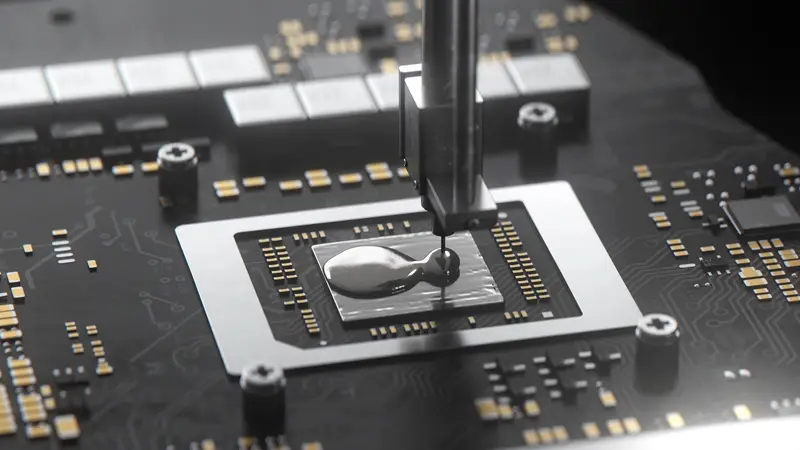The lowest price from 30 days before the promotion:
- Features
- Tech Specs
- Awards
- Gallery
- Support
Two Screens. Zero Boundaries.
Two Screens.
Zero Boundaries.
True multitasking with a seamless 14.1” touchscreen secondary display
Superior visuals for any occasion with a Nebula HDR Display™ with Mini LED or a Dual Spec Panel with 4K and 240Hz modes
AMD Ryzen™ 9 6000 series CPU and GeForce RTX™ 3080 Ti Laptop GPU at 165W TGP and MUX Switch
Cooling you can feel, not hear, with 30% better airflow from AAS Plus 2.0
Thermal Grizzly Conductonaut Extreme liquid metal for hyper-efficient thermal transfer
Power to create on the go with a large 90Wh battery and 100W charging over USB Type-C
RELATED ARTICLES

Reinvent the standard.
Elevate your game.
Game footage, graphics, and UI not final. Dying Light 2 dual screen interface coming soon.
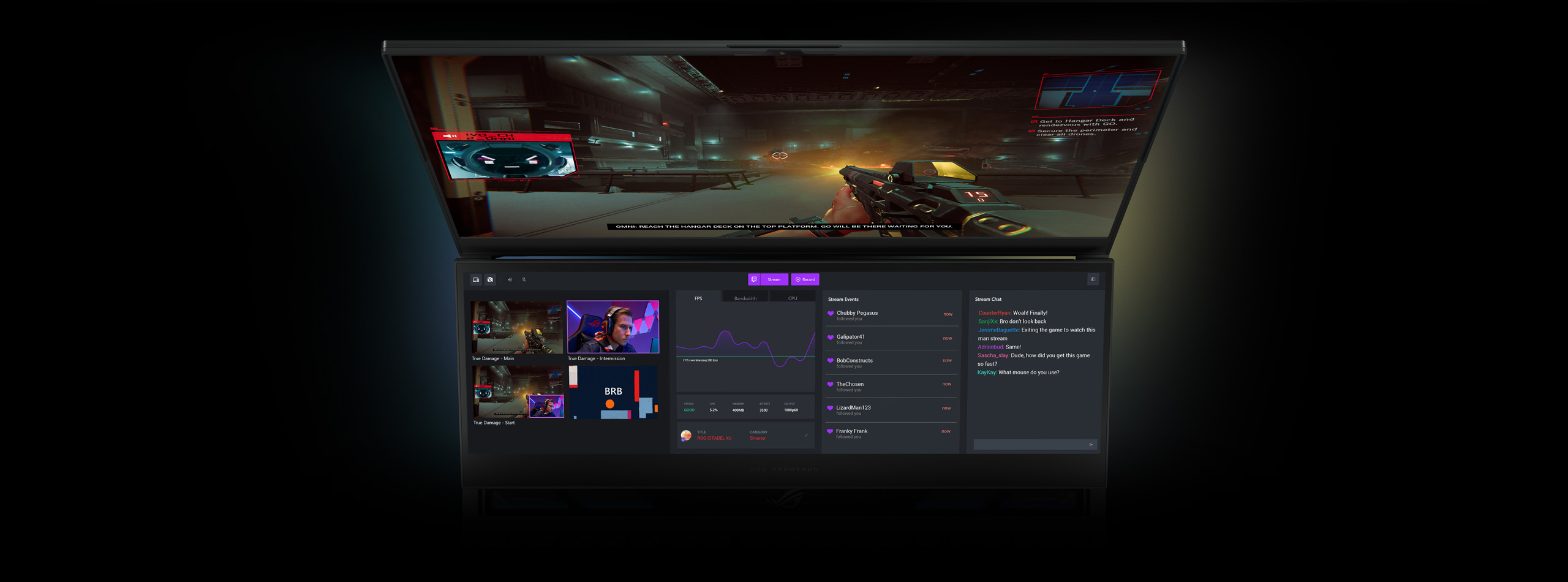

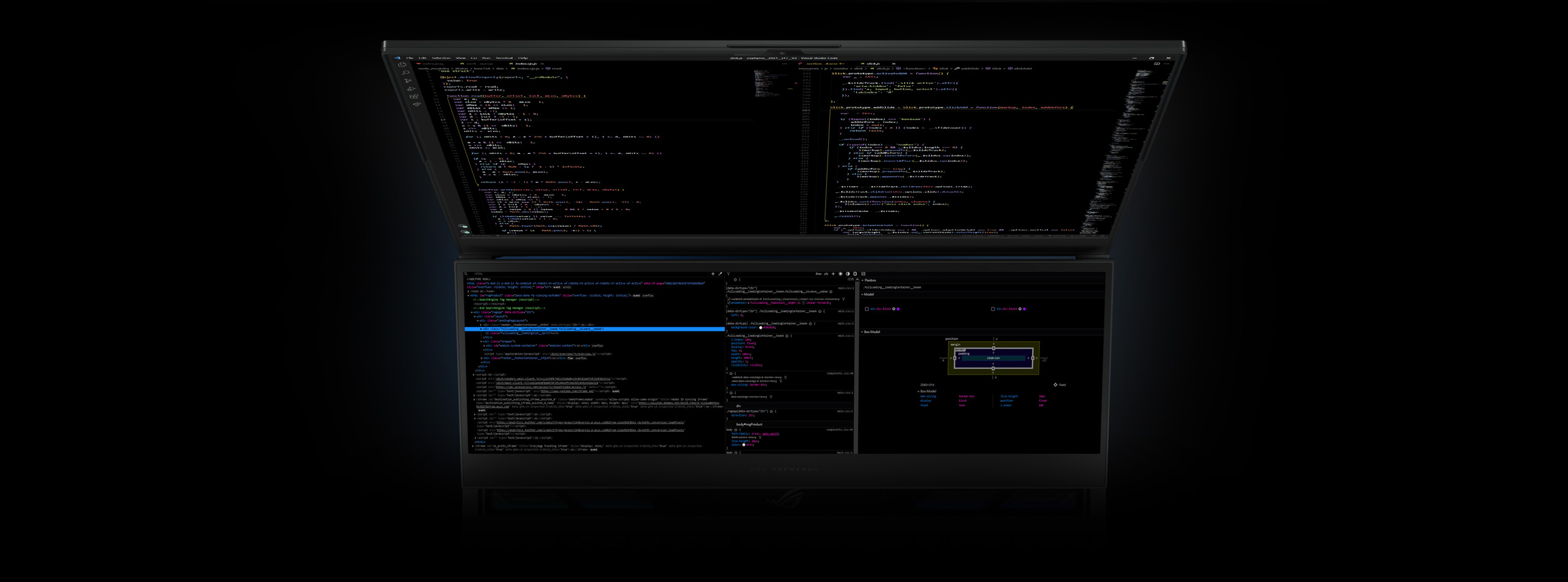
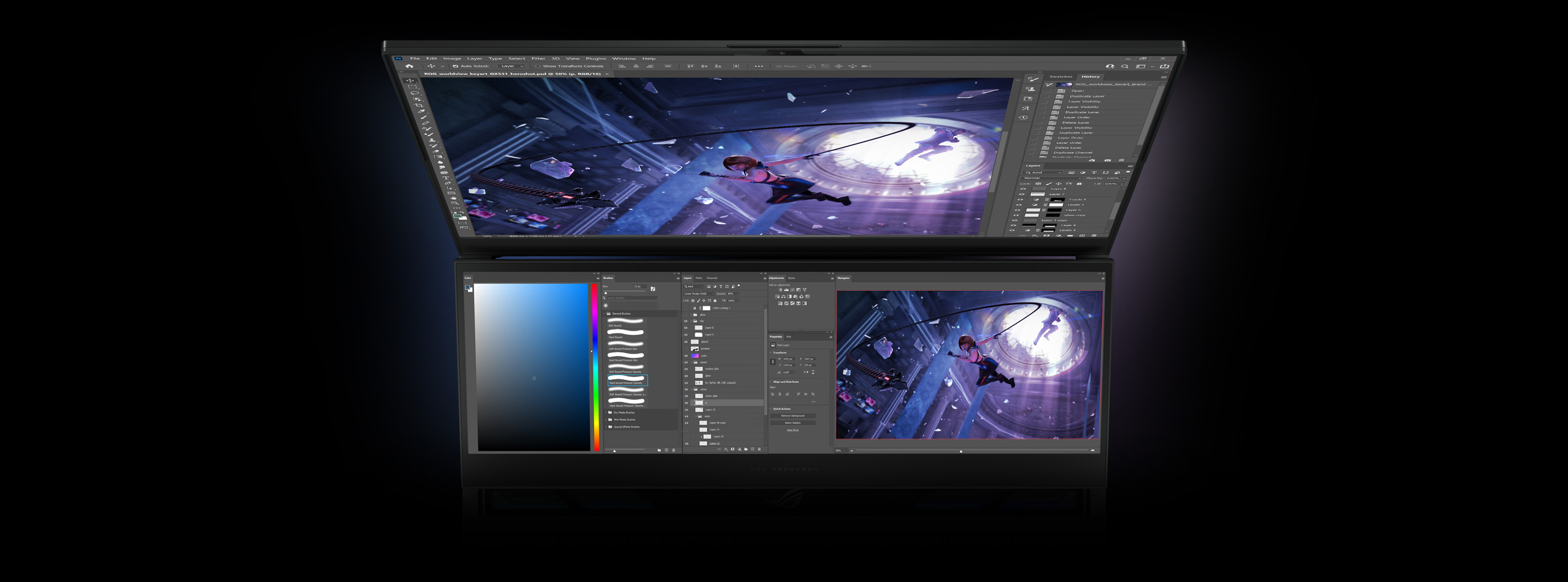

ROG ScreenPad Plus™
boosts your
stream.
game.
development.
creativity.
multitasking.
performance
The pinnacle of gaming
Game or create on the cutting edge with up to an AMD Ryzen™ 9 6000 series processor and an NVIDIA®GeForce RTX™ 3080 Ti Laptop GPU. The Ryzen 9 offers incredible gaming and multitasking performance, letting you stream and render even the most intensive projects, while the powerful Ampere GPU with a built-in MUX Switch provides top-tier framerates. With up to 4TB of blazing fast PCIe®4.0 SSD storage in RAID 0 and 64GB of 4800MHz DDR5 RAM, the brand new 2022 Zephyrus Duo 16 is a multitasking monster and offers rapid load times for all your games and applications.
Windows 11 Pro
NVIDIA® GeForce
RTX™ 3080 Ti
Laptop GPU
AMD
Ryzen™ 9 6000 Series
Processor
Max
165W TGP
with Dynamic Boost
9% average
MUX Switch
gaming performance uplift
Up to
4TB PCIe® 4.0
SSD in RAID 0
Up to
64GB DDR5
4800MHz RAM
High power processing
When you need to render large video files or perform other intensive tasks, you can rely on the latest gen Ryzen™ 9 6000 series. This CPU offers exceptional multithreaded performance, while also maintaining best-in-class gaming ability.


Supercharged graphics
Powered by NVIDIA’s Ampere architecture, the RTX™ 3080 Ti is the most powerful GPU we’ve put into a laptop. With a maximum TGP of 165W and access to the latest technology like ray tracing and DLSS, this GPU can deliver both high resolution and high frame rates in the latest AAA games.
*165W only available on Manual mode with Dynamic Boost

Boost performance with AI
NVIDIA DLSS gives games a speed boost with uncompromised image quality. Crank up the settings and resolution for an even better visual experience.

More immersive experiences
Ray Tracing is the holy grail of graphics. It simulates how light behaves in the real-world to produce the most realistic and immersive graphics for gamers and creators - and runs fast thanks to 2nd gen RT Cores.
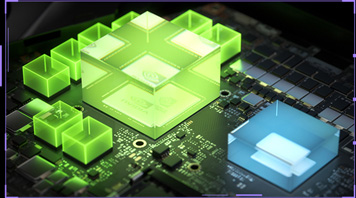
Optimised power and performance
NVIDIA Max-Q is a suite of technologies powered by AI that optimise laptops to deliver high performance in thin form factors.
pause
Get more with MUX
Modern gaming laptops use powerful, dedicated graphics chips for high performance—but most route those frames through the CPU's integrated graphics before reaching the display. For competitive games, a MUX switch opens a direct GPU mode that reduces latency and boosts performance by an average of 9%.


Lightning fast load times with Gen 4 SSD
Up to 2 NVM Express® (NVMe®) PCIe® Gen 4x4 SSDs running in RAID 0 bring incredible speed and responsiveness to your system. Stocked with up to 4TB of storage, this PCI Express® array is spacious enough for your most massive multimedia projects and modern games. Quicker load times with PCIe® Gen 4 across your entire catalogue of apps and programs means less idle time waiting and more quality time for work and play.

Next gen multitasking with DDR5 RAM
Multitasking is fast and efficient with up to 64GB of DDR5 4800MHz memory. Gamers and content creators can easily stream, chat, and play at the same time, while power users can run every program they need for maximum productivity. Both SO-DIMMs are easily accessible for future upgrades.
Up to
50% faster
data rate
Witness the Future
Nebula HDR Display™
Mini LED. Maximum vibrance.
Mini LED allows for deeper contrast and higher brightness than traditional LED displays, allowing for an image that pops off the screen with VESA DisplayHDR™ 1000 certification. Prepare to be dazzled by vivid colours with 100% DCI-P3 coverage.
*Pantone® Validated colours only available in SDR mode
Vivid
100% DCI-P3
colour space
Wide
16:10
aspect ratio
Mini LED
QHD 165Hz
panel
Precise contrast with the Nebula HDR engine
Our Nebula HDR Display™ is powered by AMLED technology from AUO and ROG’s own in-house backlight algorithm. This adaptive control technology utilizes image processing as well as dynamic dimming and boosting to create hyper-accurate local dimming, which reduces the blooming effect seen on some HDR panels. With the increased density of Mini LED, your content will look more vibrant than ever.
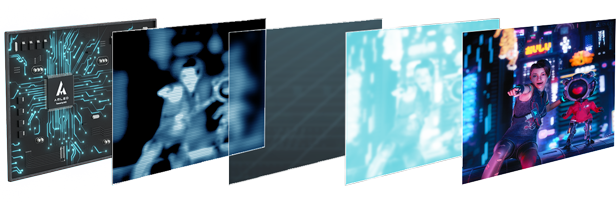
Nebula HDR certified
VESA DisplayHDR™ 1000
Dolby Vision
10 bit colour depth
QHD 165Hz
3ms response time
Adaptive Sync
100,000:1 contrast ratio
1100 nits peak brightness
100% DCI-P3 colour
Pantone® Validated

4K or 240Hz
Why not both?


World’s first Dual Spec Panel
Native Spec
4K/120Hz
4K/120Hz

Pixel Accelerated
FHD/240Hz
FHD/240Hz

As an alternative to the Nebula HDR Display™, ROG is offering a second panel option on the Zephyrus Duo 16. Co-developed with BOE, ROG is proud to offer the world’s first Dual Spec panel. This revolutionary display is able to switch from 4K 120Hz to FHD 240Hz. No longer forced to choose between high resolution or high refresh rates when gaming or consuming media, with the Zephyrus Duo 16, you can have the best of both worlds with a single machine.

Nebula certified
4K/120Hz or FHD/240Hz*
3ms response
Dolby Vision HDR
8 bit colour depth
Adaptive Sync
500 nits brightness
100% DCI-P3 colour
Pantone® Validated
*The maximum refresh rate at 4K resolution is 120Hz. To change to Full HD at 240Hz, a system restart is required.

Pause
Breathe easy with
AAS Plus 2.0
Wide
28.5mm
airflow intake
Up to
30%
more airflow
Up to
3dB
less noise
Wide
28.5mm
airflow intake
Up to
30%
more airflow
Up to
3dB
less noise

Upgraded Conductonaut Extreme Liquid Metal
Powerful components like the CPU need a thermal interface material to transfer their heat to the cooling system. Thermal Grizzly’s Conductonaut Extreme improves upon standard thermal pastes with 17X higher thermal conductivity, resulting in up to 15°C cooler CPU temperatures. Used exclusively by ROG, this indium and galium compound offers the highest thermal transfer available on a laptop. And unlike typical pastes, liquid metal will also never dry out, improving long term stability.
Up to
15°C cooler
CPU temperature
17X better
thermal conductivity

0dB Ambient Cooling, zero distractions
Enjoy truly silent cooling under light workloads with 0dB Ambient Cooling. In the Silent operating mode, the cooling system switches off all fans during everyday tasks to dissipate heat passively. This lets you concentrate on your work and immerse yourself in movies with less distraction. If CPU or GPU temperatures increase, the fans automatically switch on again.

Arc Flow Fans™
move more air with less noise
Slim chassis leave little room for cooling, so we enhance every aspect of our Arc Flow fans. Traditional fan blades have a single thickness from base to tip. Our 84-blade Arc Flow Fans™ have a variable thickness design, down to 0.1mm at the tip. This approach reduces resonance and turbulence, moving up to 13% more air.*
*Compared to previous 83-blade ROG fan design, as tested internally by ASUS.
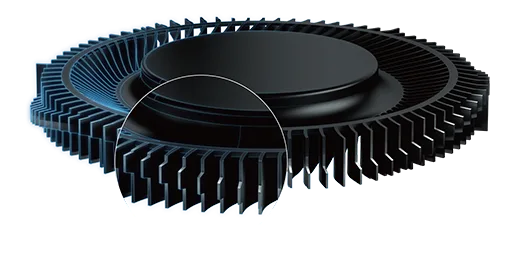
Up to
13%
more airflow
84-blade
down to 0.1mm
LCP fans
Targeted airflow
with Internal Blast Cooling
Internal Blast Cooling uses precisely calculated cutouts in the fan chamber to direct airflow toward internal components. When compared to more traditional designs, this allows for more efficient cooling, reducing CPU and GPU temperatures by up to 6°C. Lower temperatures mean higher sustained boost clocks during intense gaming sessions.
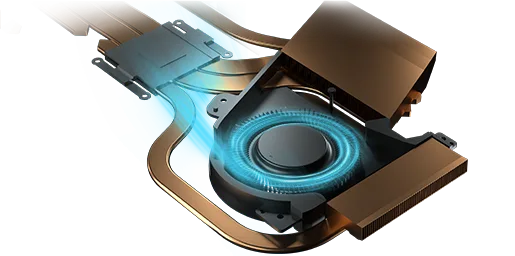
Up to
6°C lower
CPU and GPU temp.
5 comprehensive heatpipes
have you covered
Our comprehensive solution uses up to five heatpipes and quad heatsinks for efficient dissipation across all internal components. More heatpipes means more efficient heat transfer, and unlike simpler designs which only cover the CPU and GPU, this layout also draws heat away from the VRAM and voltage regulation modules for better system stability.
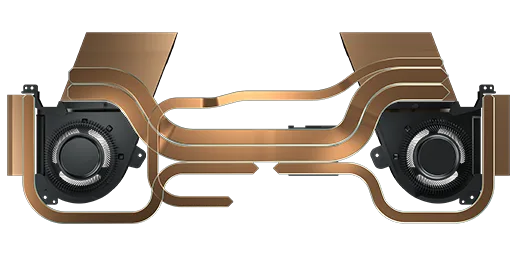
22% better
thermal coverage
0.1mm ultra thin fin
for the win
Thermal energy is dissipated by four heatsinks, each lined with ultrathin copper fins as slim as 0.1mm. These fins are half the size of typical solutions, allowing for higher heat dissipation with lower air resistance. There are up to 252 heatsink fins totaling 110,328mm² of surface area.
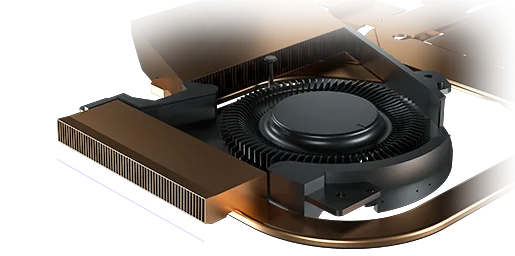
Up to
13%
better heat dissipation
Up to
69%
faster thermal conductivity
Portability
Dual displays. One device.
The Zephyrus Duo 16 really shows its versatility when you take it on the go. The built-in secondary display means that you always have a second screen available, while the 90Wh battery and USB Type-C™ charging can keep you powering through work all day long. An IR camera with Windows Hello support makes unlocking the machine a breeze.
Expansive
90Wh
battery
50% in 30 mins
Fast Charging
technology
Versatile
Type-C
with PD charging
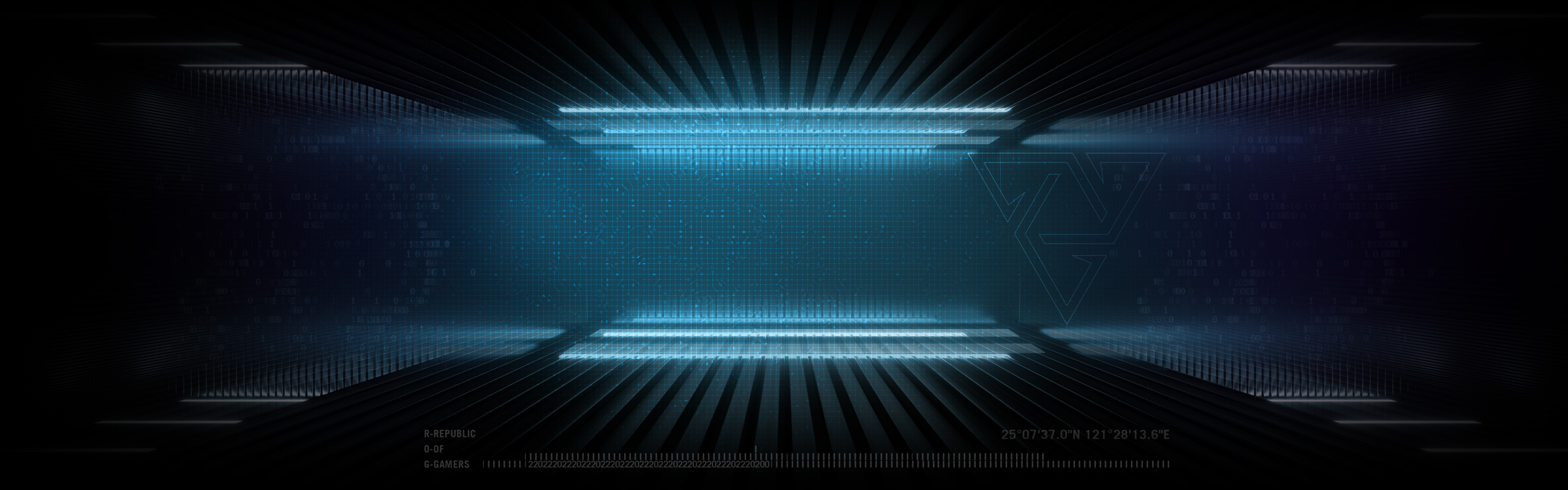

Infrared Camera
An infrared camera ensures seamless unlocking with Windows Hello support, even in low light conditions.

Wi-Fi 6E
Wi-Fi 6E provides a rock solid connection even in congested networks with multiple devices.

audio
Studio quality audio
Enjoy studio quality audio from the six speaker soundstage with dual force-canceling woofers. With Dolby Atmos® support, the system can recreate a virtual 5.1.2 channel surround soundstage for incredibly immersive content. Three microphones give you incredible flexibility when joining calls or recording audio, bolstered by Two-Way AI Noise Cancelation that filters incoming and outgoing audio. Enjoy crystal clear voice chat even in noisy environments.
Immersive
6 speakers
setup
Dual
Force-Canceling
woofers
Versatile
3 Mic
array
Two-Way AI
Noise-Cancelation
technology

keyboard
The key to victory
The Zephyrus Duo 16 sacrifices nothing. Utilizing NumberPad technology, the trackpad doubles as a full number pad to maximise space on the keyboard deck. N-key rollover ensures that each keypress is independently registered, giving you flexibility in game for complicated combos or accuracy for quick typing. A long 1.7mm key travel makes the Zephyrus Duo 16 very comfortable to type on, minimizing accidental keypresses as well. Per-key RGB and Aura Sync integration allows for robust preset and custom lighting patterns via Armoury Crate.
Per-key RGB
keyboard
1.7mm
travel distance
NumberPad
technology
Support hotkey
Macro Function
customisation
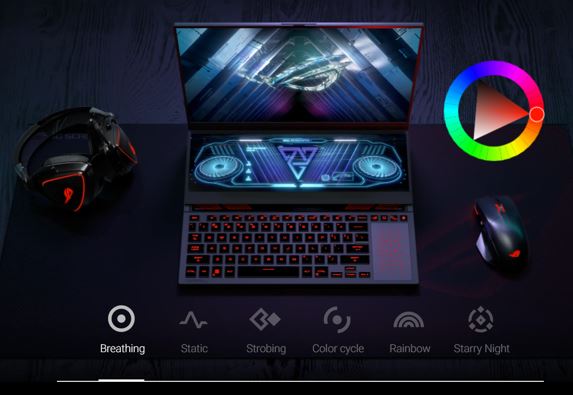
upgradeability
Replace. Refit. Rearm.
Upgradeability is key to keeping your machine running well for years to come—and the Zephyrus Duo allows you to upgrade both the RAM and storage to extend its lifespan. A special pop-open screw pushes the bottom of the chassis away from the laptop as it’s loosened. The hooks holding those edges together are smaller and stronger than before to make lifting off the panel easy. The Zephyrus Duo has dual SO-DIMMs and allows for future RAM upgrades. Both M.2 SSD slots are also accessible and expandable.


Pop-open screw
2 RAM slots
2 SSD slots
io port
Endless connectivity
Connect to all of your devices with a robust selection of I/O. A pair of USB 3.2 Gen 2 Type-C™ ports offer DisplayPort™ 1.4a, with power delivery support on one and G-Sync on the other. Two additional USB 3.2 Gen 2 round out connectivity for your peripherals. Enjoy HDMI 2.1 support for an external display, as well as a 2.5G ethernet port, dedicated microSD card reader, and an audio combo jack. Dongles begone!

3.5mm Audio Combo Jack
MicroSD Card Reader
USB 3.2 Gen 2 Type-C, DisplayPort™ 1.4a,
Power Delivery, G-Sync
Power Delivery, G-Sync
USB 3.2 Gen 2 Type-A
Power
RJ45
HDMI 2.1
USB 3.2 Gen 2 Type-A
USB 3.2 Gen 2 Type-C, DisplayPort™ 1.4a
USB 3.2 Gen 2 Type-C, DP 1.4a,PD, G-Sync support
USB 3.2 Gen 2 Type-C, DP 1.4a
software


Armoury Crate
ROG Armoury Crate unifies system and lighting controls to put essential settings at your fingertips in a single utility. You can easily define and customise Scenario Profiles that automatically make adjustments when you launch your favourite titles.
*Interface may vary by version.
Screen Xpert
Screen Xpert software allows for seamless navigation between your primary display and ScreenPad Plus™ secondary display. It enables drag and drop, touchscreen controls, and a bevy of other intuitive tools to optimise your experience. Personalise your ScreenPad Plus™ experience with Task Groups that show up to 5 selected apps on command, Quick Keys to create custom keyboard shortcuts, and more.
Aura Creator
Aura Creator is a powerful lighting editor that lets you craft complex RGB effects from the ground up. An easy-to-use interface allows you to personalise preloaded lighting effects, layer and transition them to perfection, and activate them across a full array of Aura Sync devices. Create custom RGB lighting and let your personality shine.
Scenario Profiles
Scenario Profiles automatically change operating modes to optimise performance and acoustics for different games and applications. Turbo mode uses the highest fan speed and clocks to sustain maximum speed, Performance mode adjusts the clocks and cooling to lower noise levels for gaming, and Silent mode runs even quieter for lighter work and entertainment. You can customise Scenario Profiles to seamlessly switch modes based on your preferences, or use a keyboard shortcut to change modes manually.

Xbox Game Pass
Play over 100 high-quality games with friends on your PC, console, phone or tablet for one low monthly price.* With games added all the time, there’s always something new to play.
*Terms and exclusions apply. Game catalog varies over time, by region, and by device. See xbox.com/gamepass and https://www.ea.com/eaplay/terms, for details. Xbox Cloud Gaming: Streaming limits apply. Requires compatible controller (sold separately), supported device and Xbox Game Pass app; see system requirements. System requirements vary by game; performance scales with higher-end systems.
**The EA logo and Battlefield are trademarks of Electronic Arts Inc. © FIFA is a copyright and/or trademark of FIFA. All rights reserved.
Manufactured under license by Electronic Arts Inc. STAR WARS © & TM 2019 Lucasfilm Ltd. All rights reserved.
**The EA logo and Battlefield are trademarks of Electronic Arts Inc. © FIFA is a copyright and/or trademark of FIFA. All rights reserved.
Manufactured under license by Electronic Arts Inc. STAR WARS © & TM 2019 Lucasfilm Ltd. All rights reserved.
Bundle up
Don’t leave home without some ROG gaming accessories. Keep superior precision and control close at hand with the Aura Sync-compatible ROG Chakram Core or ROG Strix Impact mice. Enhance your audio experience with the cushy and comfortable ROG Delta headset, perfect for immersing yourself in rich, high-fidelity sound. Keep your battery topped up with the slim and light ROG 100W USB-C adapter. To get all this gear to your destination, make sure to bring a durable and water-resistant ROG Ranger backpack.
*Bundled peripherals may vary according to regions. Please check with local vendors for exact offers.

Awards
Video Reviews
This is the probably the laptop I'm most excited for.
2022 ROG Zephyrus Duo 16 - Two Screens. Zero Boundaries.
Video review from the channel TexnoGadgetUz
Media Reviews
CUSTOMER REVIEWS
Recommended Products
ROG Flow X16 (2023) GV601
- GeForce RTX™ 4070 Laptop GPU
- Windows 11 Pro
- 13th Gen Intel® Core™ i9
- Up to 16 inch, Mini LED, WQXGA (2560 x 1600) 16:10, Refresh Rate:240Hz, ROG Nebula HDR Display
- Up to 16GB DDR5-4800 SO-DIMM x 2
- Up to 2TB M.2 NVMe™ PCIe® 4.0 Performance SSD (RAID 0)
ROG Zephyrus G14 GA402
- GeForce RTX™ 4090 Laptop GPU
- Windows 11 Pro
- AMD Ryzen™ 9
- Up to 14 inch, QHD+ 16:10 (2560 x 1600, WQXGA),Refresh Rate: 165Hz, ROG Nebula Display
- Up to 16GB DDR5 on board + 16GB DDR5-4800 SO-DIMM
- Up to 1TB PCIe® 4.0 NVMe™ M.2 Performance SSD
ROG Zephyrus M16 GU604
- GeForce RTX™ 4090 Laptop GPU
- Windows 11 Pro
- 13th Gen Intel® Core™ i9
- Up to 16 inch, Mini-LED, QHD+ 16:10 (2560 x 1600, WQXGA),Refresh Rate: 240Hz, ROG Nebula HDR Display
- Up to 32GB DDR5-4800 SO-DIMM x 2
- Up to 2TB PCIe® 4.0 NVMe™ M.2 Performance SSD
ROG Zephyrus G16 GU603
- GeForce RTX™ 4070 Laptop GPU
- Windows 11 Pro
- Intel® 13th Gen Core™ i9 12700 CPU
- Up to 16 inch, QHD+ 16:10 (2560 x 1600, WQXGA), Refresh Rate: 240Hz, ROG Nebula Display
- Up to 16GB DDR4 on board +16GB DDR4-3200 SO-DIMM
- Up to 2TB PCIe® 4.0 NVMe™ M.2 SSD
ROG Zephyrus duo 16 GX650
- GeForce RTX™ 4090 Laptop GPU
- Windows 11 Pro
- AMD Ryzen™ 9
- Up to 16 inch, QHD+ 16:10 (2560 x 1600, WQXGA), Mini LED, Refresh Rate: 240Hz
- Up to 32GB DDR5-4800 SO-DIMM x 2
- Up to 2TB + 2TB PCIe® 4.0 NVMe™ M.2 Performance SSD (RAID 0)
ROG Strix SCAR 16 G634
- NVIDIA® GeForce RTX™ 4080 Laptop GPU
- Windows 11 Pro
- 13th Gen Intel® Core™ i9
- Up to 16 inch, Mini LED, WQXGA (2560 x 1600) 16:10, Refresh Rate:240Hz, ROG Nebula HDR Display
- Up to 32GB DDR5-4800 SO-DIMM x 2
- Up to 2TB + 2TB M.2 NVMe™ PCIe® 4.0 Performance SSD (RAID 0)
ROG Strix SCAR 18 (2024) G834
- NVIDIA® GeForce RTX™ 4090 Laptop GPU
- Up to Windows 11 Pro
- Intel® Core™ i9 Processor 14900HX
- Up to 18-inch, QHD+ 16:10 (2560 x 1600, WQXGA), Mini LED, Refresh Rate:240Hz, ROG Nebula HDR Display
- Up to 32GB DDR5-5600 SO-DIMM
- Up to 2TB + 2TB PCIe® 4.0 NVMe™ M.2 Performance SSD
ROG Strix SCAR 16 (2024) G634
- NVIDIA® GeForce RTX™ 4090 Laptop GPU
- Up to Windows 11 Pro
- Intel® Core™ i9 Processor 14900HX
- Up to 16-inch, QHD+ 16:10 (2560 x 1600, WQXGA), Mini LED, Refresh Rate:240Hz, ROG Nebula HDR Display
- Up to 32GB DDR5-5600 SO-DIMM
- Up to 2TB + 2TB PCIe® 4.0 NVMe™ M.2 Performance SSD
Related Products
ROG Strix GT15 G15
- GeForce® RTX3080
- 1 x PCle 5.0 x 16
- 1 x PCIe 3.0 x 16(x4 mode)
- 1 x PCIe 4.0 x 1
- 2 x M.2 Socket
- 12th Gen Intel® Core™ i7
- 1TB Gen4 SSD and up 2TB HDD
- Windows 11 Home
ROG STRIX G35CA
- GeForce RTX™ 3090
- Windows 11
- 13th Intel® Core™ i9
- 64GB DDR5 U-DIMM (16G 4800 x 4)
- 1TB Gen4 Performance PCIe SSD *2+ 2TB SATA 7200RPM 3.5" HDD
ROG G22CH G22CH
- up to 40 series graphics card
- Windows 11 Pro
- 13th Gen Intel® Core™ i9 CPU
- 32GB DDR5-4800 SO-DIMM (16G x 2 )
- 1TB Gen4 Performance PCIe SSD + 1TB Gen4 Performance PCIe SSD
ROG Strix G16CH
- GeForce RTX™ 4080
- Windows 11
- 13th Intel® Core™ i7
- 64GB DDR4 U-DIMM (16G 3200 x 4)
- PCIe Gen4 SSD 1TB Performance + 3.5' 2TB HDD
ROG Strix G16CHR
- GeForce RTX™ 4080
- Windows 11
- 14th Intel® Core™ i7
- 64GB DDR5 U-DIMM (16G 3200 x 4)
- PCIe Gen4 SSD 1TB Performance + 3.5' 2TB HDD
ROG Strix G13CHR
- GeForce RTX™ 4070
- Windows 11
- 14th Intel® Core™ i7
- 4x U-DIMMs DDR5 4800MHz, Max 64G

Disclaimer
- Please note that this Xbox Game Pass offer must be redeemed within 180 days of activating Windows. Systems that have not activated Windows within two years of their manufacture date will be unable to redeem this offer.
- The terms HDMI, HDMI High-Definition Multimedia Interface, HDMI Trade dress and the HDMI Logos are trademarks or registered trademarks of HDMI Licensing Administrator, Inc.
- Unit with RJ45 port does not support “Power over Ethernet” (PoE), only support data transmission.
- Products certified by the Federal Communications Commission and Industry Canada will be distributed in the United States and Canada. Please visit the ASUS USA and ASUS Canada websites for information about locally available products.
- For pricing information, ASUS is only entitled to set a recommendation resale price. All resellers are free to set their own price as they wish.
- Price may not include extra fee, including tax、shipping、handling、recycling fee.