Designed by Experts
At the heart of AI Overclocking is a proprietary algorithm developed by ROG R&D engineers who worked with world-renowned overclockers to create a tool for users of all levels.
The lowest price from 30 days before the promotion:
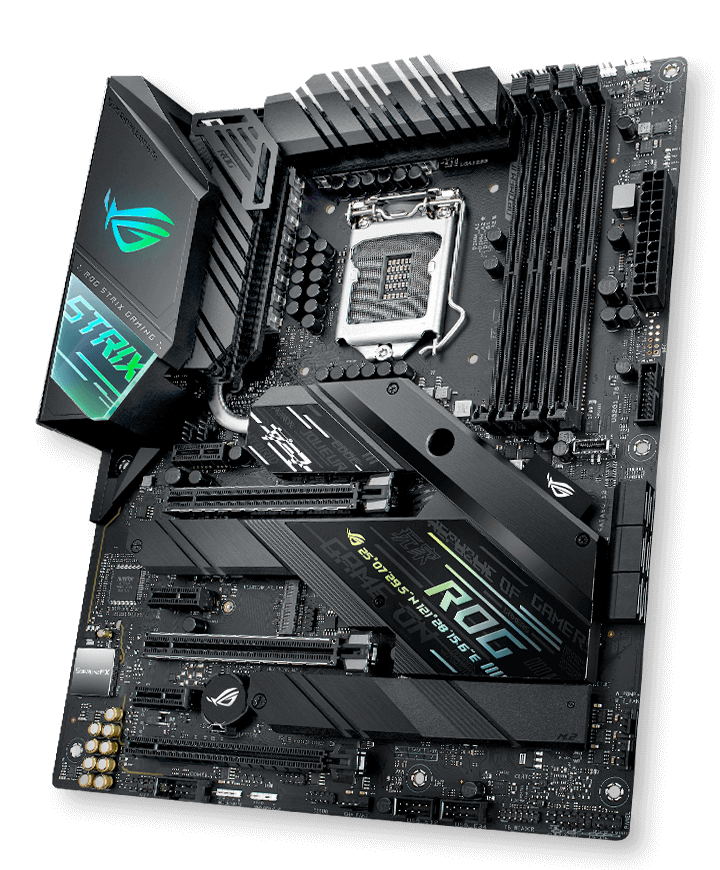
The ROG Strix Z490-F Gaming motherboard is designed to cope with the demands of 10th Generation Intel® Core™ processors, with boosted power delivery and an optimised cooling design providing more surface area for heat dissipation. ROG Strix Z490-F Gaming features AI enhancements and intuitive dashboards to help you overclock and tweak various parameters easily. Performance aside, ROG Strix Z490-F Gaming catches the eye, sporting cyberpunk inspired aesthetics including a mirrored stainless steel finish.


ROG Patented Pre-mounted I/O Shield
Intel® I225-V Gigabit LAN
4 x USB 3.2 Gen 2 ports
Optical S/PDIF Out
Gold-Plated Audio Jacks
Multi-GPU SLI/CFX support
SupremeFX S1220A CODEC
Sonic Studio III
Sonic Studio Virtual Mixer
Sonic Radar III
DTS® Sound Unbound


2 x 4-pin Aura RGB headers
2 x 3-pin Addressable Gen 2 RGB headers
DDR4 4600 MHz (OC)
Intel® LGA 1200 Socket for 10th Gen Intel® Core™, Pentium® Gold and Celeron® processors
1 x USB 3.2 Gen 1 header
6 x SATA 6Gb/s
2 x M.2 Socket 3
FlexKey
Thunderbolt header
ROG Strix Z490-F Gaming helps you get the most out of your gaming build with up-rated power delivery and optimised cooling. Intelligent controls lets you manage overclocking, cooling and networking settings easily, giving you everything you need to harness the full potential of your build for top-tier gaming performance.
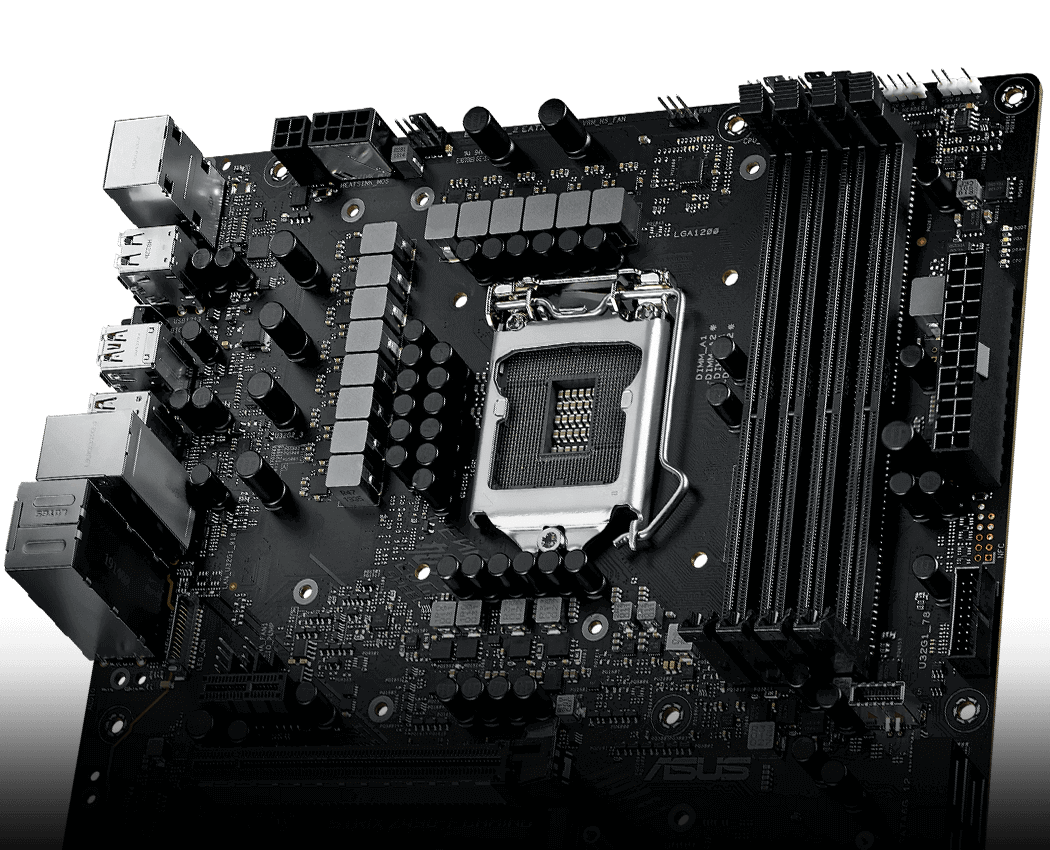

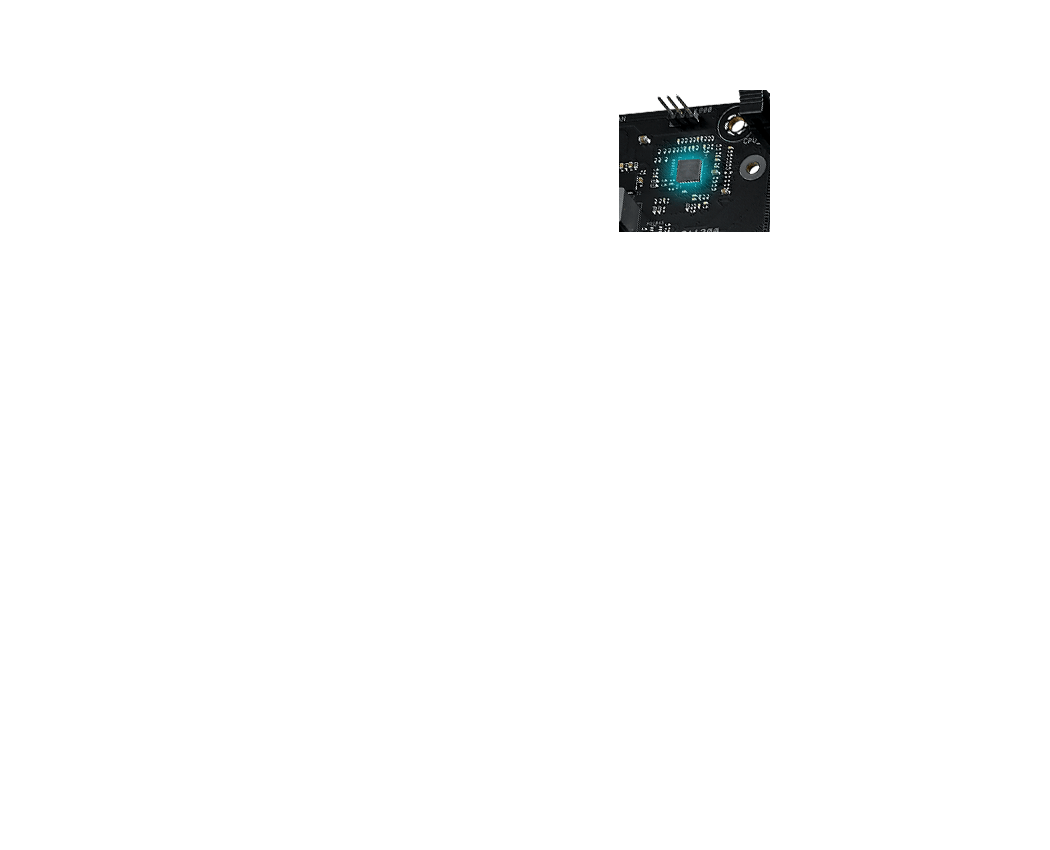
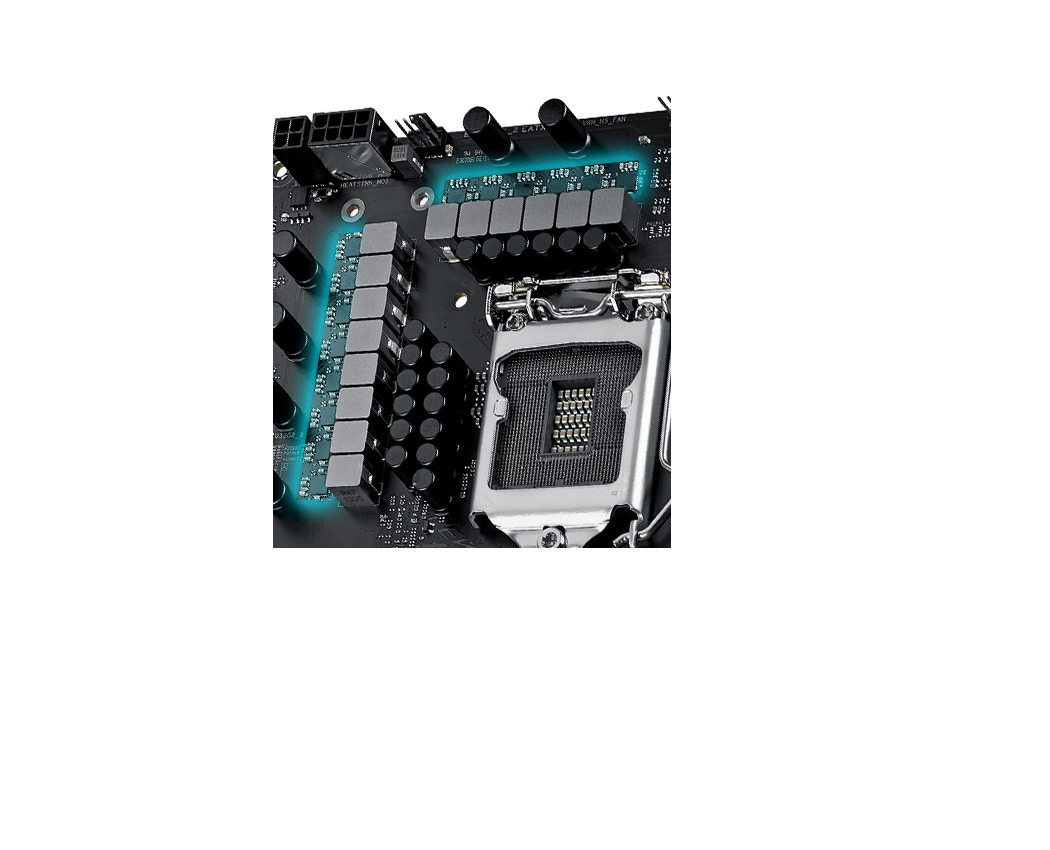
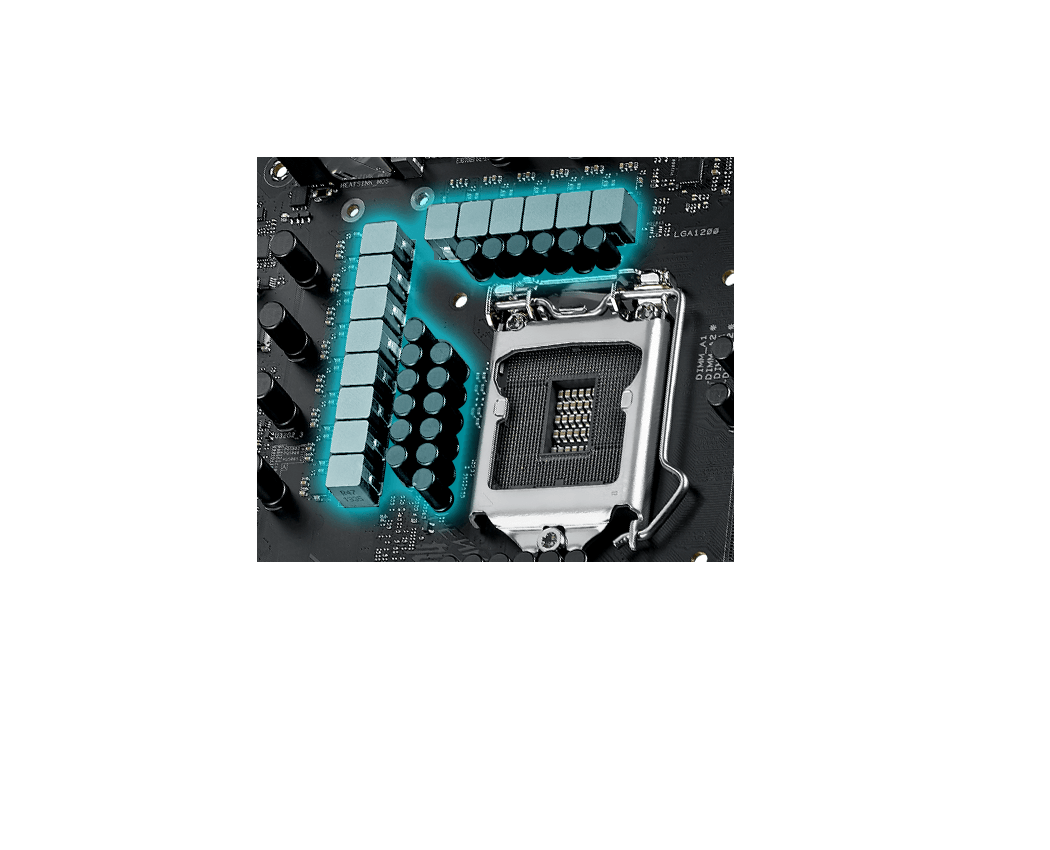
Digital power control and an array of power stages ensure ROG Strix Z490-F Gaming has the muscle to control the latest Intel CPUs.
The ProCool II socket is built to tight specifications to ensure flush contact with the PSU power lines and have a metal armor for improved heat dissipation. The connector's lower impedance helps prevent hotspots and improves reliability.
The Digi+ voltage-regulator module (VRM) is one of the finest in the industry, ensuring ultra-smooth and clean power delivery to the CPU.
ROG Strix Z490-F Gaming utilises 12+2 power stages to combine high-side and low-side MOSFETs and drivers into a single package, delivering the power and efficiency that the latest Intel processors demand.
Superior chokes and durable capacitors are engineered to resist extreme temperatures and provide up to 110% better performance than the industry standard.

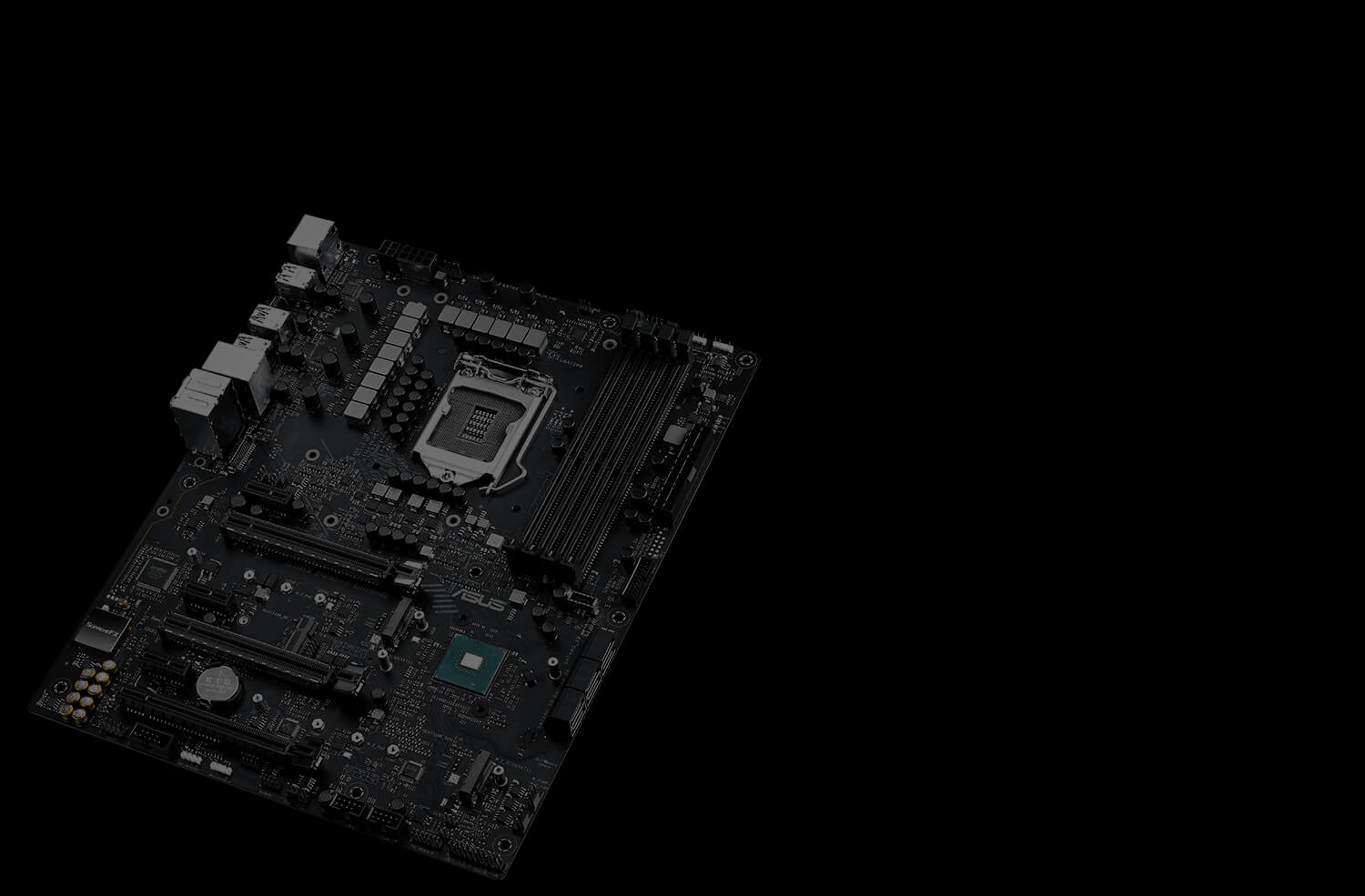
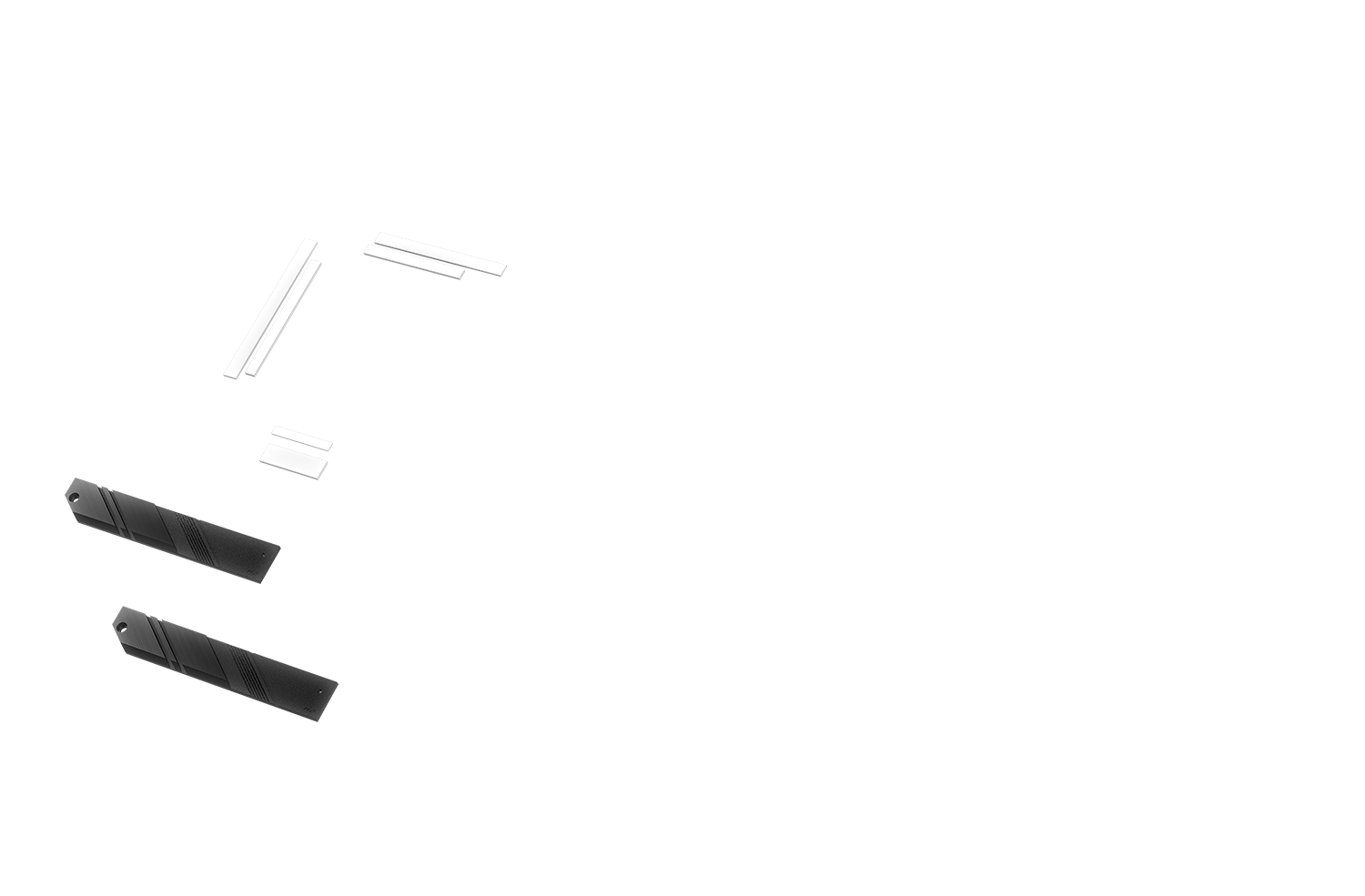
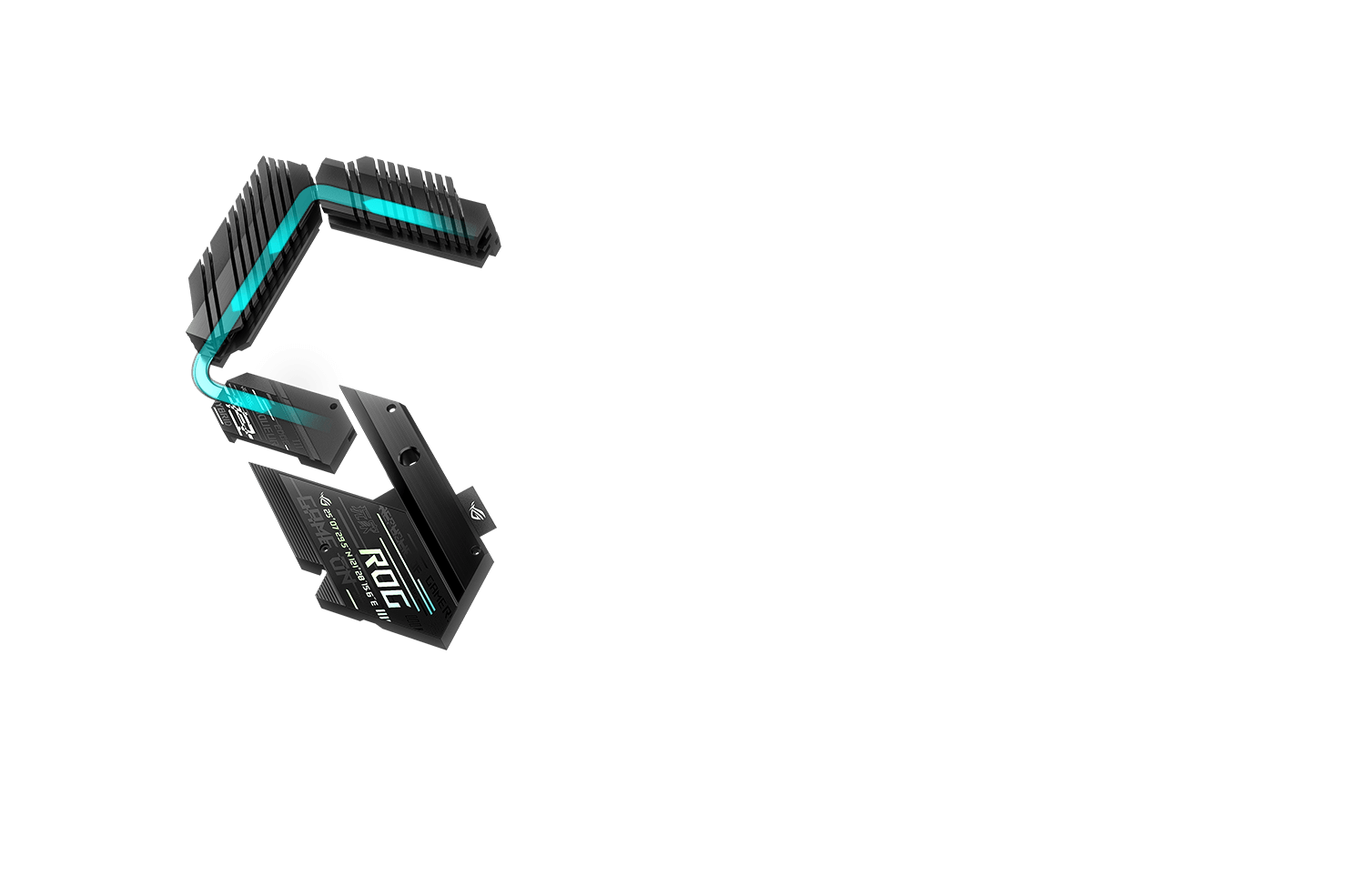
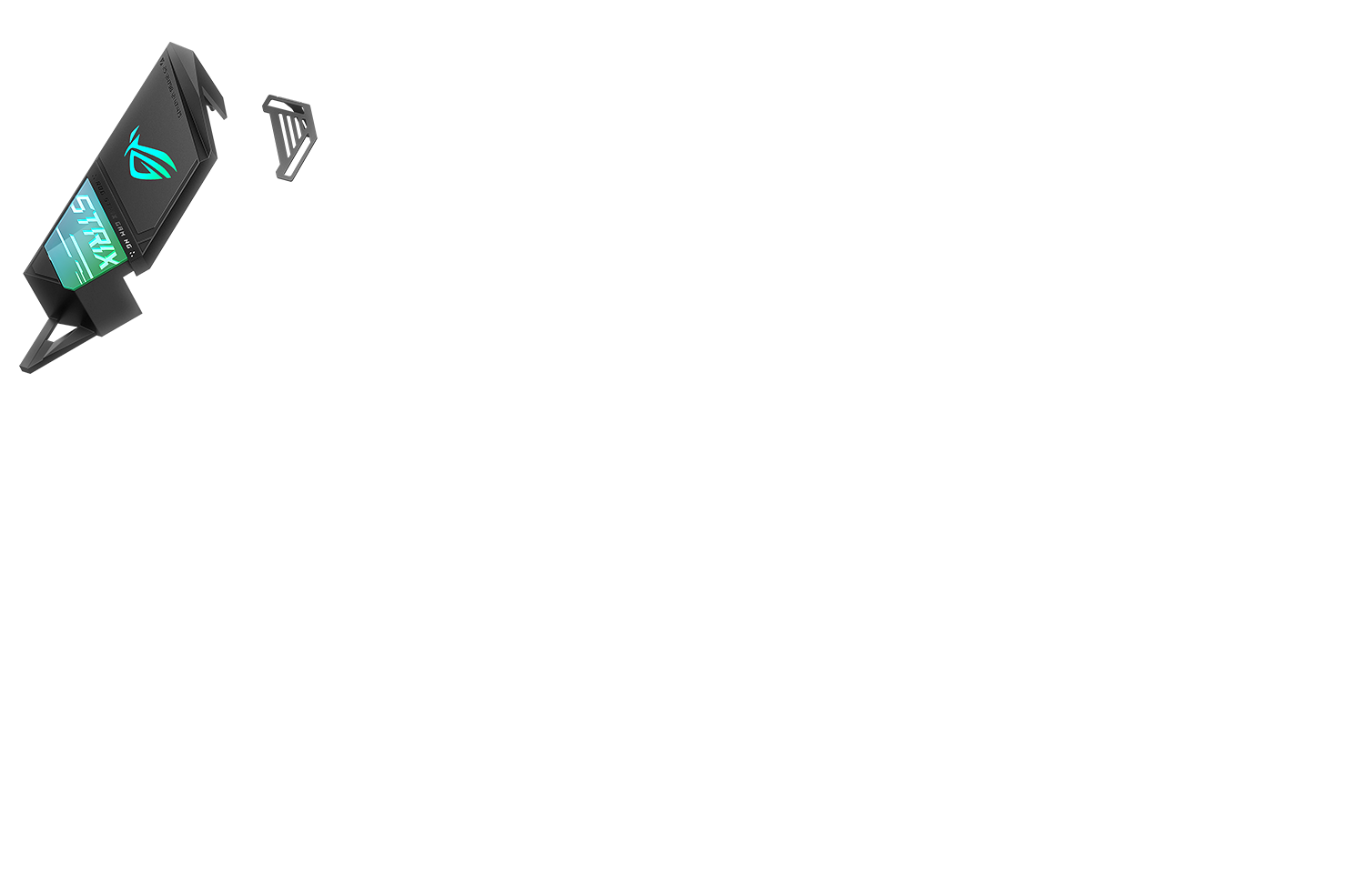
A dedicated fan bracket allows you to mount an additional fan to accelerate the airflow, and push the platform as far as you desire.
The U-shaped design allows rapid and even heat transfer from the VRM to the extended MOS heatsink for better performance and wattage resistance. In addition, the MOS heatsink provides a large contact area for MOSFETs and chokes.
High-quality thermal pads transfers heat from the inductor and phase array to the heatsink.
The extended heatsink at the end of heatpipe increases thermal mass to offset the additional heat generated by high voltage, lowering temperatures by up to 5°C.
The M.2 heatsinks keep the M.2 SSD at the optimum operating temperature for consistent performance and reliability.
ROG Strix Z490 series features the most comprehensive cooling options ever, configurable via Fan Xpert 4 or the UEFI BIOS

A dedicated pair of PWM/DC fan headers for CPU coolers.
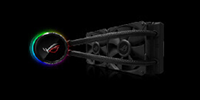
A dedicated PWM/DC header for self-contained water-cooling setups.

A dedicated header that can supply over 3A to high-performance PWM or DC water pumps.
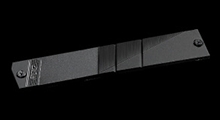
The M.2 heatsink keeps the M.2 SSD at the optimum operating temperature for consistent performance and reliability.
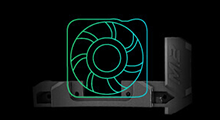
A dedicated M.2 fan header helps keeps temperatures
low for improved performance and longevity.
* The M.2 fan holder is
3D-printable

Every onboard header supports auto-detection of PWM or DC fans.

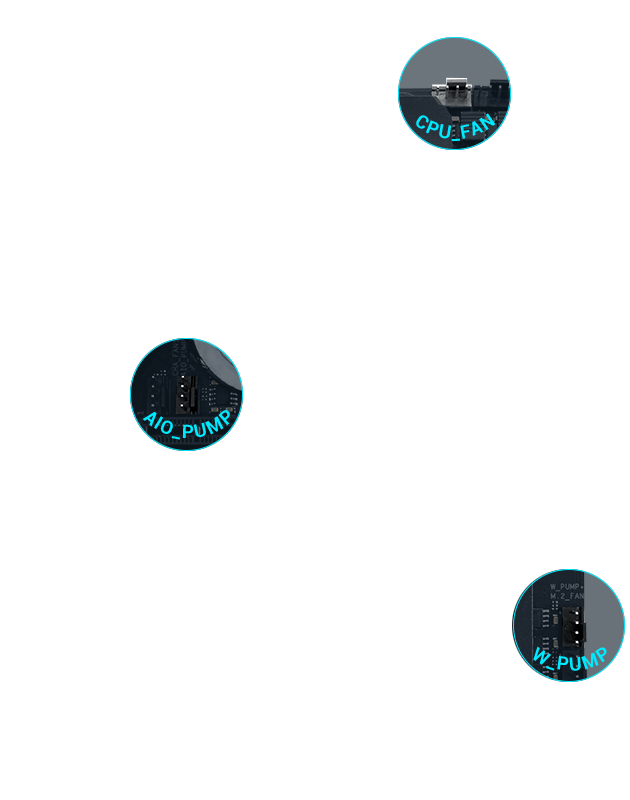
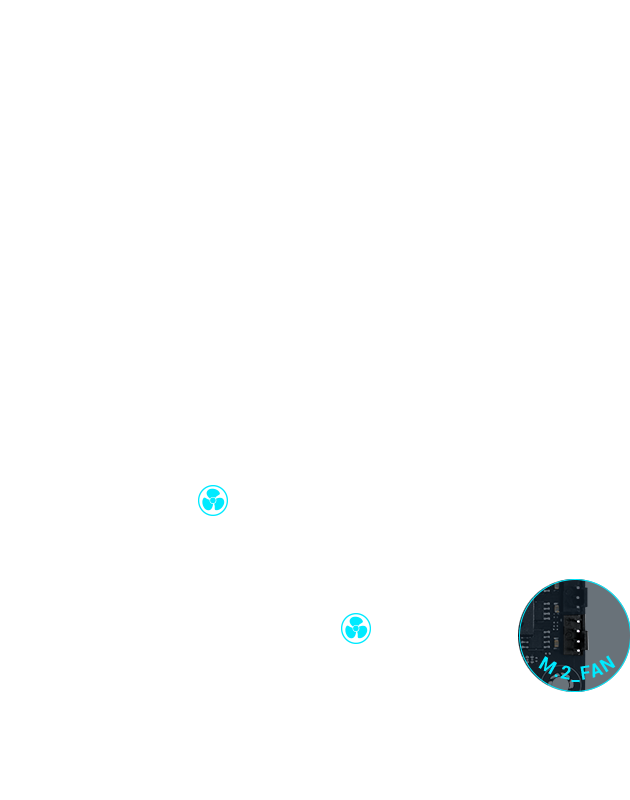
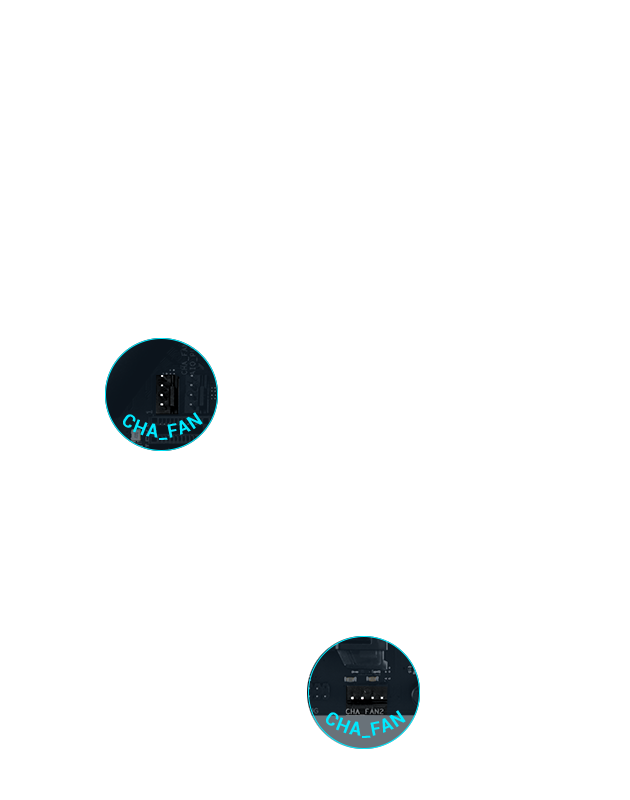
ROG AI Overclocking is an intelligent utility that helps
you get the most out of your build by automatically profiling your CPU and
cooling system to predict optimal voltage and frequency
settings.
Accessible via the AI Suite software in Windows or directly
through the UEFI, the intuitive AI Overclocking user interface enables users
of all levels. A range of customisable settings are available for seasoned
overclockers, and an auto-tuning option is available for beginners.
At the heart of AI Overclocking is a proprietary algorithm developed by ROG R&D engineers who worked with world-renowned overclockers to create a tool for users of all levels.
The algorithm analyzes your CPU and cooling system and, based on what it finds, predicts optimal settings. The software then uses these settings to automatically guide the clocking process, balancing frequency and voltage.
The software monitors workload, system temperature, fan speed and power draw every minute, and makes real-time adjustments to ensure ongoing optimal performance.
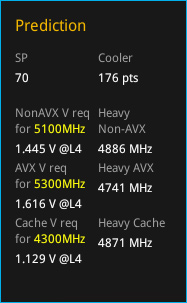
Turn on your PC and put on a load on the processor to get a baseline reading of your CPU, cooling system capabilities.
ASUS AI Overclocking makes automatic tuning faster and smarter than ever before. Available in Windows or directly through the UEFI, it profiles the CPU and cooler to predict the optimal configuration for each individual system.
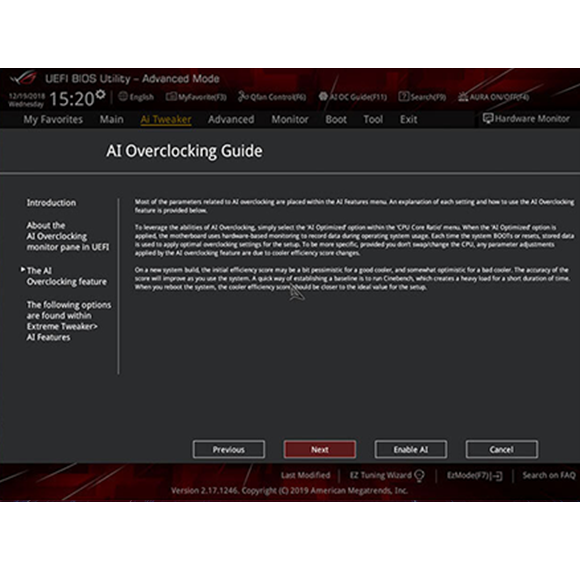
The AI Overclocking Guide provides detailed information and instructions about how to tune your system manually. It can be accessed by hitting the F11 hotkey.
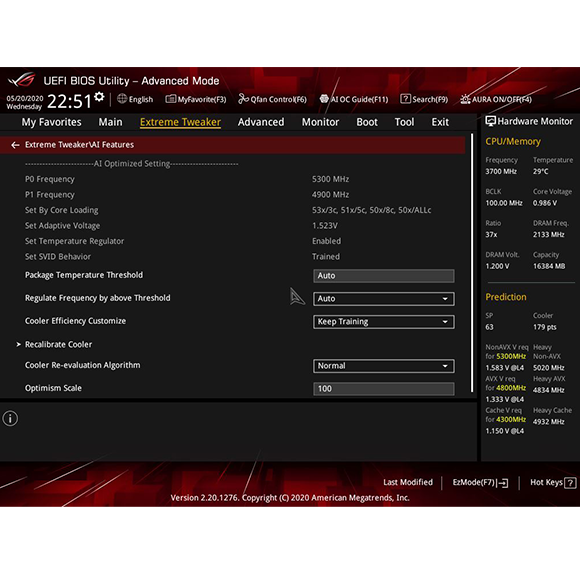
For high-core count processors like the Z490, AI Overclocking lists data according to core group. This gives you adaptive control based on the status of core groups (3 / 5 / 8 / all cores), and it provides target frequency and voltage estimations needed for manual tuning.
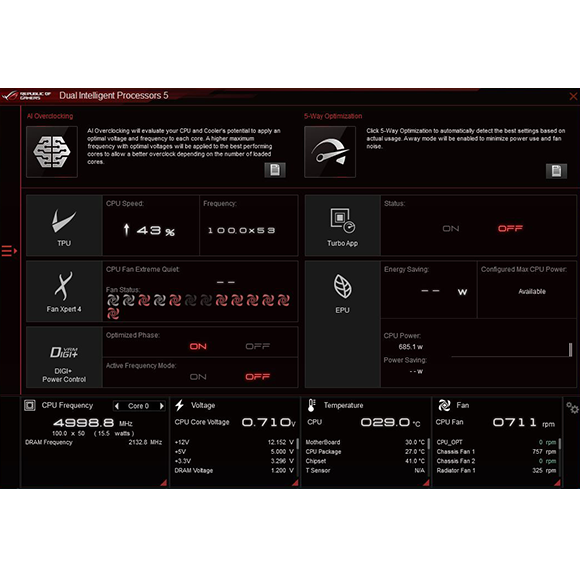
Onboard intelligence lets you automated overclocking with full, flexible control available via 5-Way Optimisation within AI Suite (in Windows).
ASUS AI Cooling function will automatically manage and control motherboard-connected fans to ensure optimal settings based on current system load and temperature.
AI Cooling detects CPU temperatures and uses a proprietary algorithm to calculate the lowest fan speed required to effectively cool the system and keep fan noise down.
Under stable system loads, the software then automatically lowers fan* speed to the optimal setting, decreasing fan noise without compromising performance.*Fans need to be connected to the following headers for AI Cooling control: CPU_FAN / CPU_OPT / CHA_FAN / M.2_FAN / H_AMP / RAD_FAN
AI Cooling continues to monitor the system and adjust fan speed based on current load.
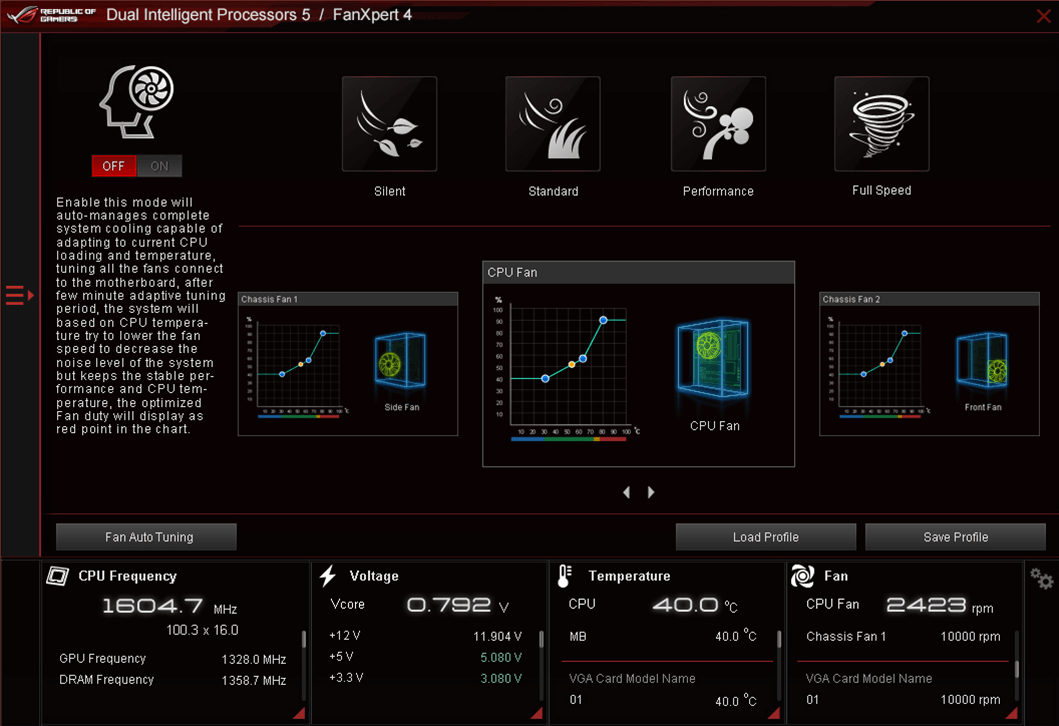
AI Cooling can easily be activated via the Fan Xpert 4 dashboard in ASUS AI Suite 3. Once activated, it will override all manual controls.
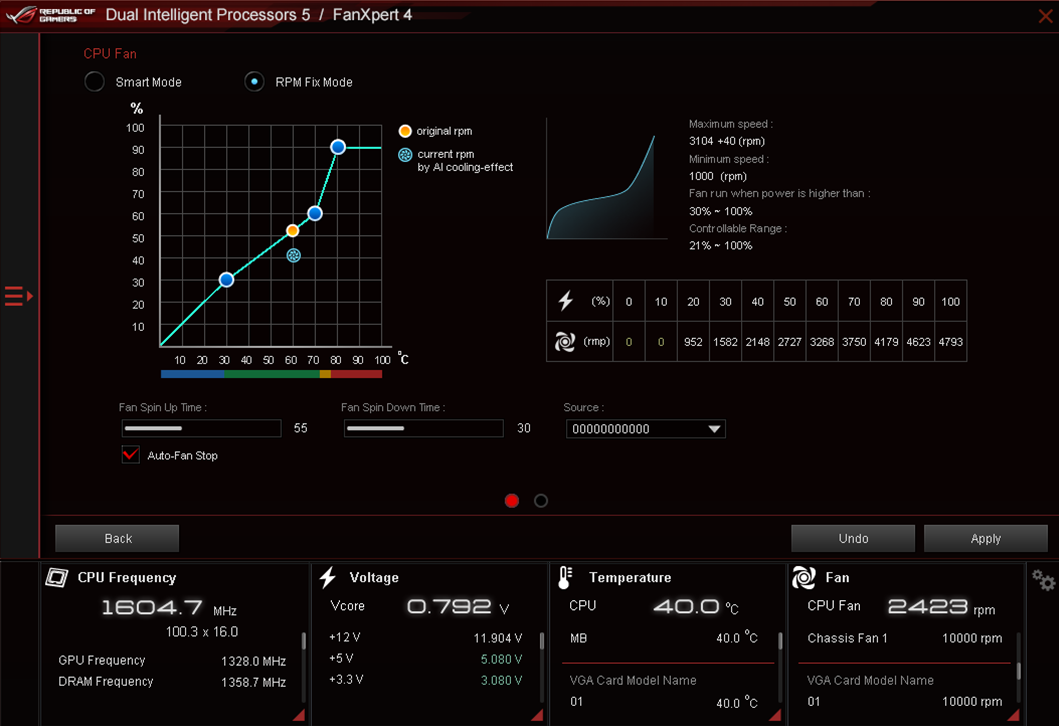
For those who prefer manual control, AI Cooling provides reference points on a graph that details fan speed in relation to temperature, providing a guide for fan settings.
The proprietary ROG GameFirst VI utility is designed to help all users — beginners, experts, and everyone in between — optimise network settings to ensure smooth online gameplay. New to this generation, GameFirst VI features AI enhanced identification and boost technology to ensure faster and smarter network optimisation.
GameFirst VI analyzes your usage patterns and applications' digital signatures and compares them to a database of over 200,000 apps. This database is regularly updated to ensure apps are recognised correctly.
GameFirst VI intelligent switches application priority and adjusts bandwidth accordingly depending on the situation. When gaming, it accelerates and prioritises game packets to give you supersmooth online gameplay even when you're streaming high-quality video to your audience or transferring large files.
An intuitive graph gives you an overview of the network in real-time, simply click on the tab to view the current bandwidth usage of each application, geolocation status of each network connection, and an analysis of the WiFi channels.
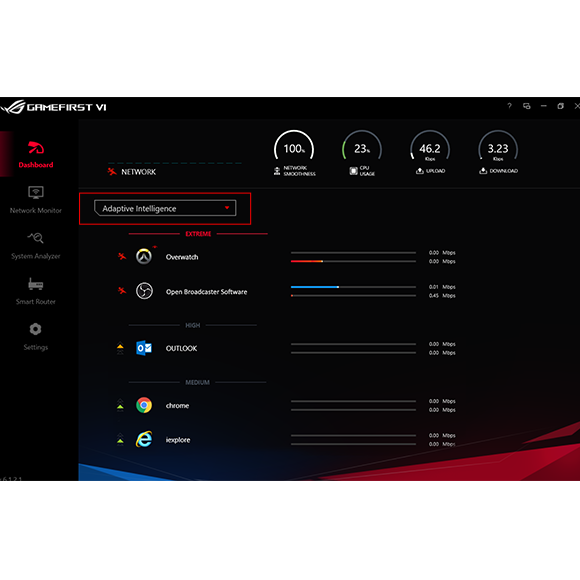
GameFirst VI takes note of what you're currently doing and adjusts bandwidth accordingly to ensure smoother online experiences, even when multitasking.
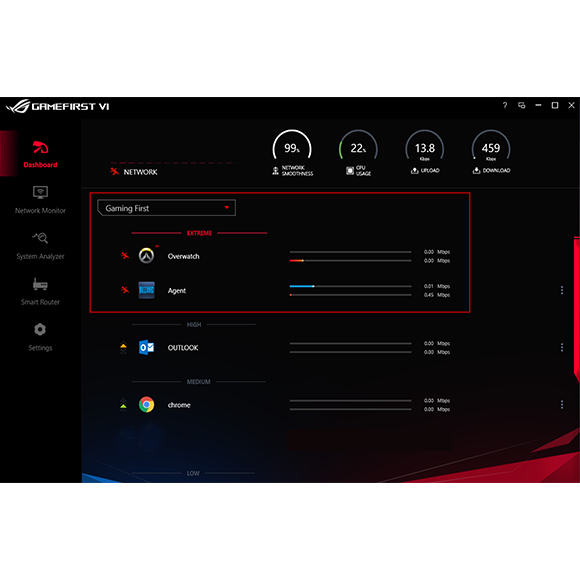
Gaming First mode leverages on a massive application database and analysis of your frequently-used apps to prioritise gaming network traffic. This reduces jitter and decrease ping to give you lag-free online gaming.
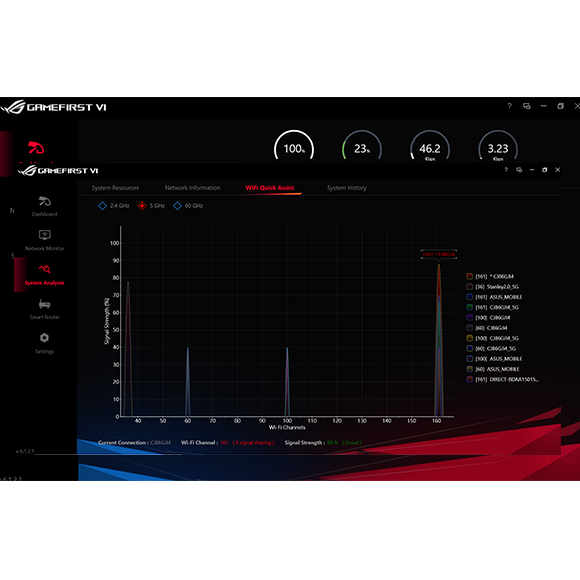
WiFi Quick Assist analyzes network information including real-time bandwidth use to generate a graph to give you a clear overview of current network status. On top of that, when paired with a ROG router, you can scan your WiFi network to find the best channel, as well as use Game Boost to prioritise gaming devices and packets on your network for ultrafast online speeds.
ROG Strix Z490-F Gaming provides you with the latest connectivity for supersmooth online experiences and blisteringly-fast file transfers. Superior audio performance gives you a massive advantage, allowing you to pick up on the smallest audio cues for a completely immersive gaming experience.

ROG Strix Z490-F Gaming supports up to 128GB DDR4 memory across four slots. OptiMem II technology improves trace layout to significantly reduce vias and crosstalk to enhance memory stability and compatibility, giving memory kits higher frequency margins.

Two M.2 slots are available, with one supporting both SATA and PCIe 3.0 x4 modes, and the other supporting PCIe 3.0 x4 for NVMe. Together, they give you the fastest and most-flexible M.2 interface available.
Integrated with Intel® Wireless AC/AX technology, M.2 supports CNVi/PCIe/USB mode to build a faster and more cost-effective WiFi and Bluetooth® 5.1 solution.
**Bluetooth 5.1 will be ready in Windows 10 build 19041 or later.
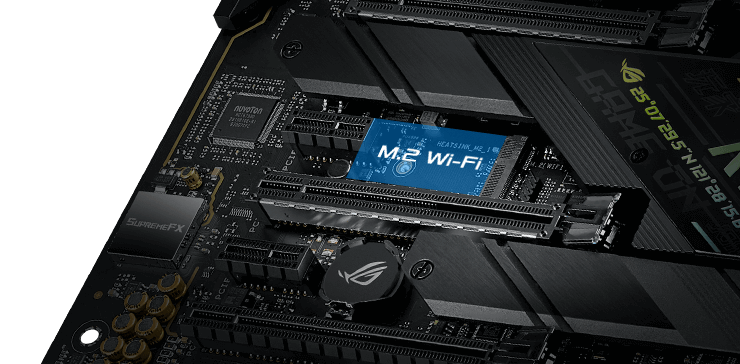
Onboard 2.5G Ethernet gives your wired connection a boost, with up to a 2.5X improvement over standard Ethernet connections for faster file transfers, smoother lag-free gaming and high-res video streaming.
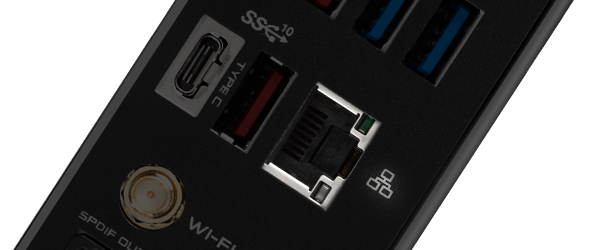
Built-in SupremeFX audio technology ensures pristine audio. It provides a flat frequency response for a neutral, detailed sound signature. And if you're using a gaming headset, the front panel output is driven by two op amps to preserve audio quality.
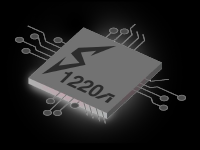
Exceptional RMAA Performance
ASUS exclusive S1220A
Standard ALC1220
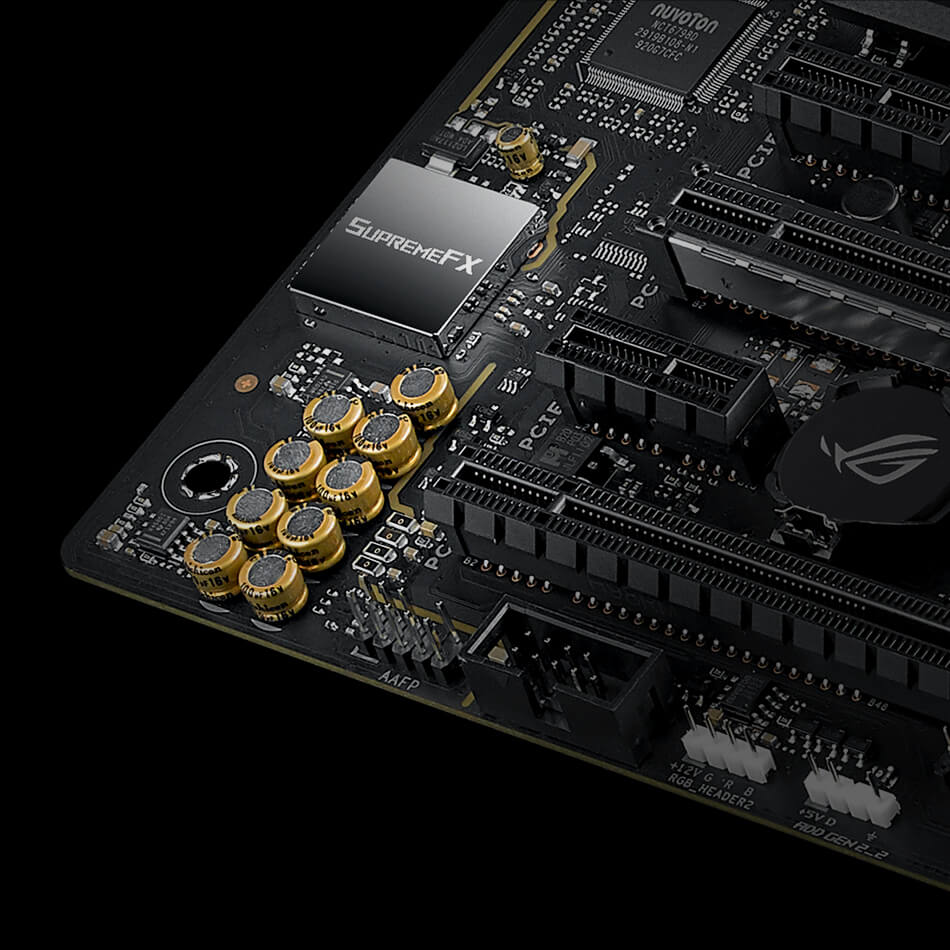
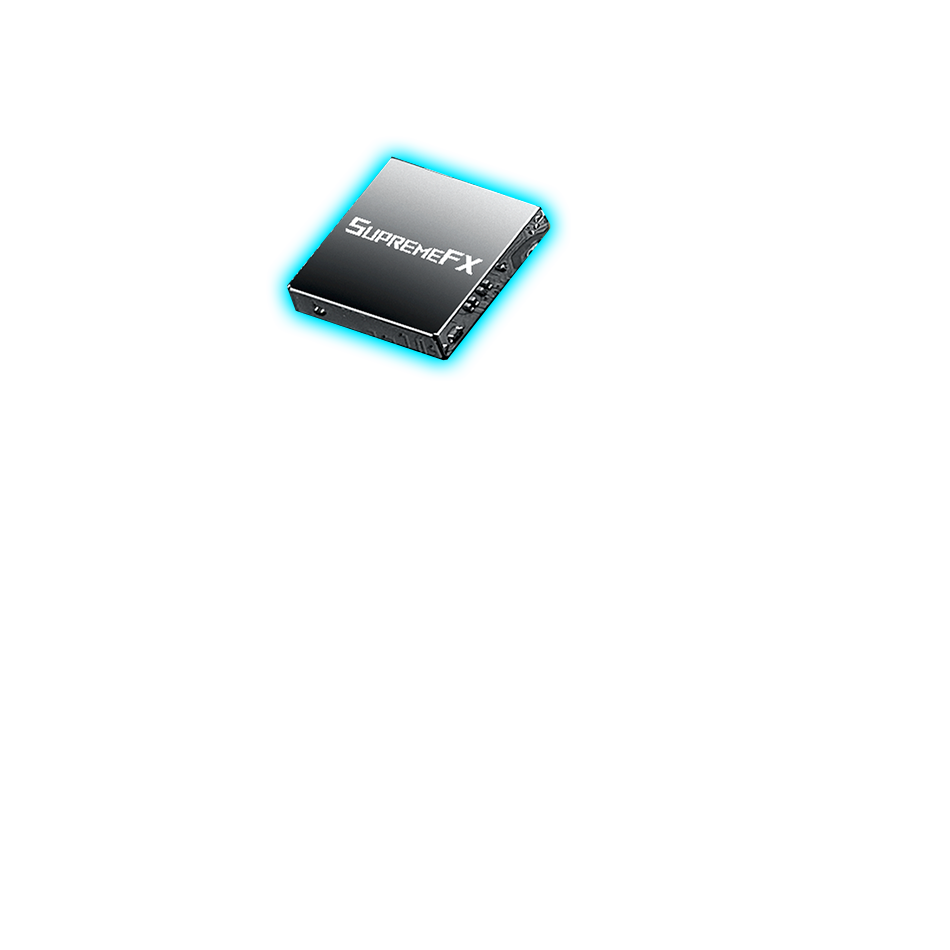
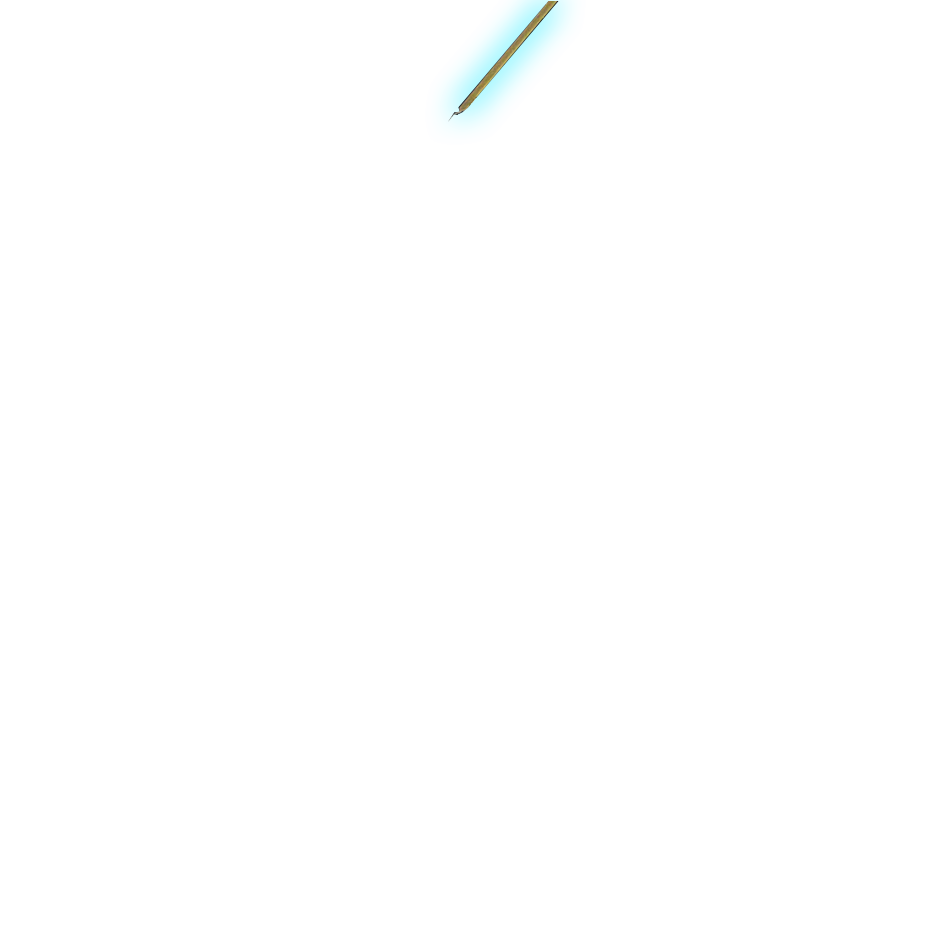
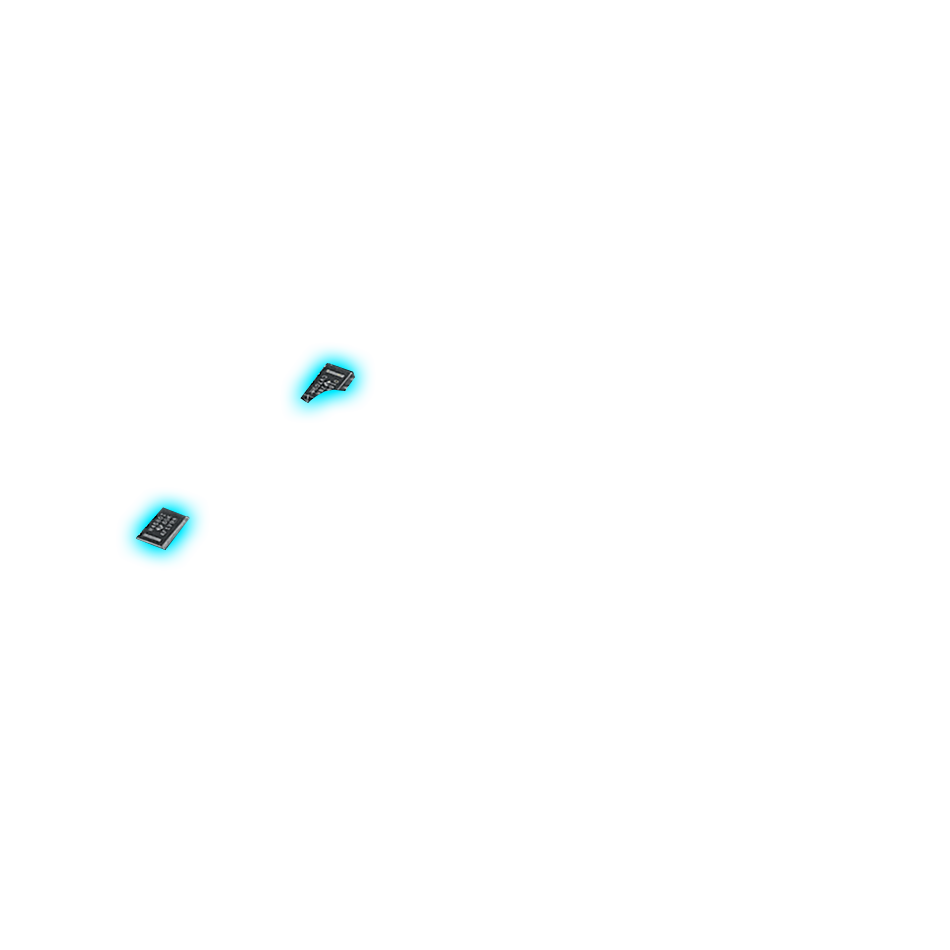
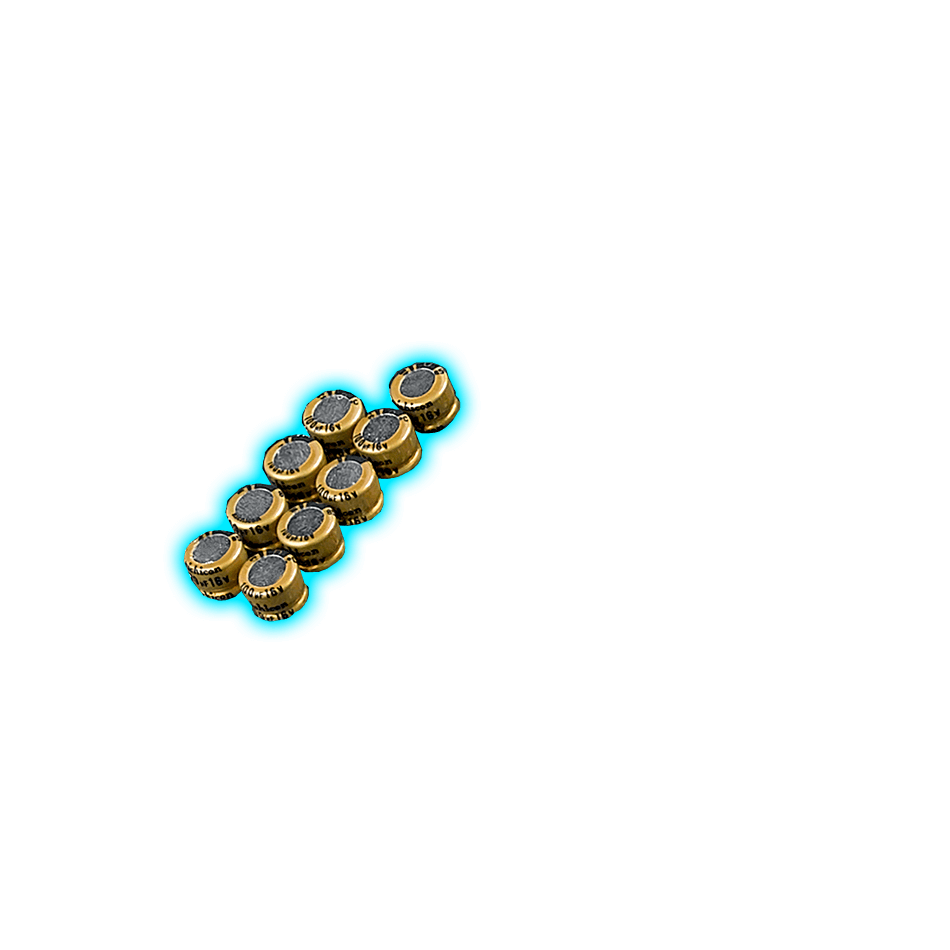
The cyberpunk-inspired aesthetics are accentuated by the bold slashes and cybertext. Together with the most diverse ROG ecosystem, Pair your ROG Strix Z490-F Gaming with other ROG products to customise a gaming rig that reflects your personal style.
ROG Strix Z490-F Gaming is unmistakably ROG, it features a mirror-like stainless steel finish, complete with diagonal lines across the I/O shield and futuristic cyber-text.
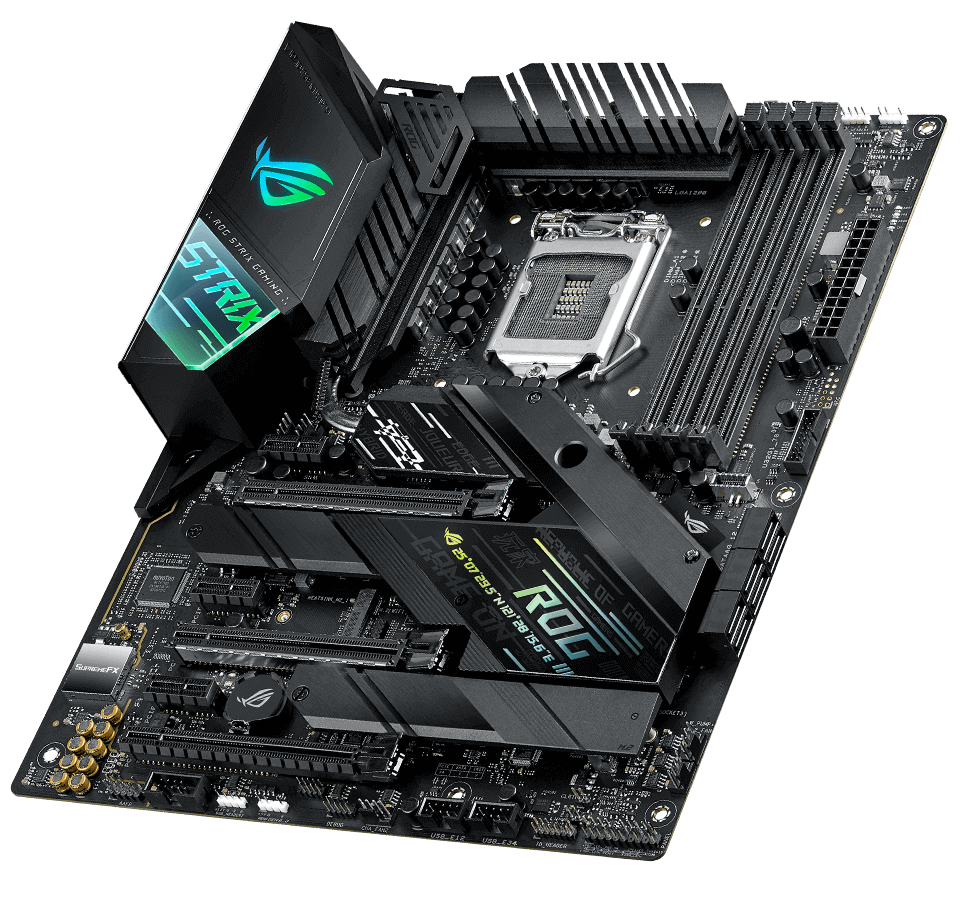
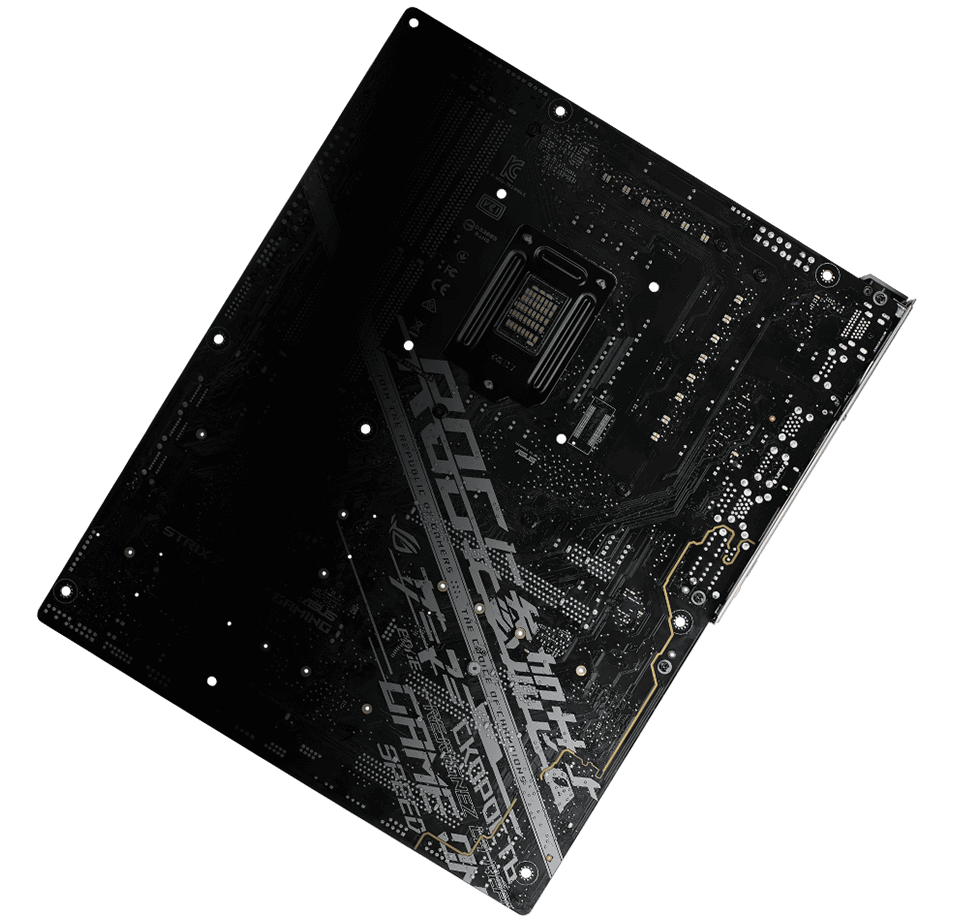

ROG Strix motherboards deliver sterling performance and superior aesthetics to Outshine the Competition. ASUS Aura offers full RGB lighting control with a variety of functional presets for the built-in RGB LEDs as well as strips connected to the onboard RGB header — and it can all be synced with an ever-growing portfolio of Aura-capable ASUS hardware.
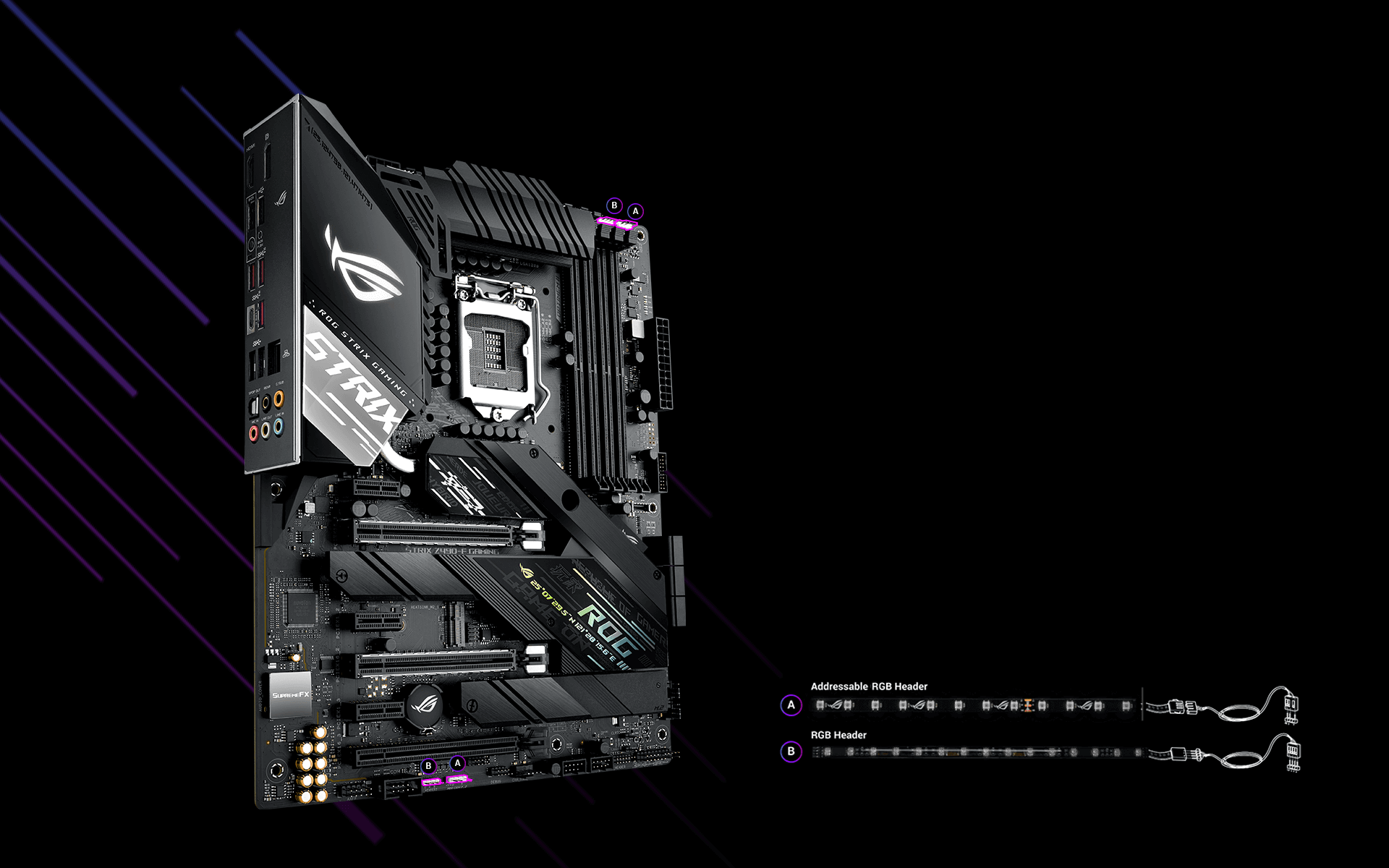
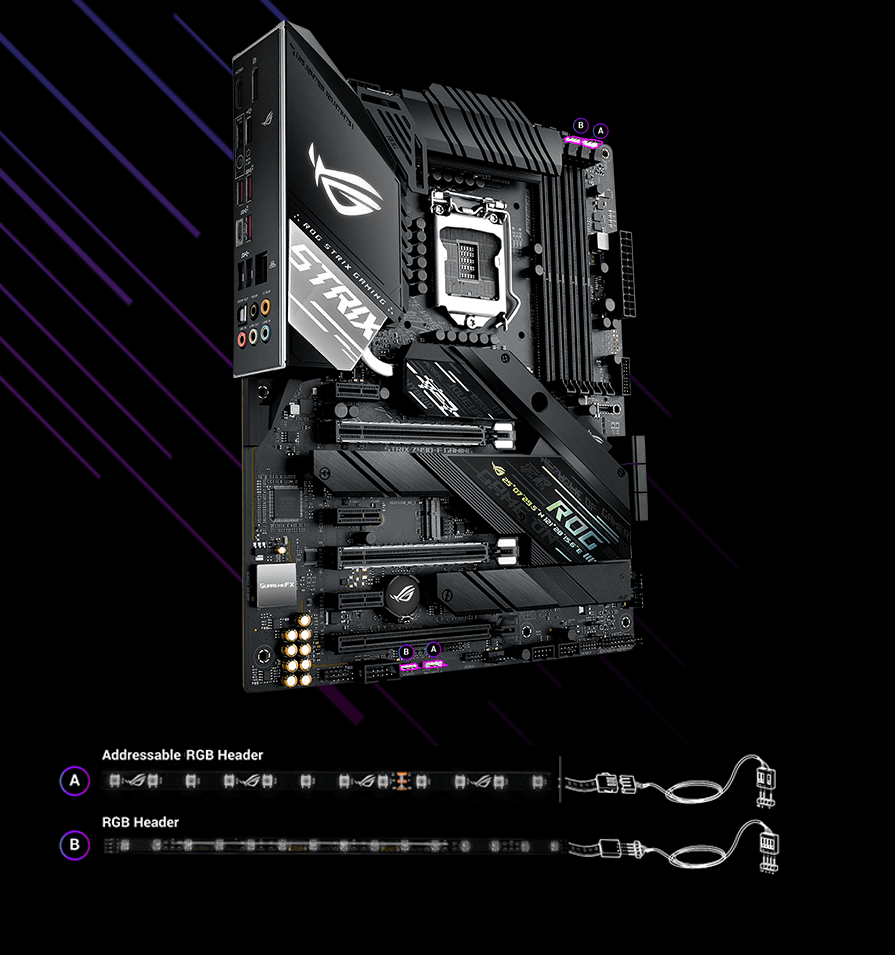
ROG Strix Z490-F Gaming's Addressable Gen 2 RGB headers are now capable of detecting the number of LEDs on second-gen addressable RGB devices, allowing the software to automatically tailor lighting effects to specific devices. The new headers also offer backward-compatibility with existing Aura RGB gear.
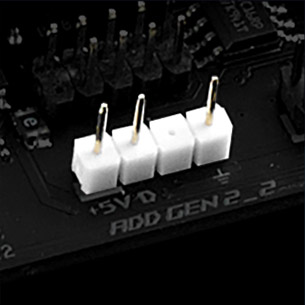
ROG's patented I/O shield is finished in sleek matte black and comes pre-mounted to make it easy to install the motherboard.

Four onboard LEDs indicate power status, and any problem with the CPU, memory, graphics card or boot device for quick diagnosis.
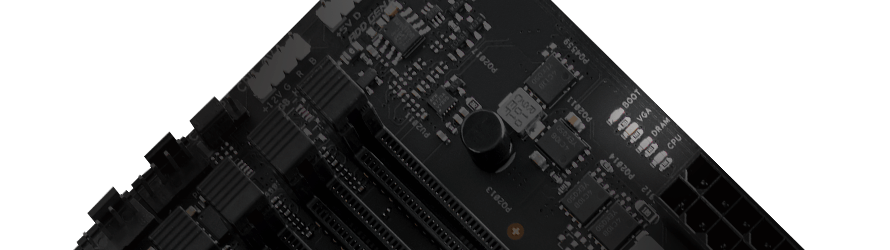
The front-panel header lets you customise the reset button on the front-panel of your chassis to provide quick access to your choice of Aura lighting controls, DirectKey or system reset.
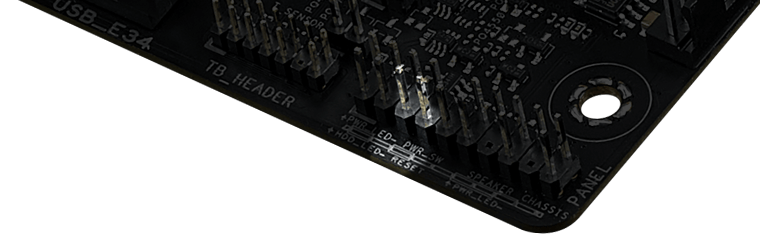
BIOS FlashBack™ is the simplest and safest (UEFI) BIOS update method. Simply drop the (UEFI) BIOS file onto a FAT32 formatted USB stick, plug it into the USB BIOS FlashBack™ port and press the button. Updates can even be performed without having memory or a CPU installed.
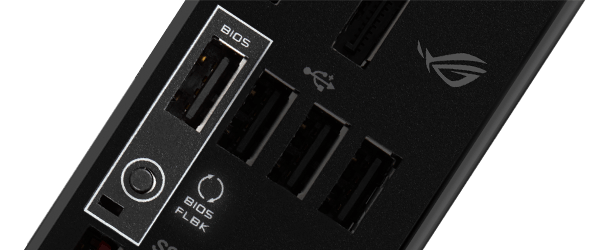
ROG Strix undergoes an extensive certification program to ensure the very best compatibility with the widest range of components and devices. Refer to our extensive list of guaranteed-compatible components, it also includes a dedicated Qualified Vendor List (QVL) for memory — so you can build fuss-free.

From graphics, AIO cooler, case, mice, or keyboard, up your game with ROG Strix. Enjoy complementary aesthetics, control and compatibility – and enjoy more choice than any competing brand.

ROG exclusive software utilities deliver intuitive audio tuning and gaming enhancements so you can configure your gaming build the way you want.
Take care of complex tuning with just one click. ASUS 5-Way Optimisation is a system-wide tuning utility that overclocks the processor and tunes fan speeds to ensure the best balance between cooling and acoustics. The automated CPU tuning feature of 5-Way Optimisation leverages the same onboard intelligence as AI Overclocking,but goes further by running a Prime95 based stress test to deliver a result that's well-tuned from the get-go.
The TurboV Processing Unit (TPU) provides AI Suite 3 with the intelligence needed to automatically fine-tune voltages, monitor system stats, and adjust overclocking settings. We have upgraded this tool to provide AI Overclocking prediction values for users who want more insight when experimenting with different settings.
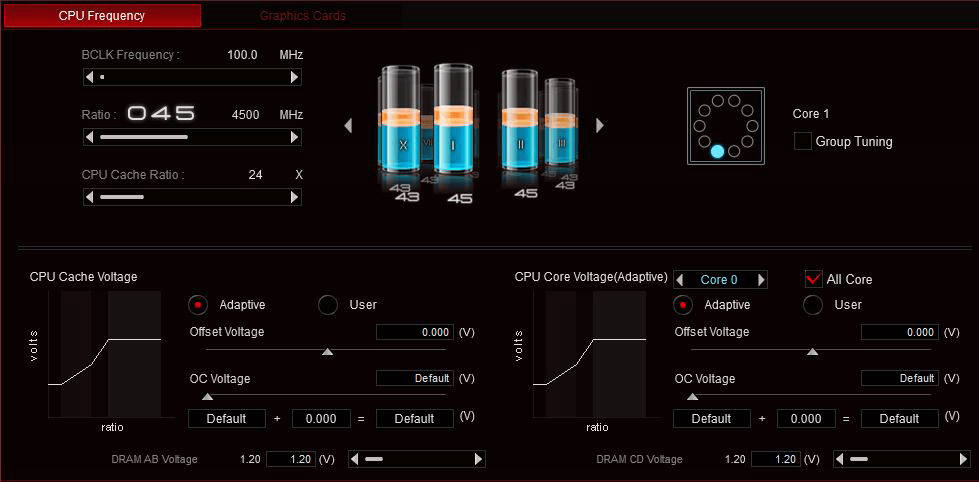
With the Energy Processing Unit (EPU) you'll enjoy system-wide power savings. The EPU automatically optimises power consumption and maximises savings with Away mode — a smart setting that creates an extreme energy-saving scenario by shutting down unused I/O controllers.
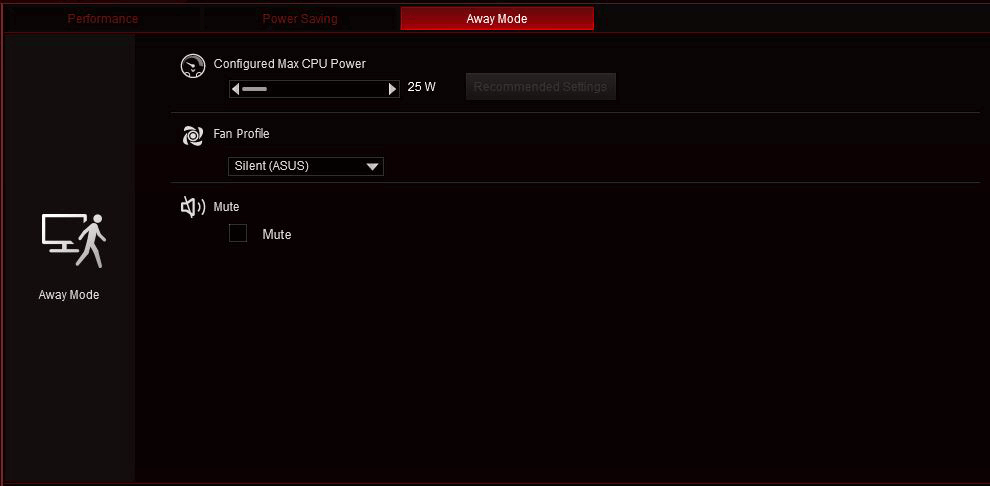
Enjoy comprehensive control over fans, water pumps and all-in-one (AIO) coolers, via either Fan Expert 4 or our award-winning UEFI. Whether you're cooling with air or water, Auto-Tuning mode intelligently configures all parameters with a single click. There's also an Extreme Quiet mode, which reduces all fan speeds to below the default minimum — keeping your system whisper-quiet when performing light tasks.

The Digi+ voltage-regulator module (VRM) delivers real-time control over voltage droop, switching frequency and power-efficiency settings, allowing you to fine-tune CPU voltage regulation for ultimate stability and performance.
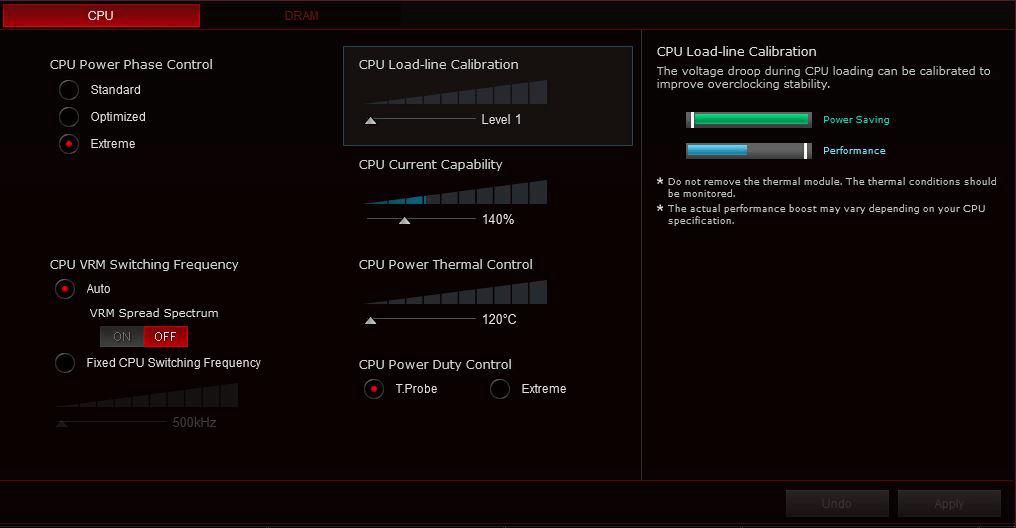
This intuitive tool allows you to define CPU overclocking, apply fan profiles, prioritise network data and optimise audio settings at app level ― so your system is perfectly optimised for whatever you're doing.
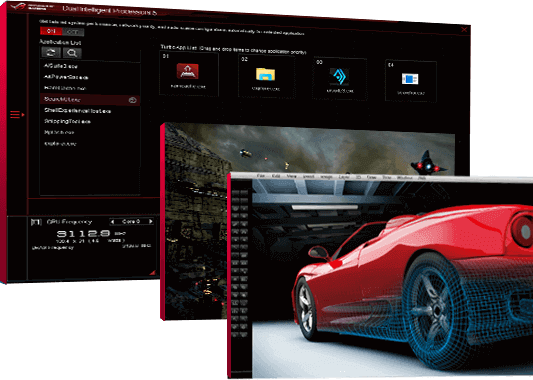
The renowned ROG UEFI (BIOS) provides everything you need to configure, tweak, and tune your rig. It offers intelligently simplified options for newcomers to PC DIY, as well as comprehensive features for seasoned veterans.
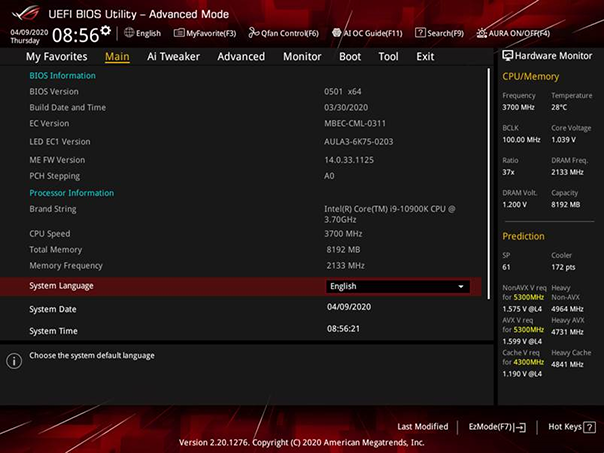
When you're ready for a deeper dive into the configuration of your system, delve into the UEFI's Advanced mode and take complete control. Each section is intuitively organised, and a built-in search feature makes it easy to find the options you need. Advanced functions are coded with the intelligence to adapt to your settings, and when you're ready to take charge, parameters have the granularity to dial in performance just the way you want.
Learn moreAI OC monitors system vitals like temperatures, fan speeds, and power draw to estimate overclocking performance.
Quickly find tuning options and add preferred tools to the list.
Flash the latest BIOS via the internet from within the BIOS.
The AI OC Guide allows you to enable the AI Optimisation or view a quick guide.
Check your storages devices' Self-Monitoring, Analysis, and Reporting Technology logs to gauge reliability and to identify potential failures.
Automatically detect selected ASUS graphics cards to view detailed information.
Restore your SSDs to factory-fresh condition.
Track the latest changes and save preferred profiles onto a USB drive.
Rename SATA ports for easy identification.
Quickly and easily find the option or setting you're looking for.
Port configuration settings between different BIOS versions or share them with friends.

Designed to simplify setup, EZ mode presents all the vital settings and stats on a single page. With guided wizards, drag-and-drop functionality, and one-click application of important settings, your rig will be up and running in no time.
Learn moreQuickly find tuning options and add preferred tools to the list.
Flash the latest BIOS from within the BIOS.
Check your storage device Self-Monitoring, Analysis, and Reporting Technology logs to gauge reliability and identify potential failures.
Restore your SSDs and NVMe storage to factory settings.
Track the last change and save preferred profiles to a USB drive.
Rename SATA ports for easy identification.
Port configuration settings between different BIOS versions or share them with friends.
Configure the fan's operating speed manually or use pre-configured fan profiles to quickly select Standard, Silent, Turbo or Full Speed modes. By default, system fans will automatically switch to full speed if the temperature reaches 75°C.
Sonic Studio supports HRTF-based (head-related transfer function*) virtual surround for VR headsets, casting an immersive aural landscape that draws you deeper into the action. The intuitive Sonic Studio interface also offers a range of EQ options and one-click presets, allowing you to tailor acoustics to suit personal preferences or the characteristics of your headset.

The new Sonic Studio Link now allows you to apply Sonic Studio effects on all playback devices. Simply press the Sonic Studio Link button to enjoy the effect on any playback devices.
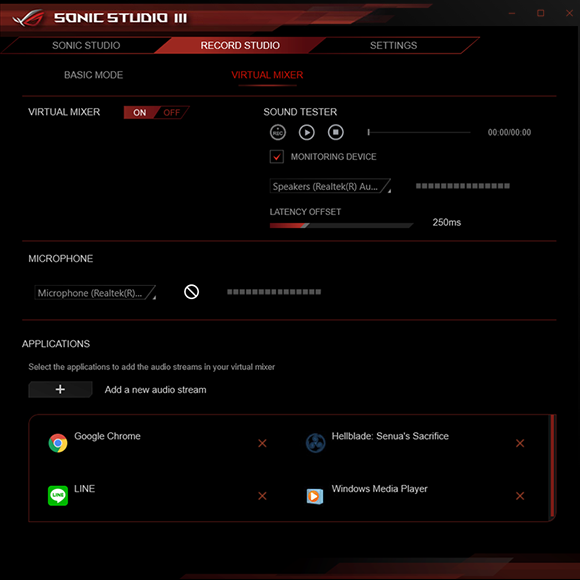
A virtual audio device that lets streamers combine sound output from different apps. This allows you to mix your voice and video game audio within streaming software. A variety of adjustment and monitorig tools provide a high level of digital control.
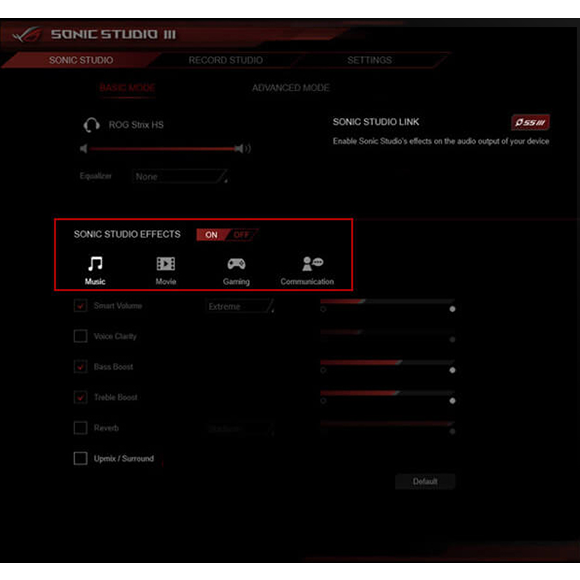
Apply customised audio settings to different applications, so everything you do is perfectly tuned to the way you want to listen.
*A head-related transfer function is an audio algorithm derived from sound data recorded through a dummy head. Test tones are played from a spherical grid around the dummy head to obtain subtle changes in sounds that come from different directions. The results are combined into an algorithm that allows Sonic Studio's virtual surround to process sound true to life.

ROG Strix Z490 series includes a pre-loaded DTS Sound
Unbound app that envelops you in audio as never before, conjuring whole new
levels of immersion for extraordinary gaming and entertainment experiences.
By exploiting Windows Sonic spatial technology, DTS Sound Unbound delivers
audio in a virtual 3D space — putting you right in the middle of the
soundscape, where you can sense the location and direction of every gunshot,
footstep or other sound in your virtual environment.
* DTS Sound Unbound requires in-game support. Check with
developers for titles that offer support.
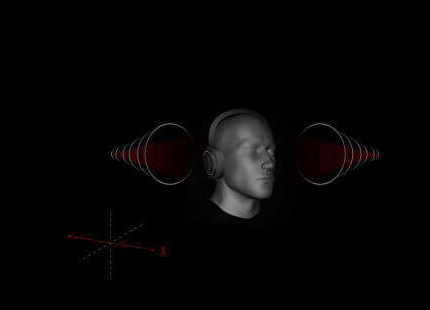
The classic headphones or two-speaker setup, delivering discrete left and right audio channels.
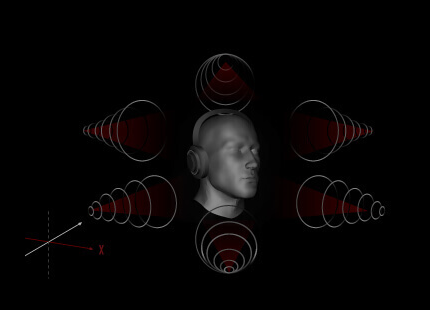
Audio that's split into and served over multiple speaker channels – such as 5.1 or 7.1 – creating an enveloping experience, but on a single logical plane.
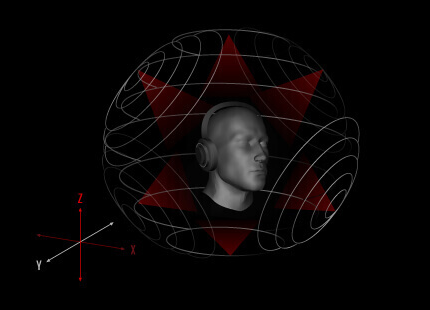
An all-new experience that creates a virtual audio ‘sphere', with you at the center, so sounds seem to travel in all directions – creating astonishing 360° immersion.
Armoury Crate is a software utility that provides centralised control of supported ROG gaming products. From a single intuitive interface, Armoury Crate puts command of all your Aura gear at your fingertips, with the new Aura Creator ready. The software also provides control of settings for a select and growing number of ROG products, making it easier to tune the look and feel of your system. Armoury Crate even features dedicated product registration and ROG news feeds areas to help you stay in touch with the ROG gaming community.
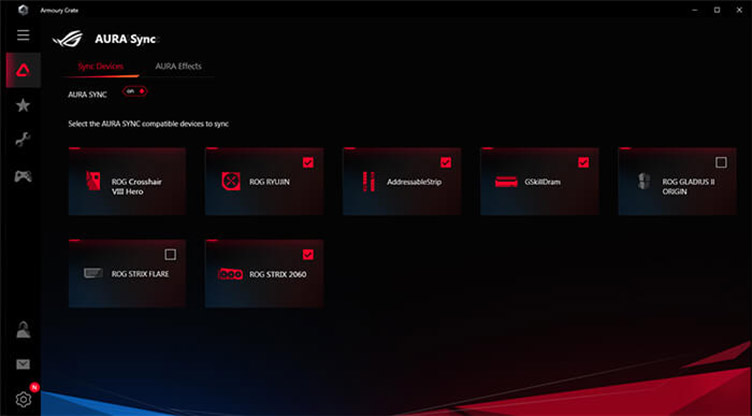
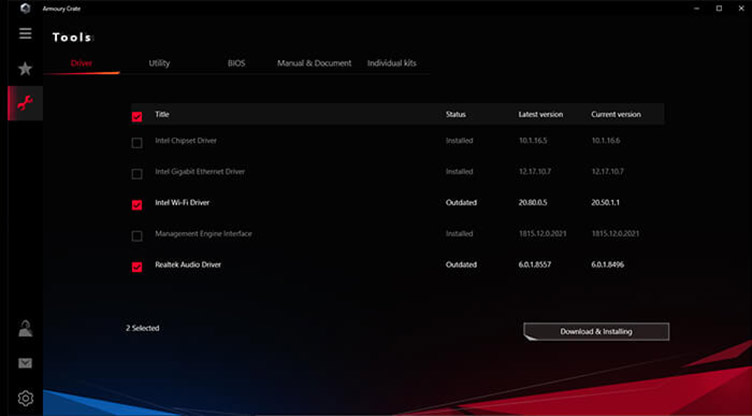
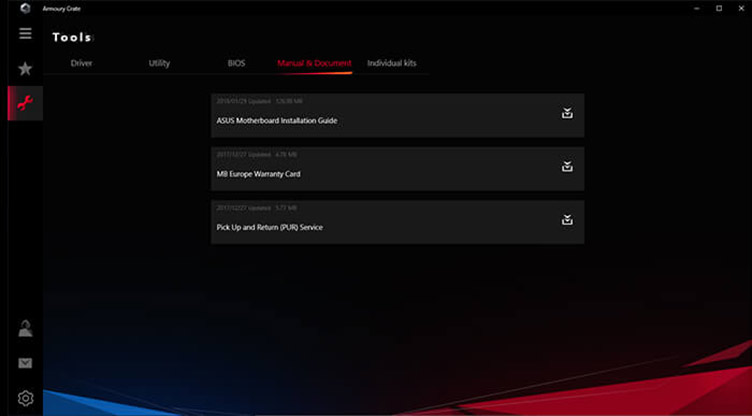
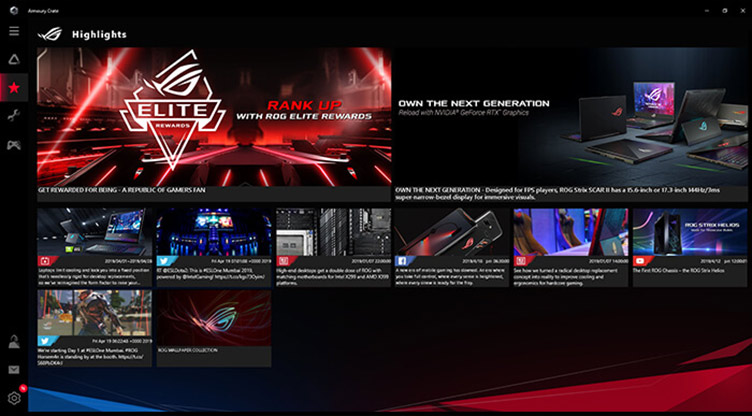
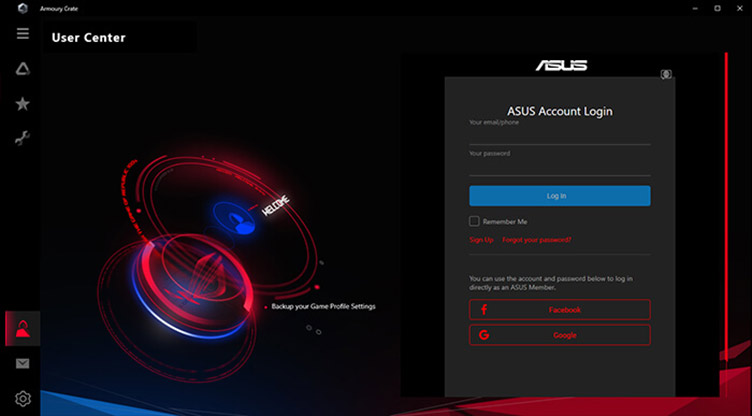
RAMCache turns milliseconds into microseconds to boost game-load times. Fully compatible with the latest NVM Express storage options, its uniquely intelligent technology effectively caches an entire storage device so that favourite games and apps launch at breakneck speeds.
Intel® Z490 LGA 1200 ATX gaming motherboard featuring 16 power stages, AI Overclocking, AI Cooling, AI Networking, WiFi 6 (802.11ax), Intel® 2.5 Gb Ethernet, dual M.2 with heatsinks, USB 3.2 Gen 2, SATA and AURA Sync RGB lighting
Intel® Z490 LGA 1200 ATX gaming motherboard featuring 14 Power Stages, AI Overclocking, AI Cooling, AI Networking, Intel® 2.5 Gb Ethernet, USB 3.2 Gen 2, SATA and AURA Sync RGB lighting
Intel® Z490 LGA 1200 ATX gaming motherboard featuring 14 Power Stages, AI Overclocking, AI Cooling, AI Networking, Intel® 2.5 Gb Ethernet, USB 3.2 Gen 2, SATA and AURA Sync RGB lighting
Intel® Z490 LGA 1200 micro ATX gaming motherboard featuring 14 Power Stages, DDR4 4600, AI Overclocking, AI Cooling, AI Networking, WiFi 6 (802.11ax), Intel® 2.5 Gb Ethernet, USB 3.2 Gen 2, SATA and AURA Sync RGB lighting
Intel® Z490 LGA 1200 micro ATX gaming motherboard featuring 14 Power Stages, DDR4 4600, AI Overclocking, AI Cooling, AI Networking, Intel® 2.5 Gb Ethernet, USB 3.2 Gen 2, SATA and AURA Sync RGB lighting
AMD B550 Gaming ATX motherboard with PCIe® 4.0, teamed power stages, Intel® 2.5 Gb Ethernet, WiFi 6 (802.11ax), dual M.2 with heatsinks, SATA 6 Gbps, USB 3.2 Gen 2 and Aura Sync RGB lighting
AMD B550 ATX gaming motherboard with PCIe® 4.0, teamed power stages, Intel® 2.5Gb Ethernet, WiFi 6 (802.11ax), dual M.2 with heatsinks, SATA 6 Gbps, USB 3.2 Gen 2 and Aura Sync RGB lighting
AMD B550 ATX gaming motherboard with PCIe® 4.0, teamed power stages, Intel® 2.5Gb Ethernet, dual M.2 with heatsinks, SATA 6 Gbps, USB 3.2 Gen 2 and Aura Sync RGB lighting
The ROG Strix 1000W Gold PSU brings premium cooling performance to the mainstream
The ROG Strix 850W Gold PSU brings premium cooling performance to the mainstream
The ROG Strix 850W Gold White Edition PSU brings premium cooling performance to the mainstream
The ROG Strix 750W Gold PSU brings premium cooling performance to the mainstream
ROG Strix 1200W Platinum is a cool and quiet PSU with stable power delivery, engineered for efficiency with GaN MOSFET and intelligent stabilizer in striking style.
ROG Strix 1000W Platinum is a cool and quiet PSU with stable power delivery, engineered for efficiency with GaN MOSFET and intelligent stabilizer in striking style.
ROG Strix 850W Platinum is a cool and quiet PSU with stable power delivery, engineered for efficiency with GaN MOSFET and intelligent stabilizer in striking style.
ROG Strix 1000W Platinum White Edition is a cool and quiet PSU with stable power delivery, engineered for efficiency with GaN MOSFET and “GPU-FIRST” intelligent voltage stabilizer in striking style.

Disclaimer