
M.2 Heatsink
Keeps the M.2 SSD at the optimum operating temperature for consistent performance and reliability.

M.2 Backplate
Provides additional mass to deal with the thermal load of high-performance M.2 drives.
The lowest price from 30 days before the promotion:
ROG STRIX Z690-I GAMING WIFI
Intel® Z690 LGA 1700 ITX motherboard with PCIe® 5.0, 10+1 power stages, Two-Way AI Noise Cancelation, AI Overclocking, AI Cooling, AI Networking, WiFi 6E (802.11ax), Intel® 2.5 Gb Ethernet, two M.2 slots with heatsinks and backplates, two Thunderbolt™ 4 USB Type-C®, SATA and Aura Sync RGB lighting
Due to its performance and quality, the ASUS ROG Z690-I Gaming WiFi goes with AXE Advanced Design as well as Diamond recognition.

The ROG Strix Z690-I Gaming WiFi packs premium-grade power delivery and triple-decker cooling into a compact mini-ITX form factor to unleash the full force of 12th Gen Intel® Core™ processors. Framerates and load times can be boosted even further by all-new support for DDR5 memory and PCIe® 5.0. Plus, onboard WiFi 6E and PCIe 4.0 M.2 slots bring lightning-fast performance to an endless variety of scenarios. On top of all that, DIY-friendly innovations help simplify the PC building process, so even novice builders can quickly get to serious gaming.
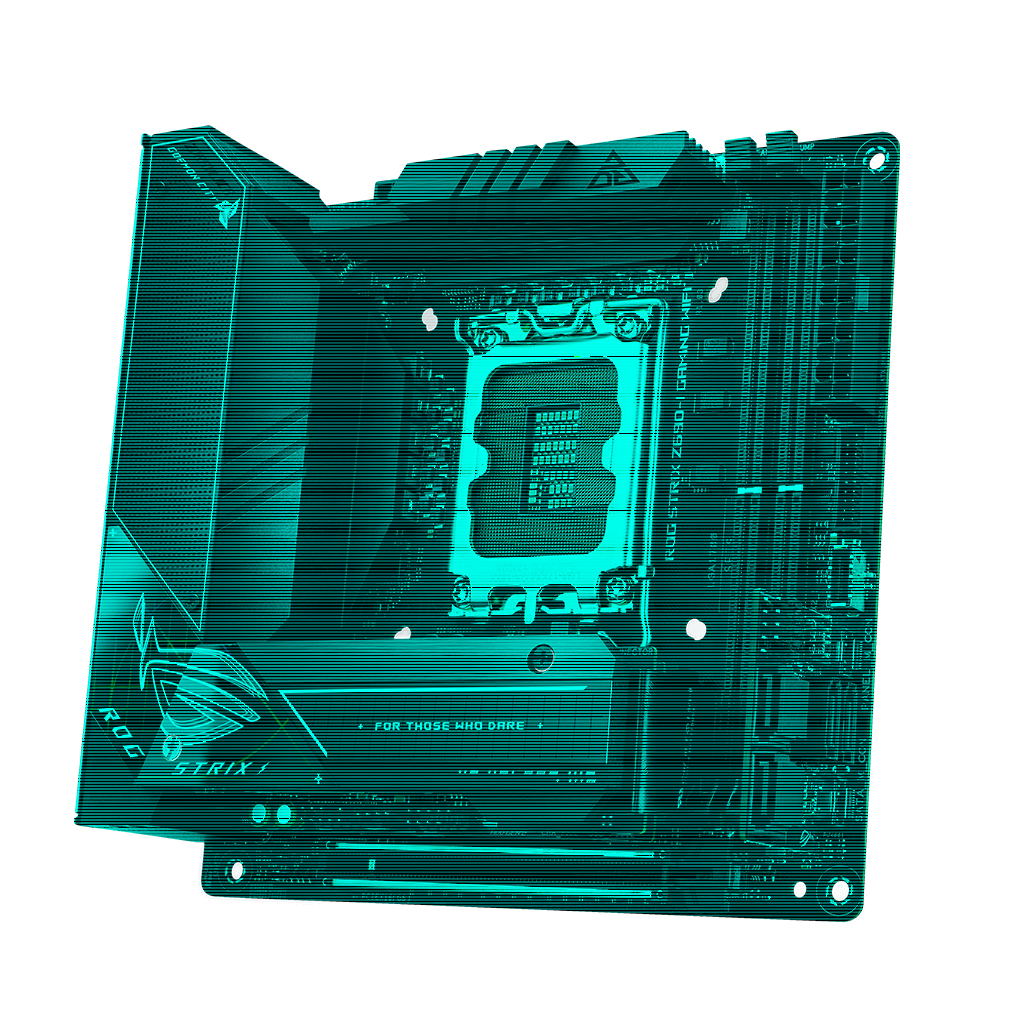
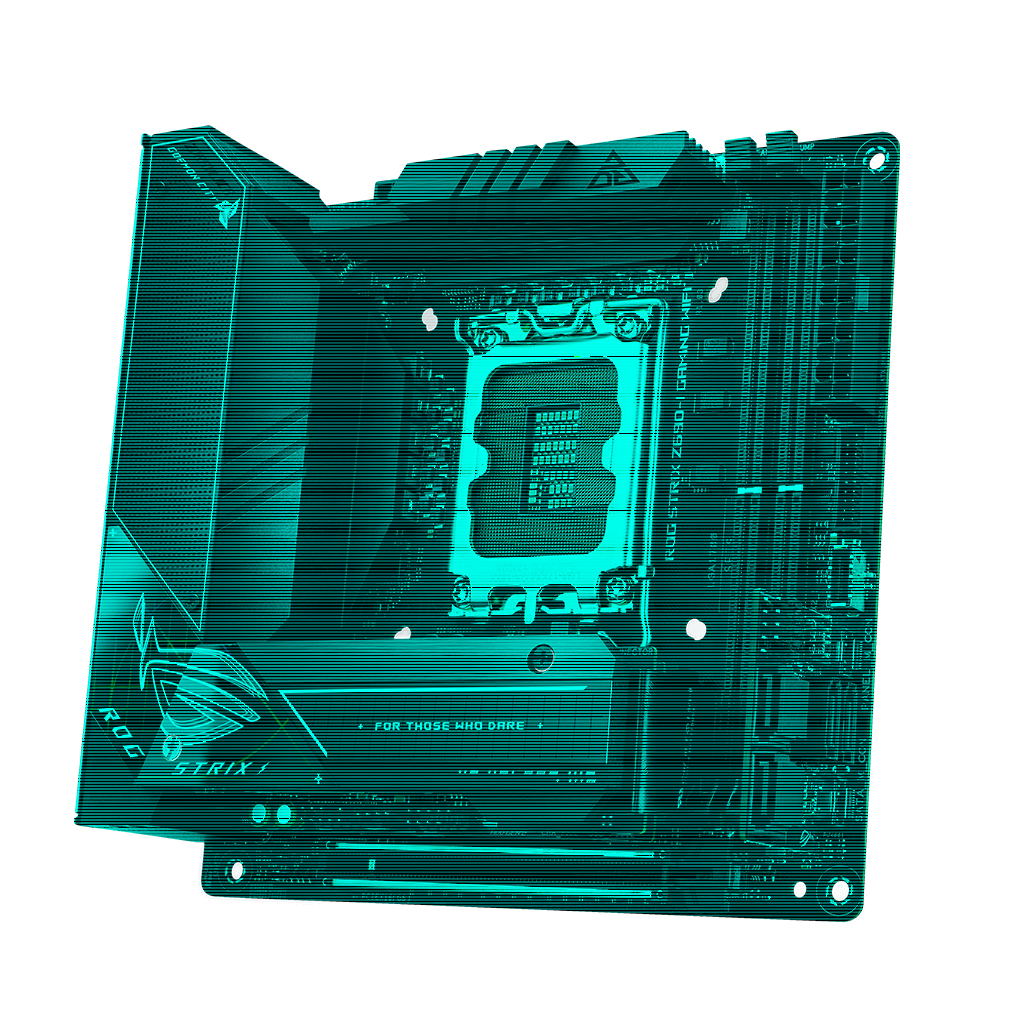










ROG Strix Z690-I Gaming WiFi helps you get the most out of your gaming build with high-end power delivery, DDR5 memory support, optimised cooling, and intelligent controls that let you manage overclocking, cooling, networking and audio settings.
Digital power control and an array of power stages provide the muscle needed to control the latest Intel CPUs.
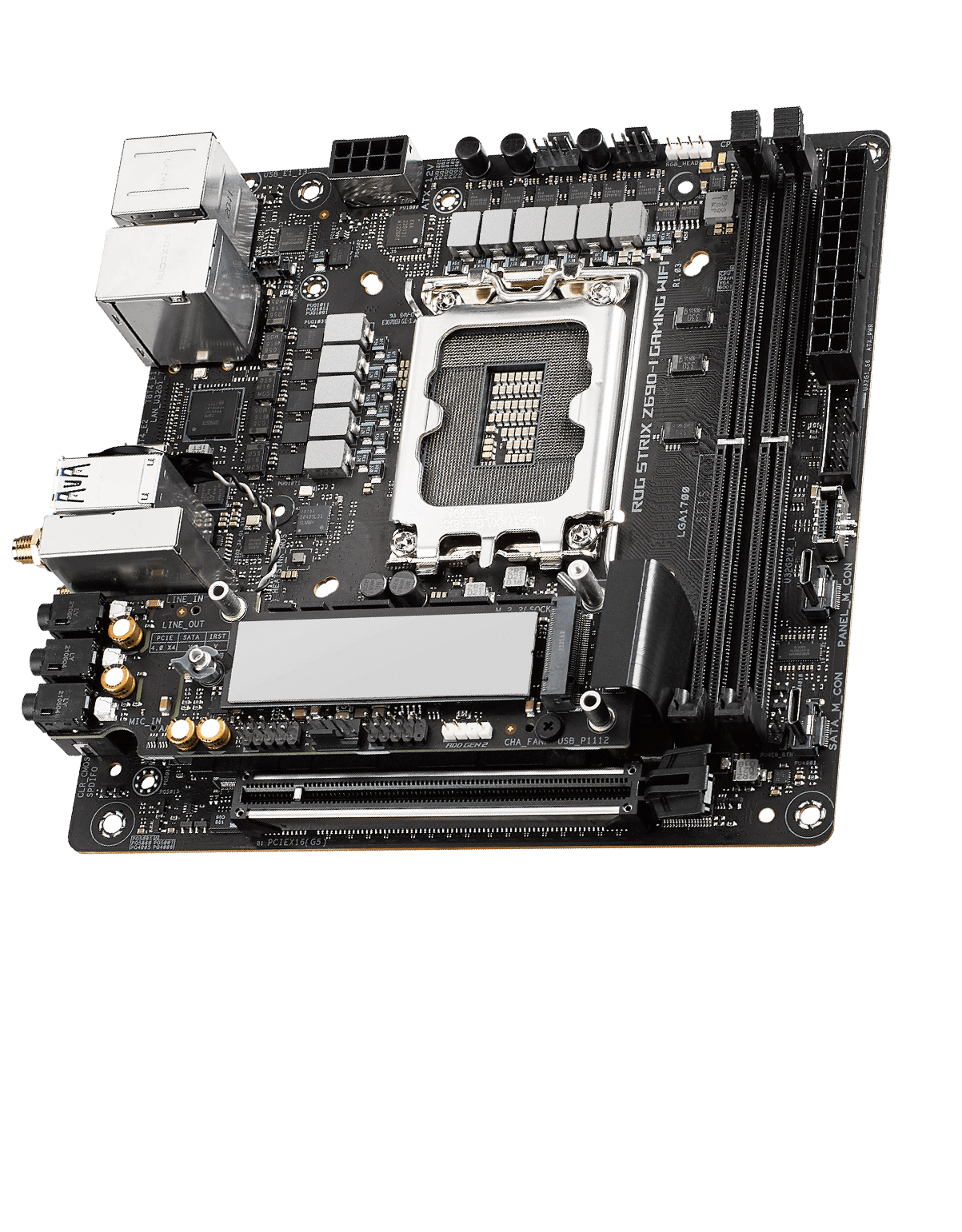
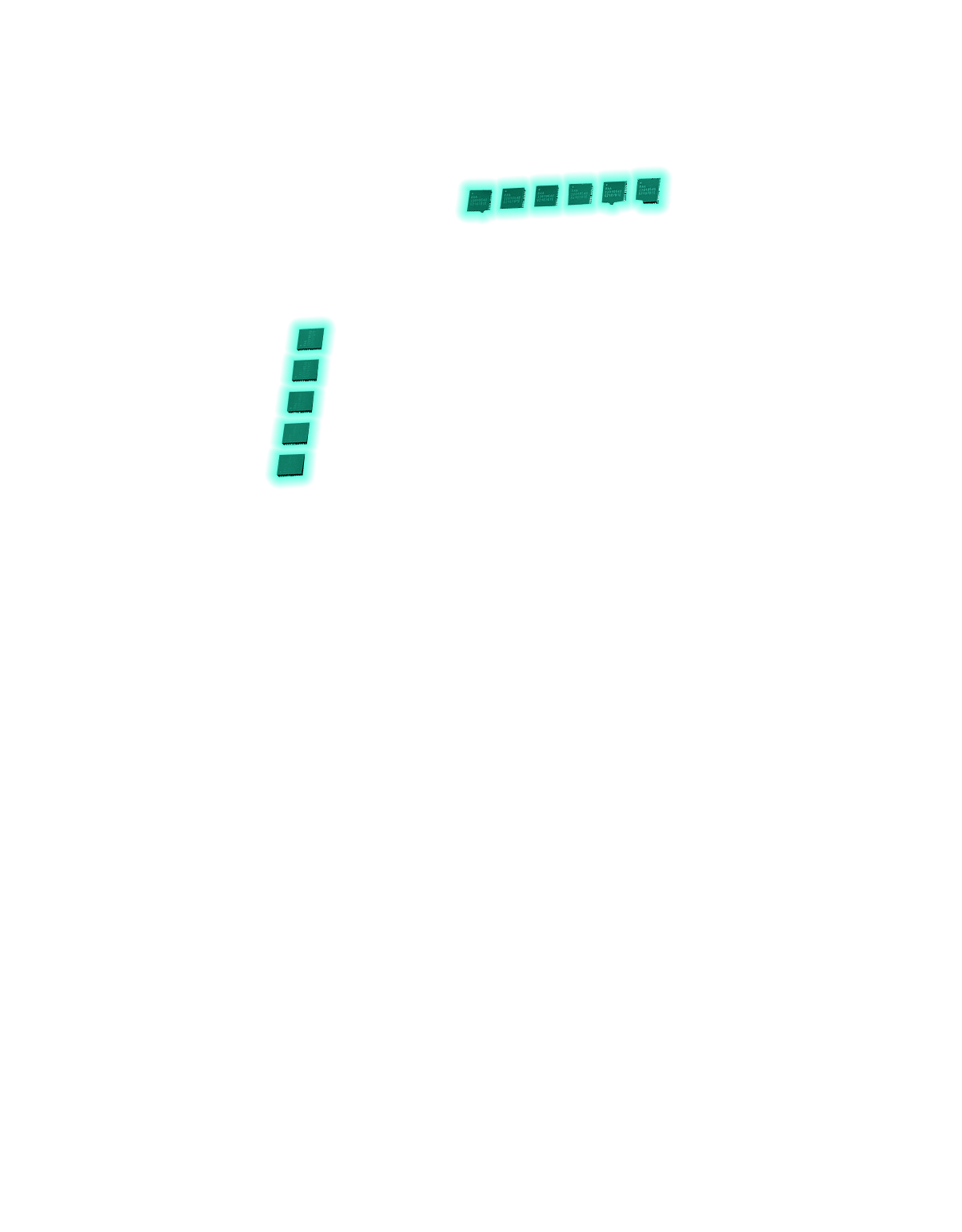
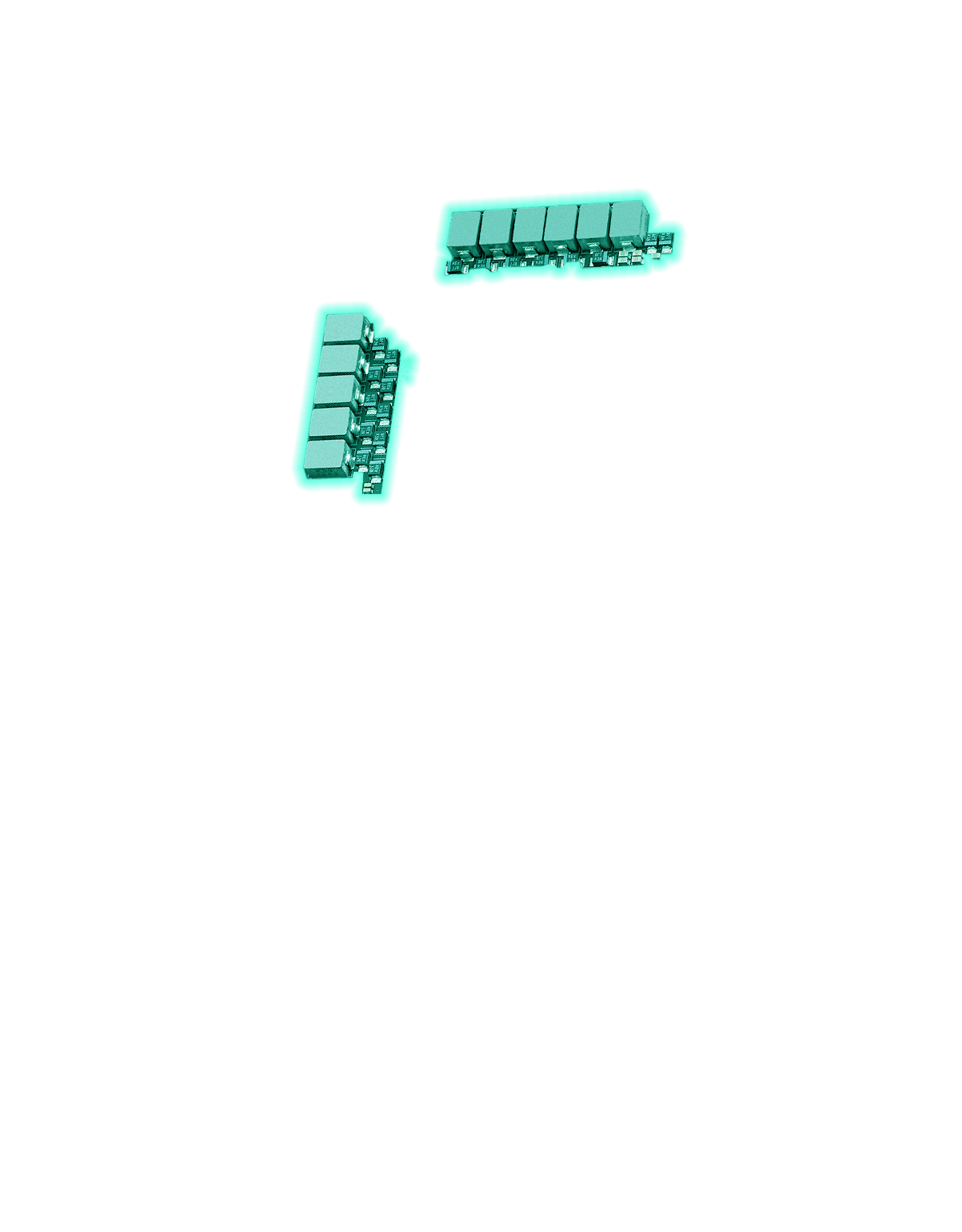
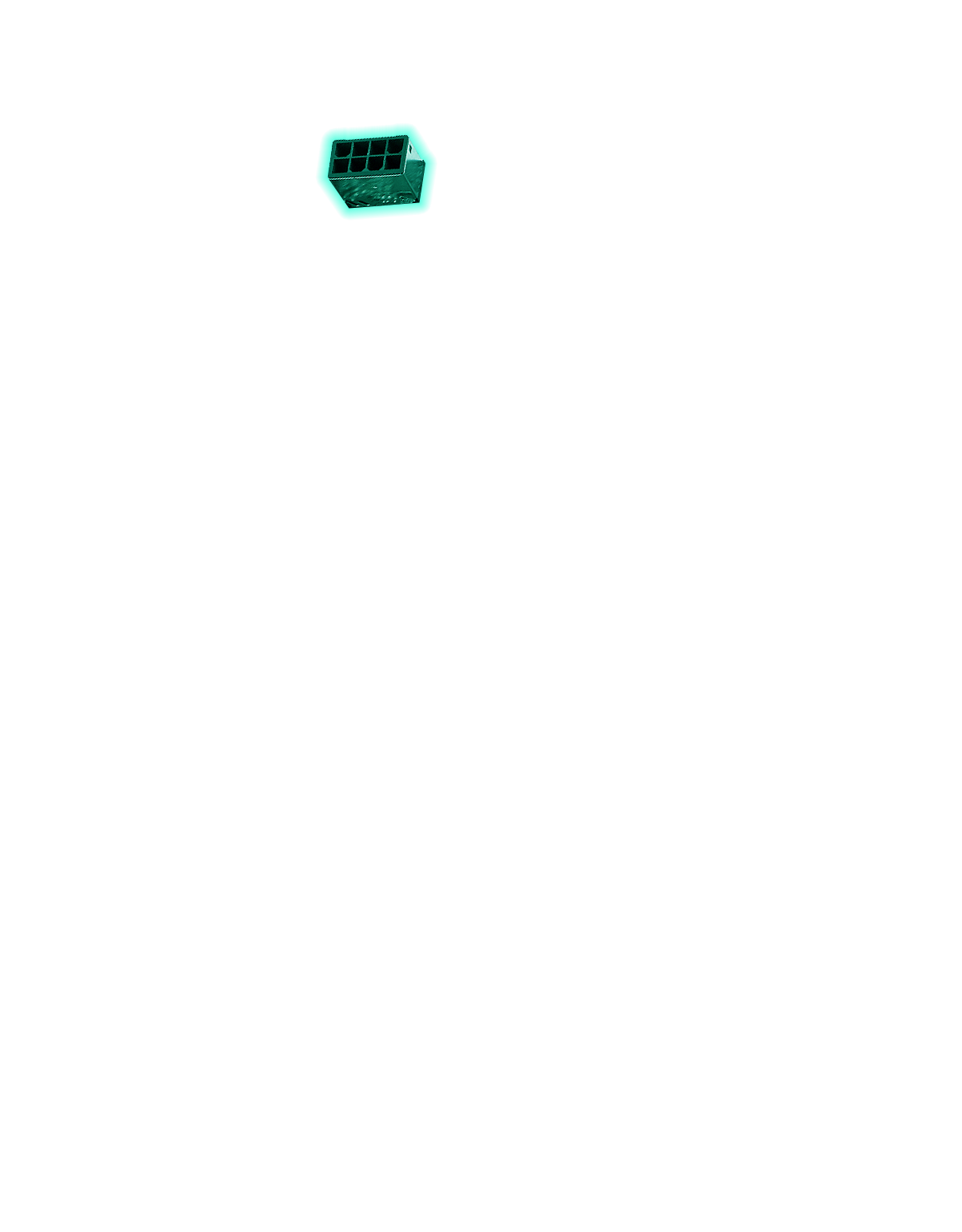
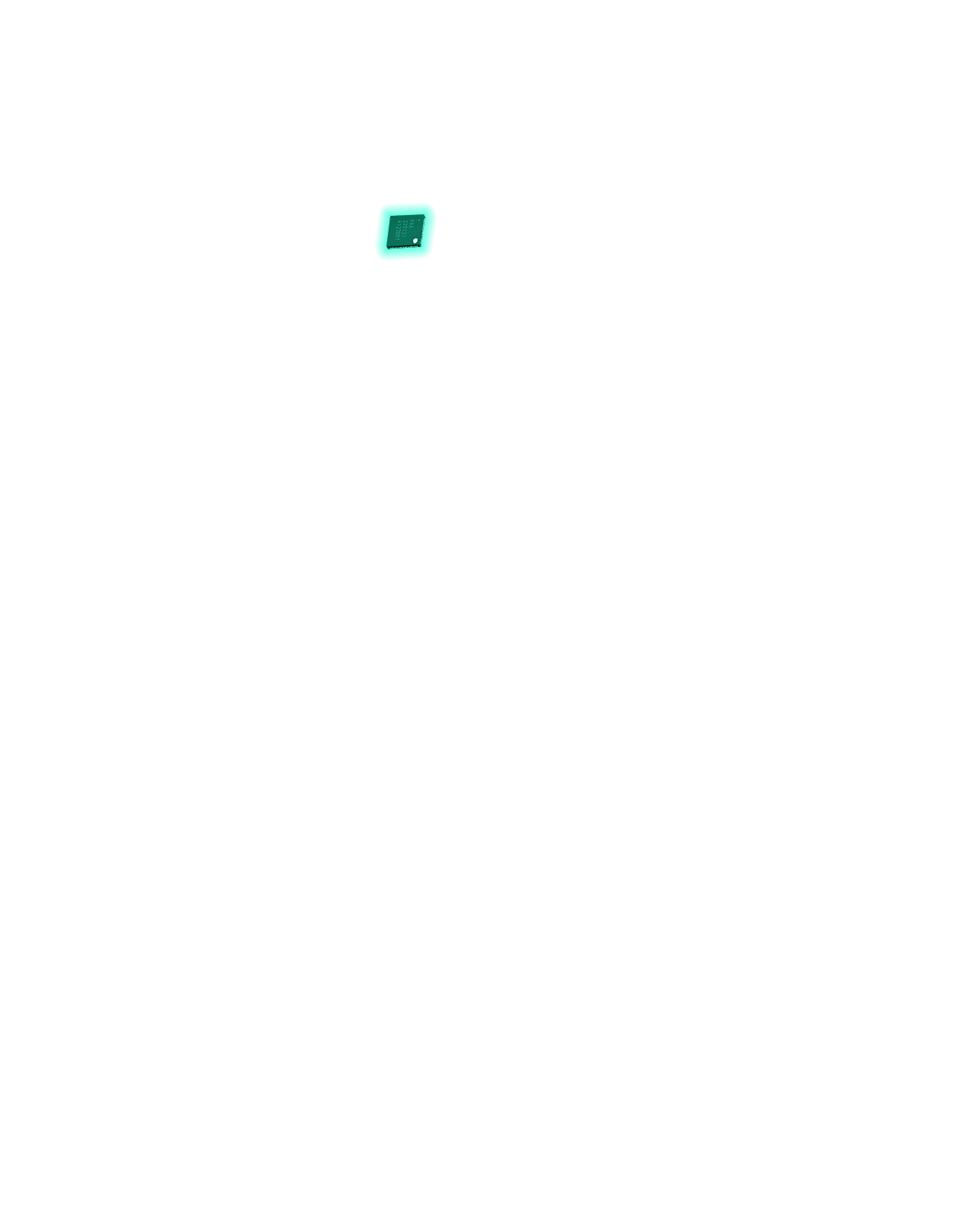
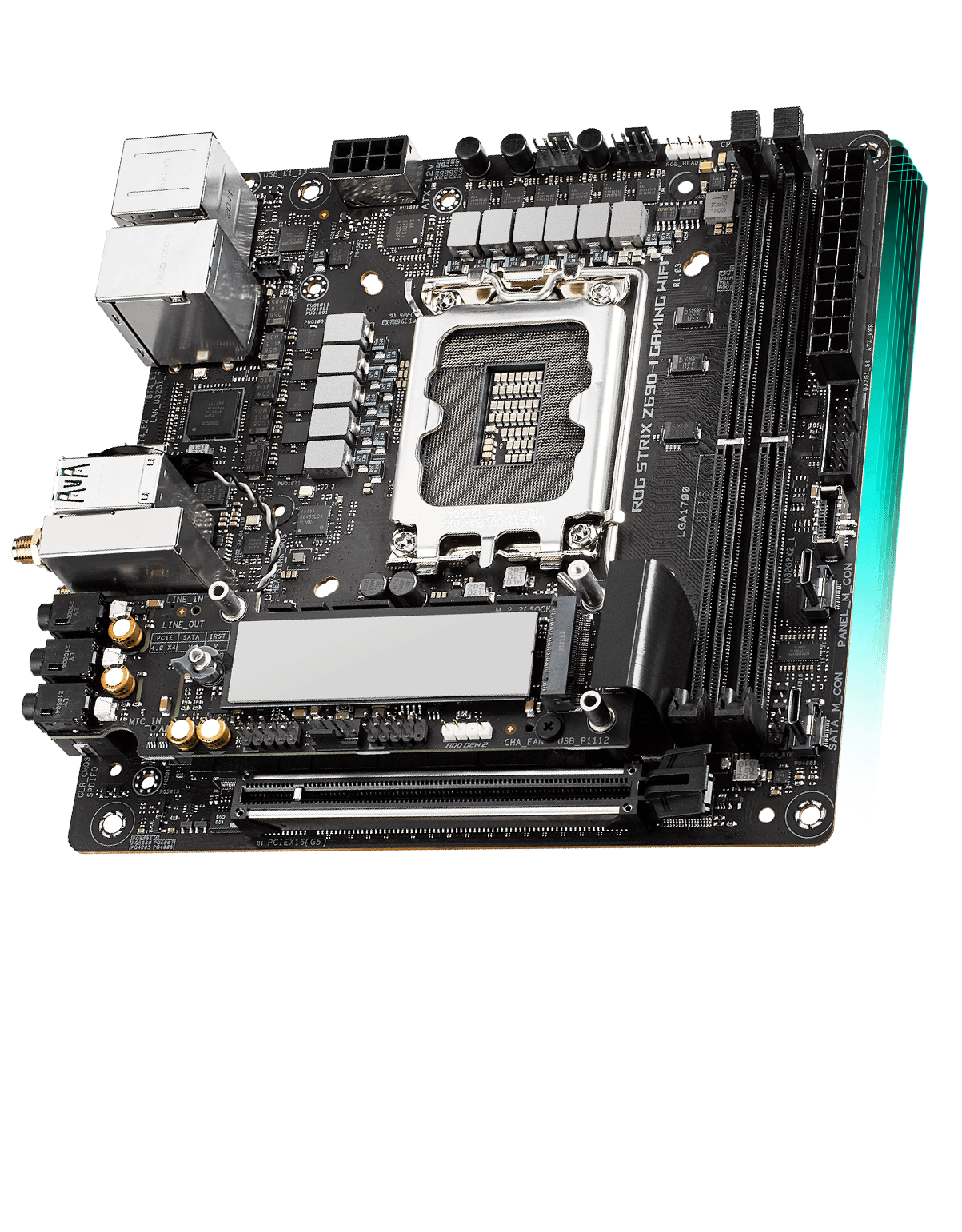
10+1 power stages combine high-side and low-side MOSFETS and drivers into a single package, delivering the power and efficiency that the latest Intel processors can take full advantage of.
Premium chokes and durable capacitors are engineered to resist extreme temperatures, enabling performance that exceeds industry standards.
ASUS ProCool II connectors are built to tight specifications to ensure full contact with power supply cable wiring. A metal sheath improves heat dissipation, and low electrical impedance helps prevent hotspots and bolsters reliability.
The Digi+ voltage-regulator module (VRM) is one of the finest in the industry, ensuring ultra-smooth and clean power delivery to the CPU.
The PCB design quickly dissipates heat around the VRM to improve overall system stability and provide the CPU with more overclocking headroom.
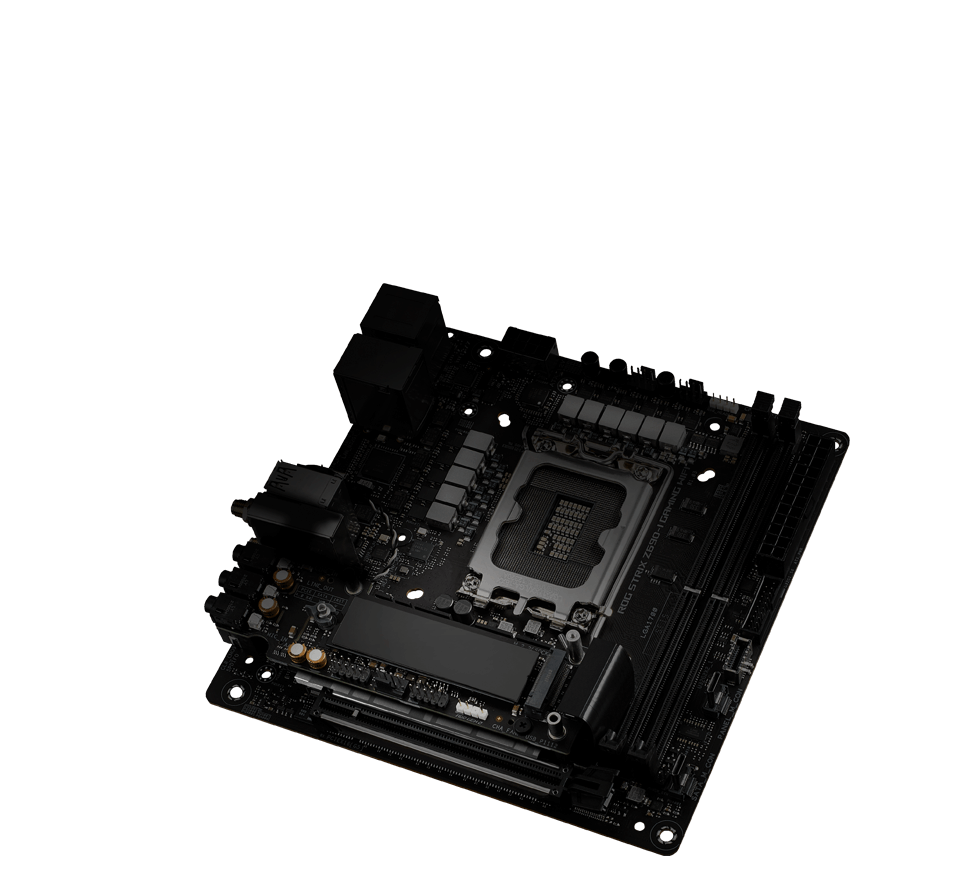
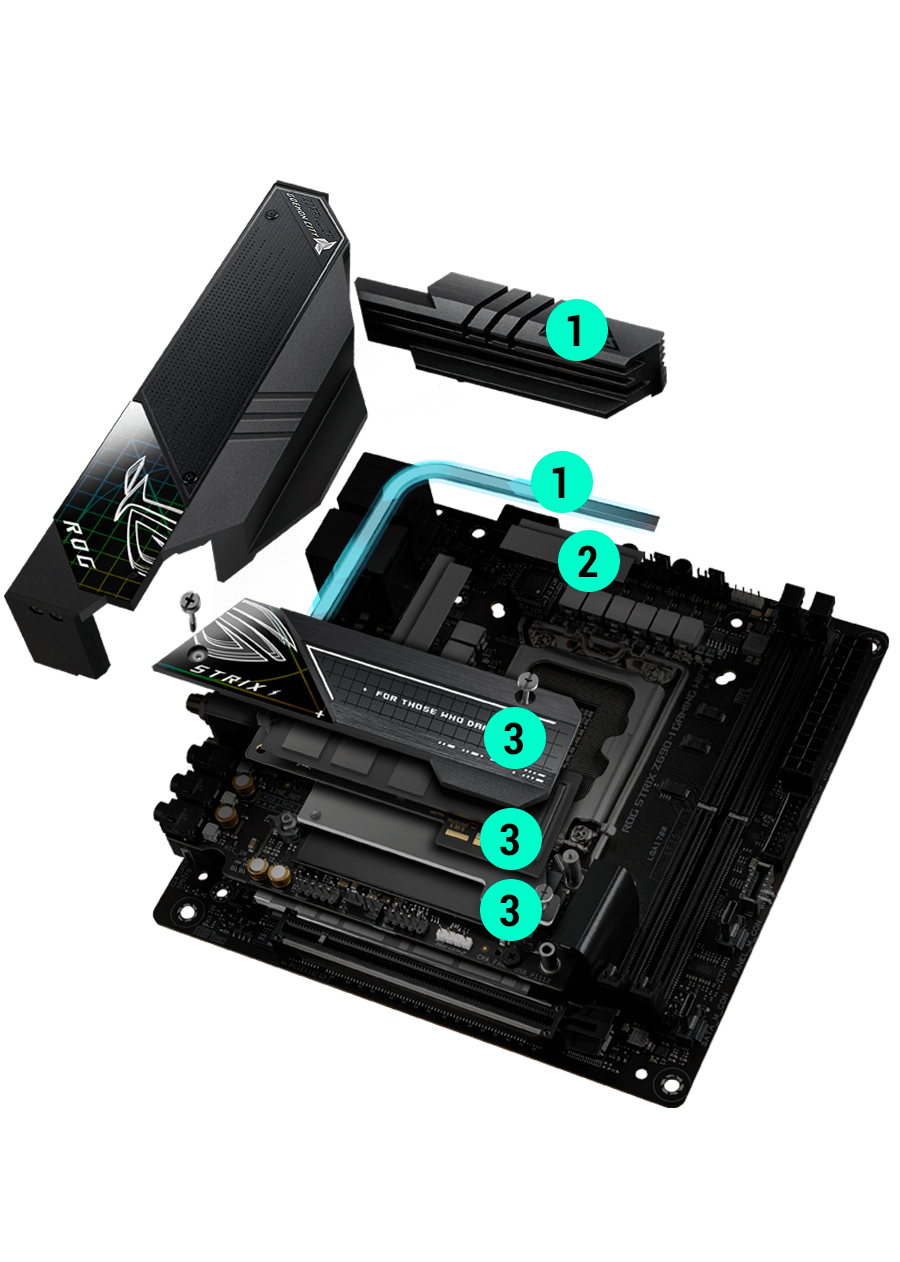
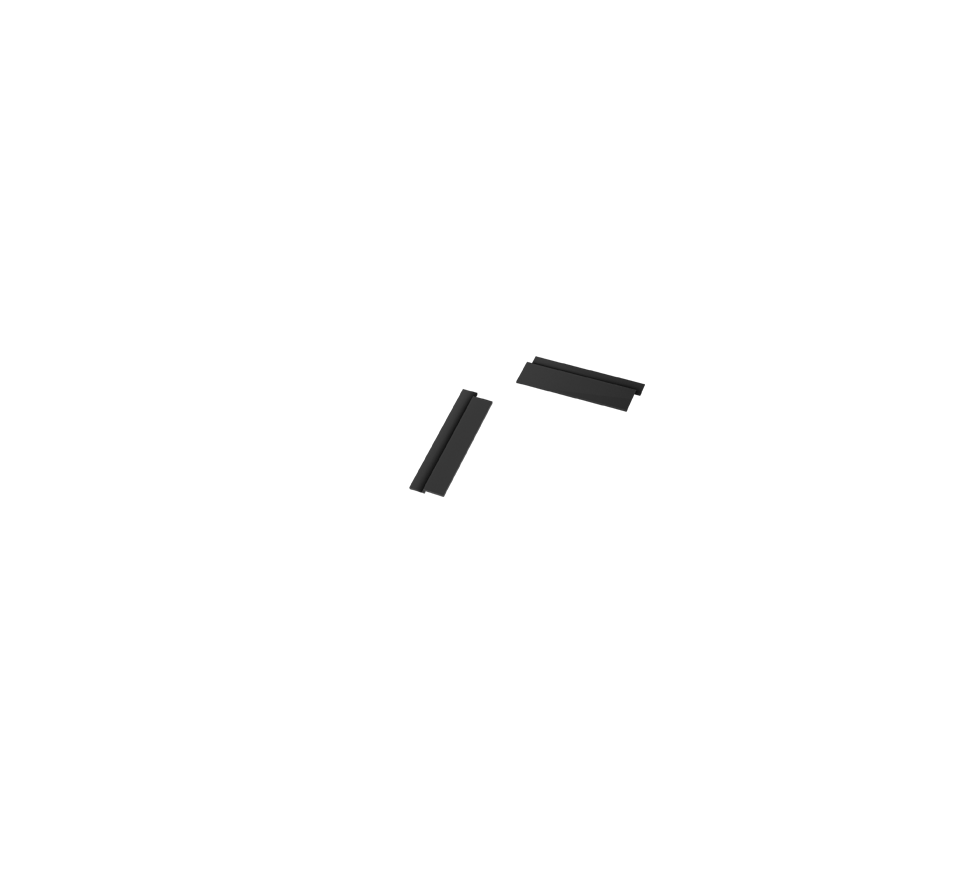
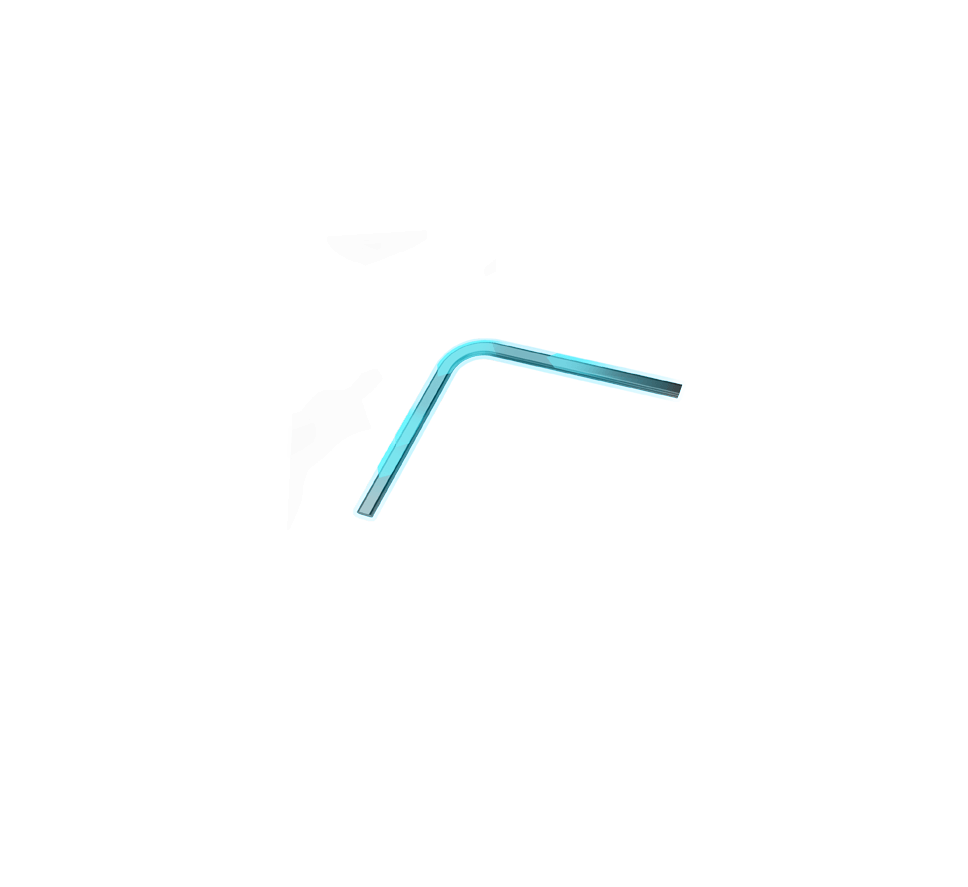

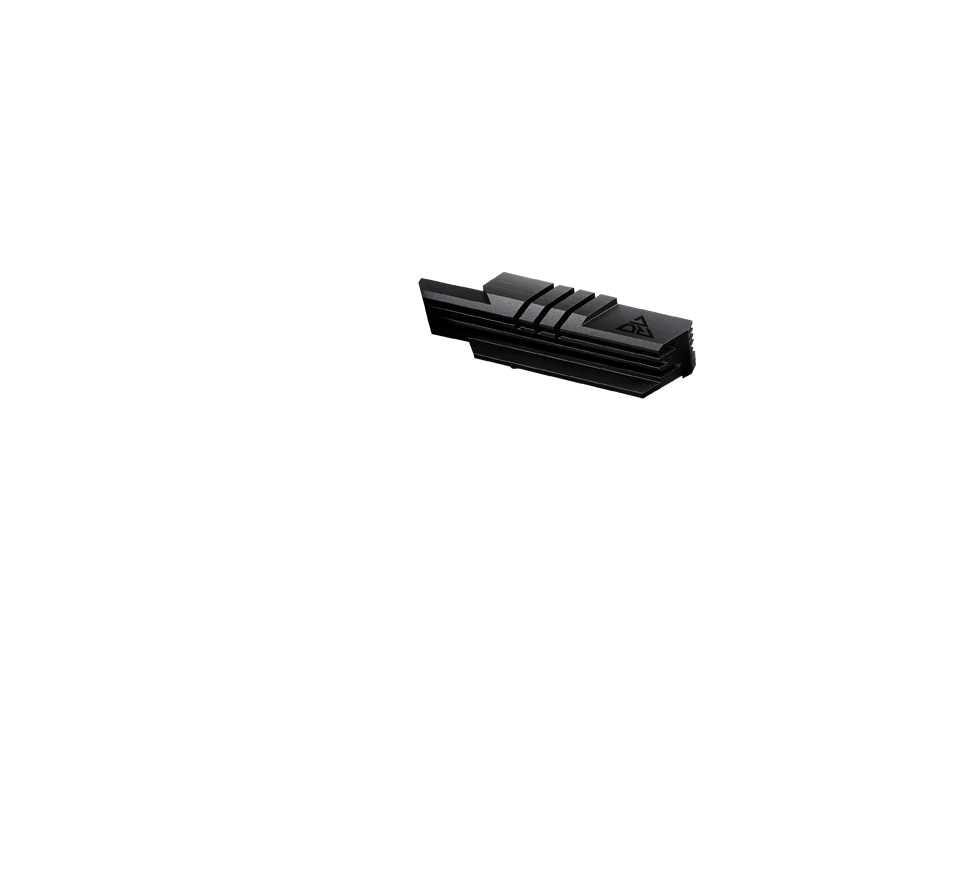
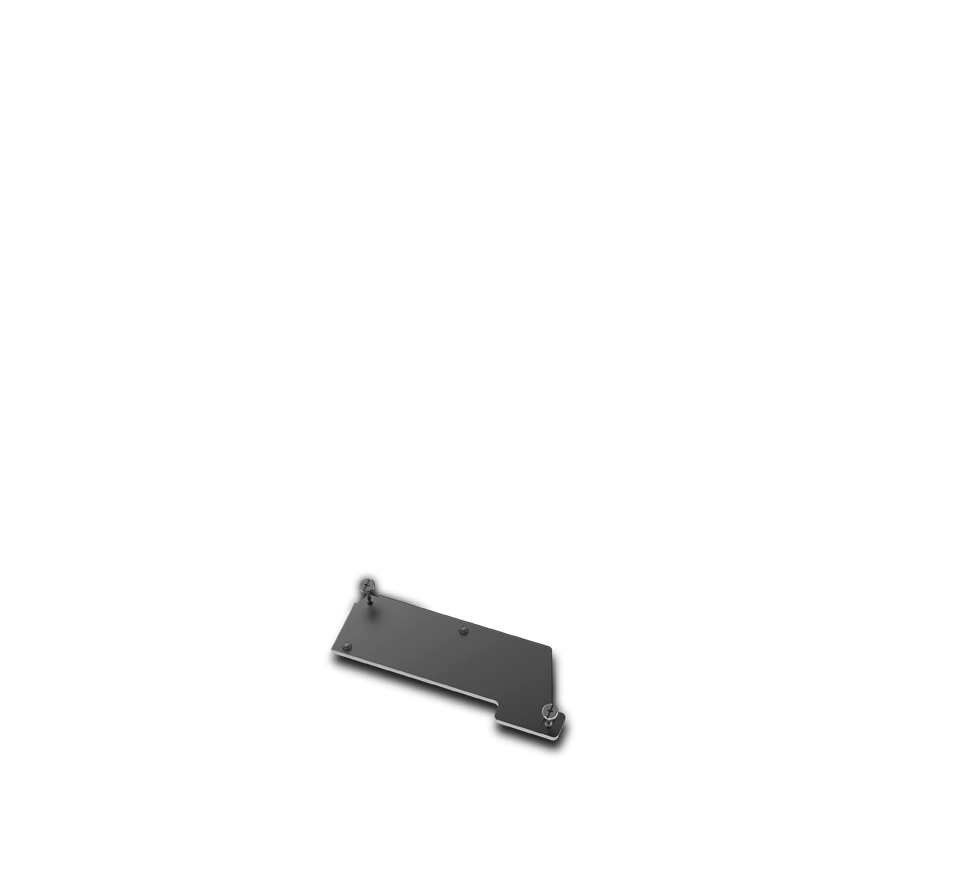
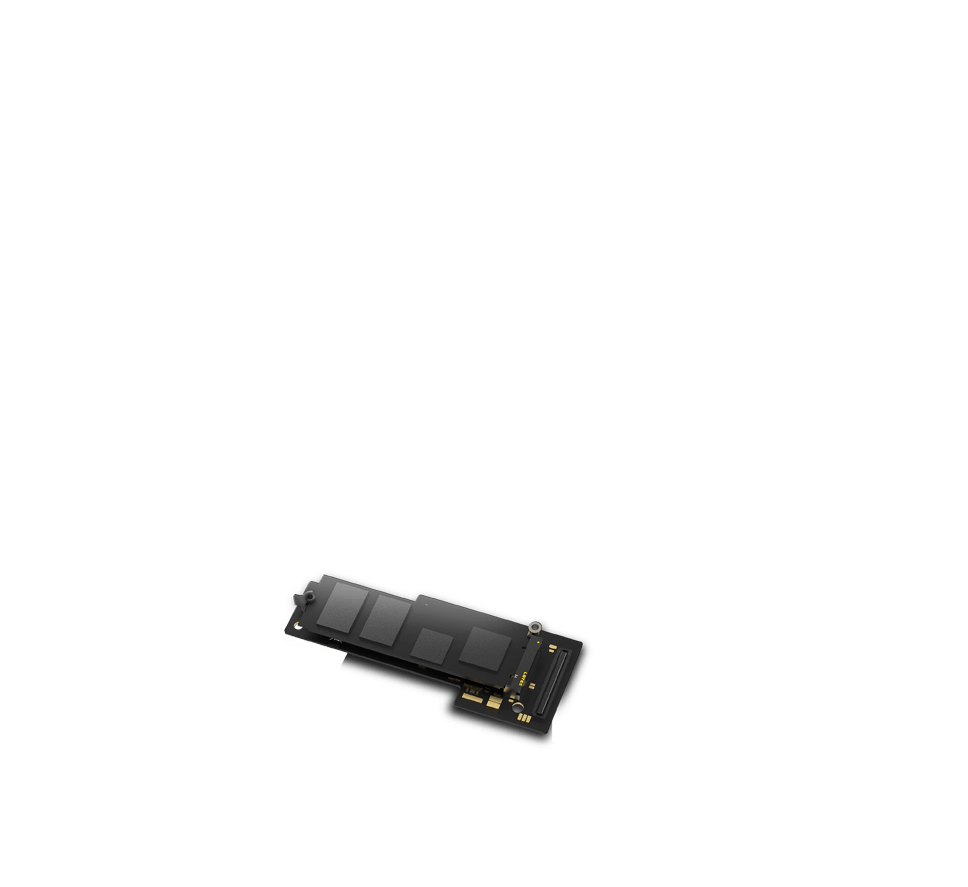
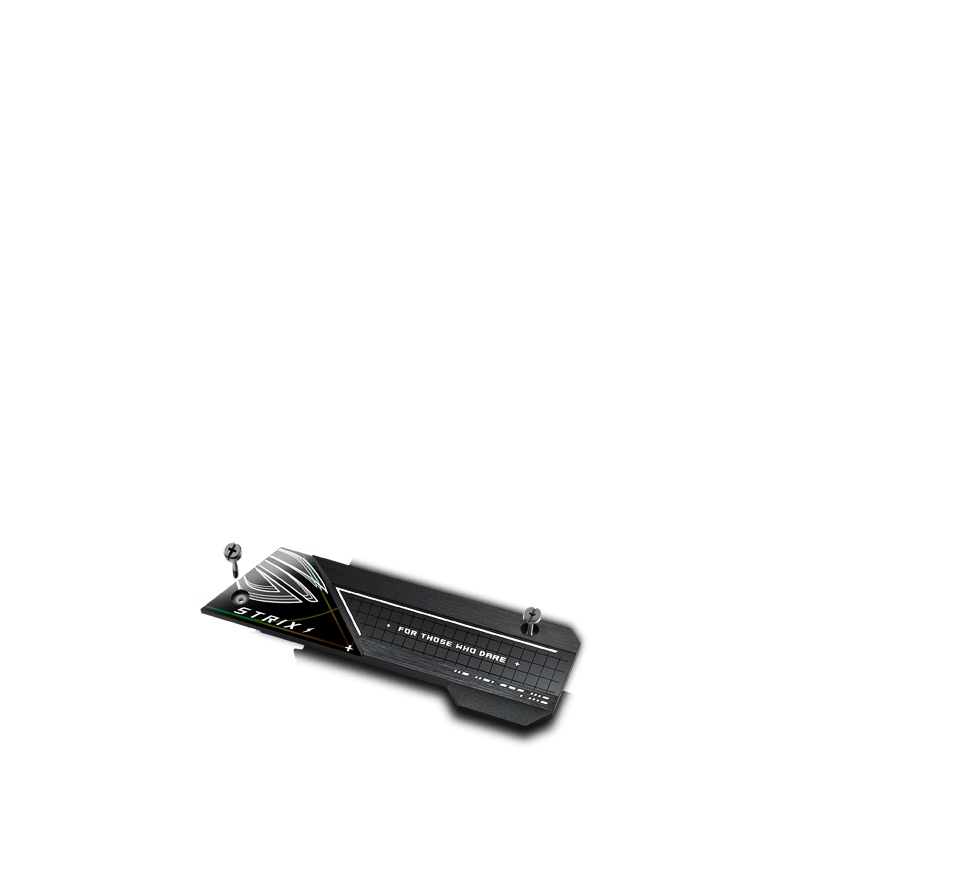
Connected by an L-shaped heat pipe, the two VRM heatsinks and aluminum I/O cover provide ample mass and surface area to deal with the thermals of Intel’s latest processors.
Specially engineered thermal pads efficiently transfer heat from the inductor and phase array to the heatsink.
The new triple-decker heatsink is cleverly designed to stack two M.2 slots, both with Q-Latch and full-size, double-sided heatsinks with thermal pads. And there’s a beefy chipset heatsink at the bottom to deliver great cooling performance.
ROG Strix Z690 series features the most comprehensive cooling options ever, configurable via Fan Xpert 4 or the UEFI BIOS.
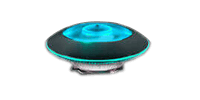
A dedicated pair of PWM/DC fan headers for CPU coolers.

A dedicated PWM/DC header for self-contained water-cooling setups.

Keeps the M.2 SSD at the optimum operating temperature for consistent performance and reliability.

Provides additional mass to deal with the thermal load of high-performance M.2 drives.
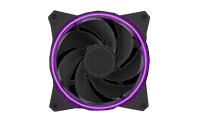
Each header supports auto-detection of PWM or DC fans.
*Support ASUS HYDRANODE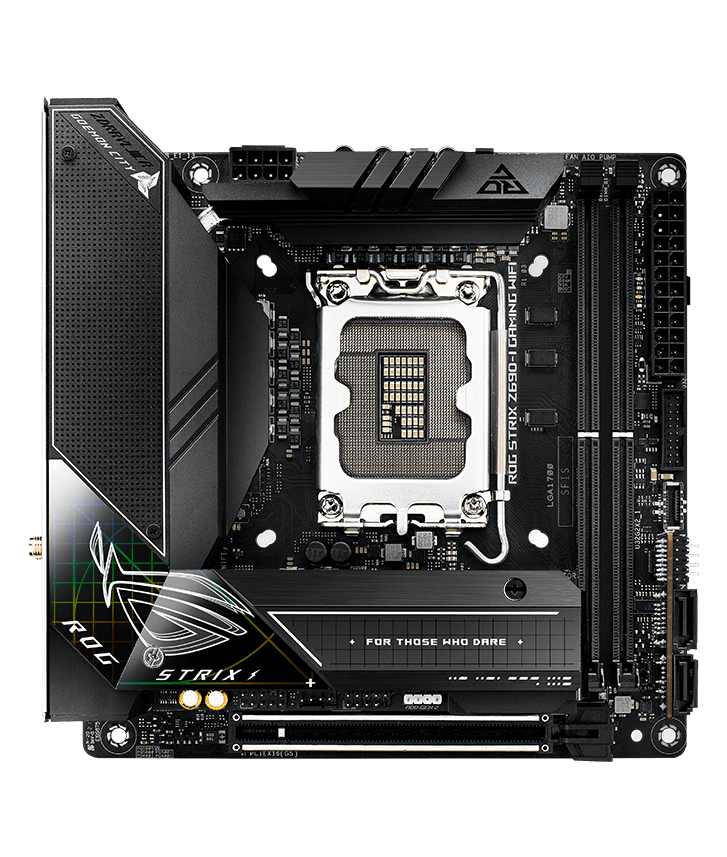
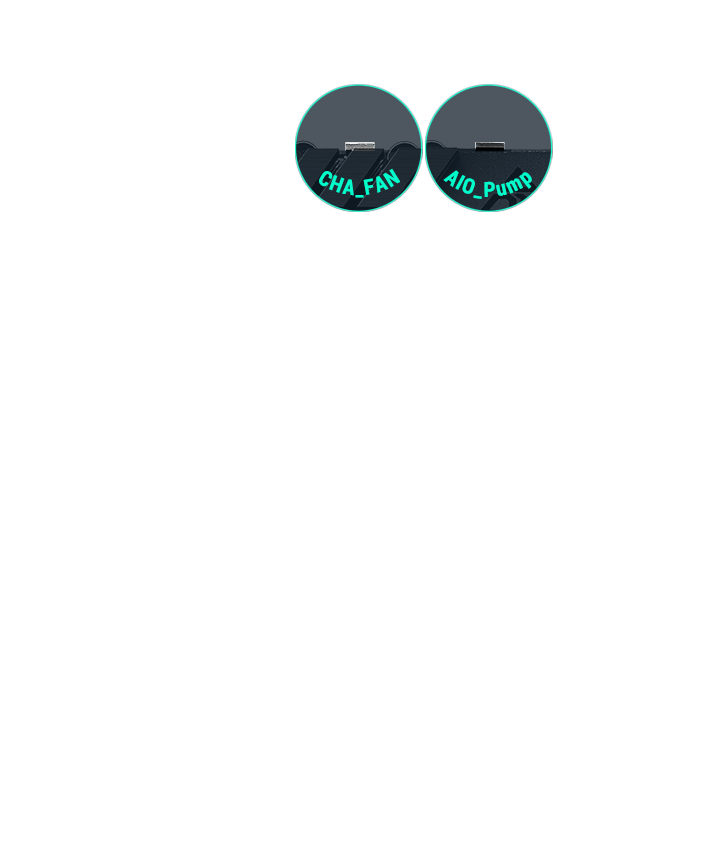
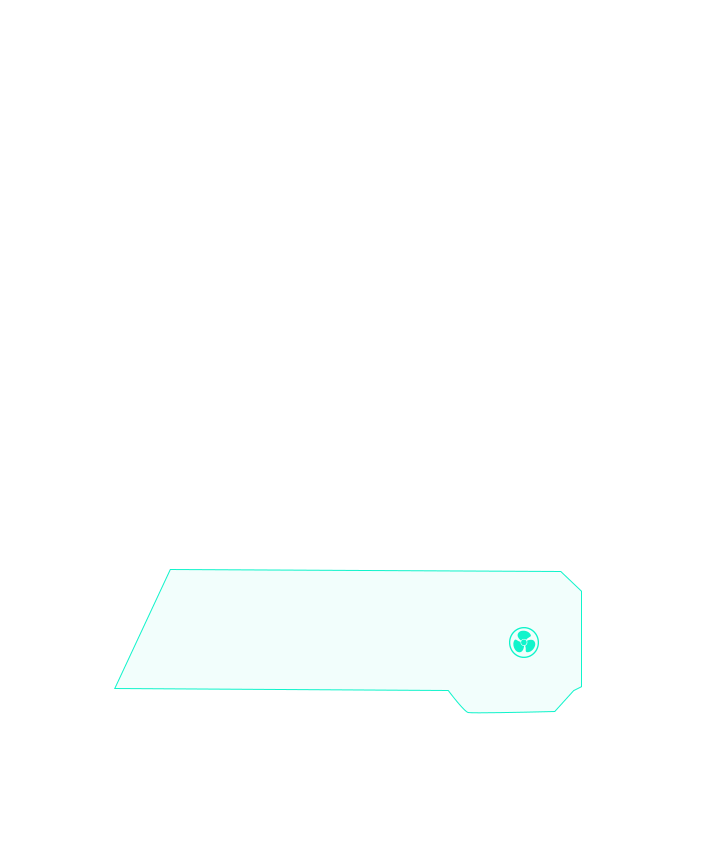

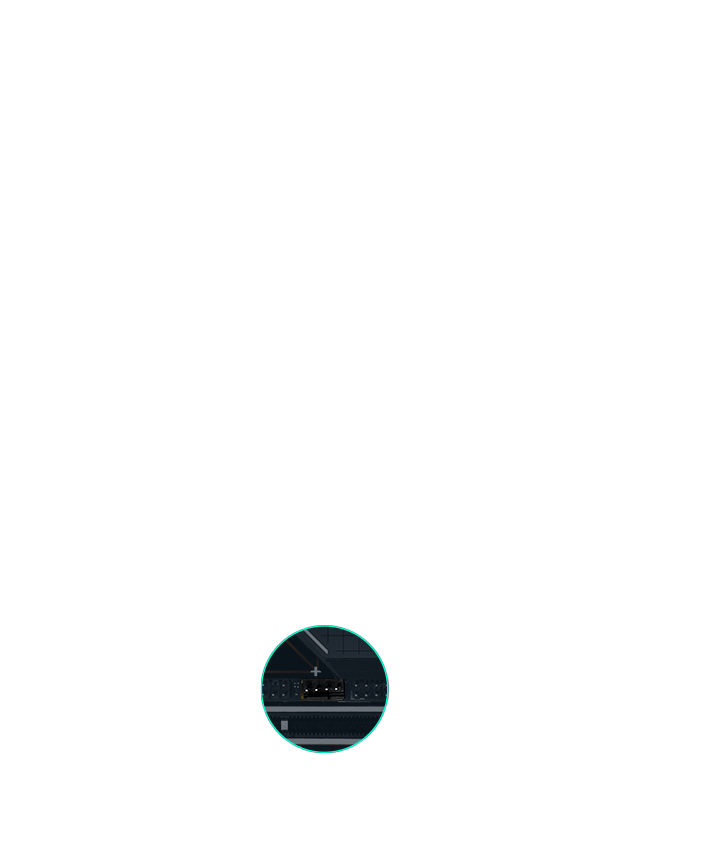
This powerful ASUS-exclusive utility leverages a massive deep-learning database to reduce background noise from the microphone* and incoming audio while preserving voices. Distracting keyboard clatter, mouse clicks and other ambient noises are removed so you can hear and be heard with perfect clarity while gaming or during calls.
*A splitter cable is necessary when using a 3.5 mm headset.
Deep-learning Database
Input/output
Fidelity
Performance Impact
ASUS Two-Way
AI Noise Cancelation
Similar technology
-1.7%
-25.4%
performance impact





without noise
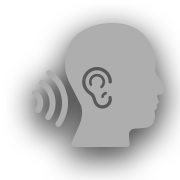
without noise
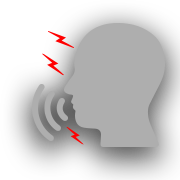
ROG AI Overclocking is an intelligent utility that helps you get the most out of your build by automatically profiling your CPU and cooling system to predict optimal voltage and frequency settings.
Accessible via the AI Suite software in Windows or directly through the UEFI, the intuitive AI Overclocking user interface enables users of all levels. A range of customisable settings are available for seasoned overclockers, and an auto-tuning option is available for beginners.
At the heart of AI Overclocking is a proprietary algorithm developed by ROG R&D engineers who worked with world-renowned overclockers to create a tool for users of all levels.
An algorithm analyzes your CPU and cooling system, then it leverages that data to intelligently predict optimal settings. Custom-tailored frequencies and voltages are automatically applied to perfect the clock-speed optimisation process.
Workload, system temperature, fan speed and power draw are automatically monitored by the software, and the information is used to make real-time adjustments to ensure ongoing optimal performance.
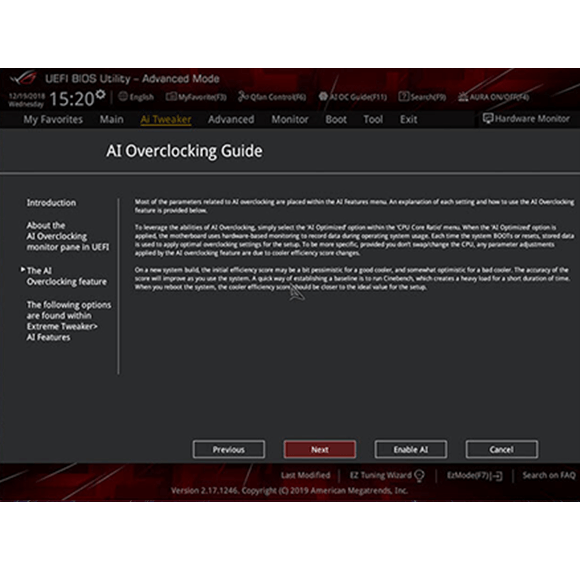
The AI Overclocking Guide provides detailed information and instructions about how to tune your system manually. It can be accessed by hitting the F11 hotkey.
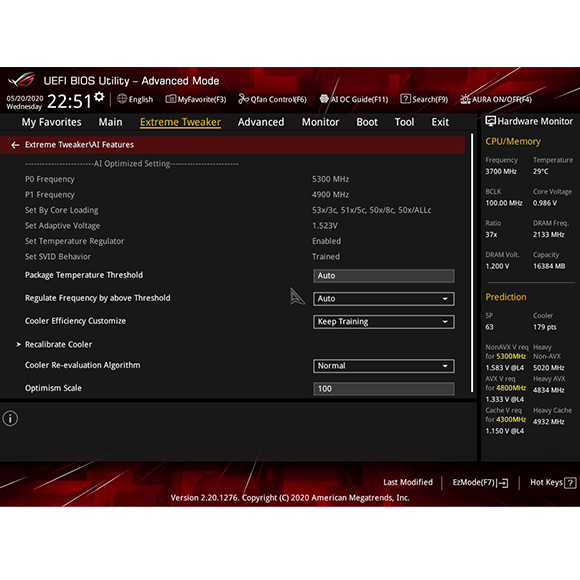
For the high-core-count processors in the Z690 series, AI Overclocking software lists data according to core group. This gives you adaptive control based on the status of core groups, and it provides target frequencies and voltages needed for manual tuning.
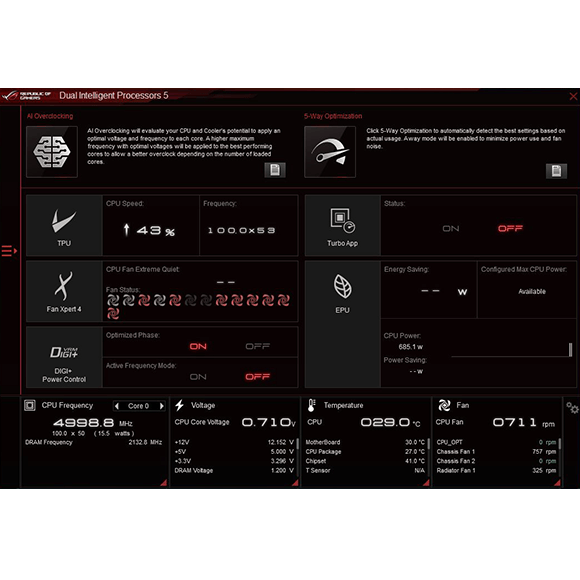
Onboard intelligence lets you automate overclocking with full, flexible control via 5-Way Optimisation within AI Suite (in Windows).
ASUS AI Cooling technology automatically manages and controls motherboard-connected fans to ensure optimal settings based on current system load and temperature.
AI Cooling detects CPU temperatures and uses a proprietary algorithm to calculate the lowest fan speed required to effectively cool the system and keep fan noise down.
Under stable system loads, the software then automatically lowers fan* speed to the optimal setting, decreasing fan noise without compromising performance.
AI Cooling continues to monitor the system and adjust fan speed based on current load.
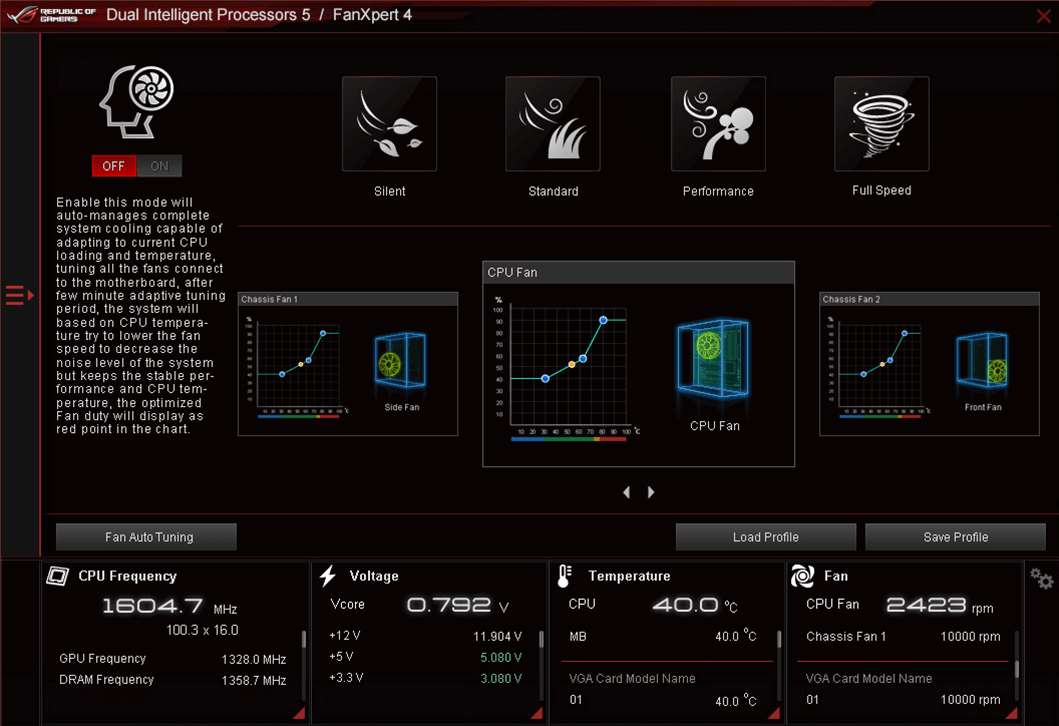
AI Cooling can easily be activated via the Fan Xpert 4 dashboard in ASUS AI Suite 3. Once activated, it will override all manual controls.
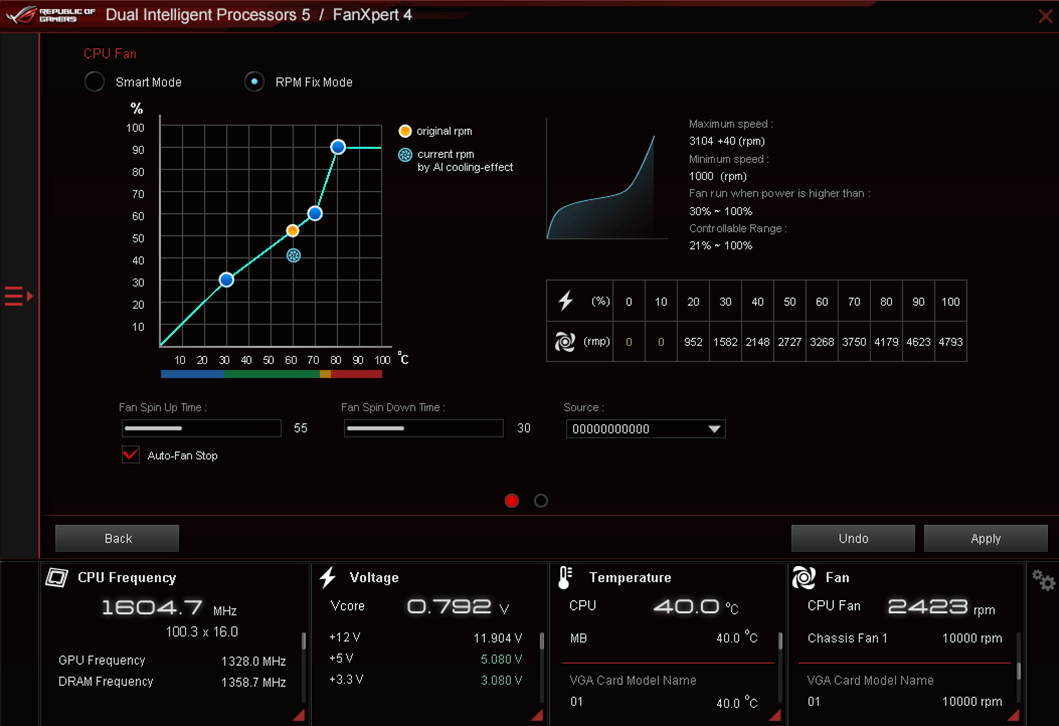
For those who prefer manual control, AI Cooling provides reference points on a graph that details fan speed in relation to temperature, providing a guide for fan settings.
The proprietary ROG GameFirst VI utility is designed to help all users — beginners, experts, and everyone in between — optimise network settings to ensure smooth online gameplay. New to this generation, GameFirst VI features AI-enhanced identification and boost technologies to ensure faster and smarter network optimisation.
GameFirst VI analyzes usage patterns and the digital signatures of your applications and compares them to a database of over 200,000 apps.
GameFirst VI intelligently switches application priority and adjusts bandwidth, depending on the situation. When gaming, it accelerates and prioritises game packets to give you supersmooth online gameplay ― even when you're streaming high-quality video or transferring large files.
An intuitive graph provides an overview of real-time network status. Simply click on the tab to view the current bandwidth usage of each application, geolocation status of each network connection, or an analysis of the WiFi channels.
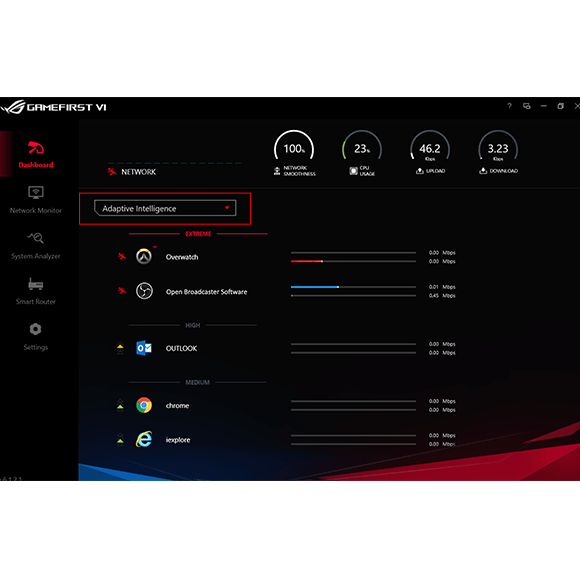
GameFirst VI notes what you're currently doing and adjusts bandwidth accordingly to ensure smooth online experiences, even when multitasking.
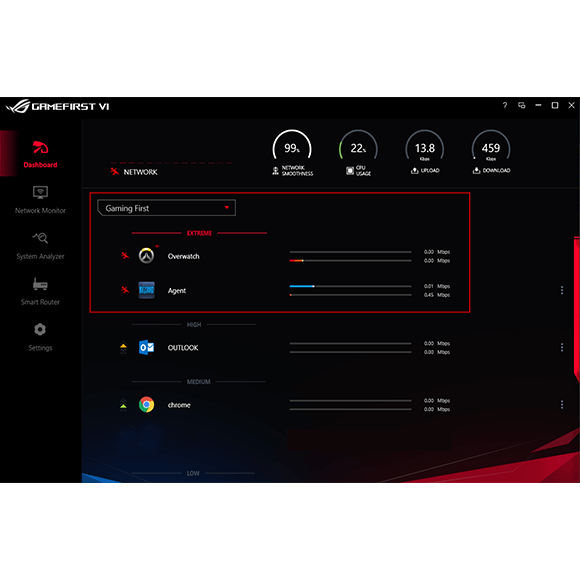
Gaming First mode leverages a massive application database and an analysis of your frequently used apps to prioritize gaming network traffic. This reduces jitter and decreases ping to give you lag-free online gaming.
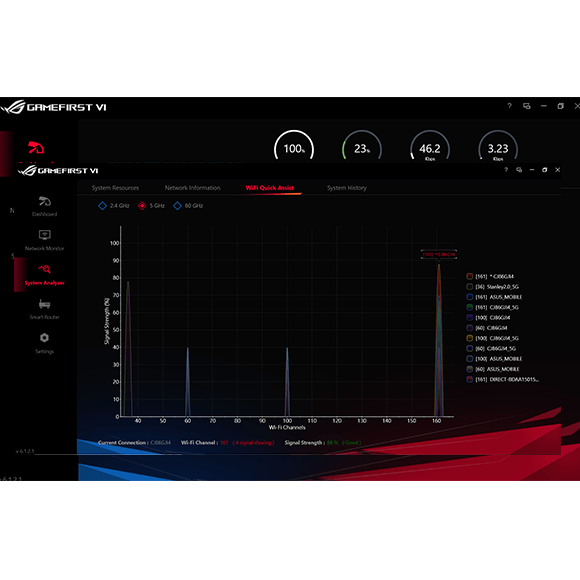
WIFI Quick Assist analyses network information and generates a graph to give you a clear picture of current network status. In addition, when paired with an ROG router, you can scan your WiFi network to find the best channel and use Game Boost to prioritise gaming devices and packets.
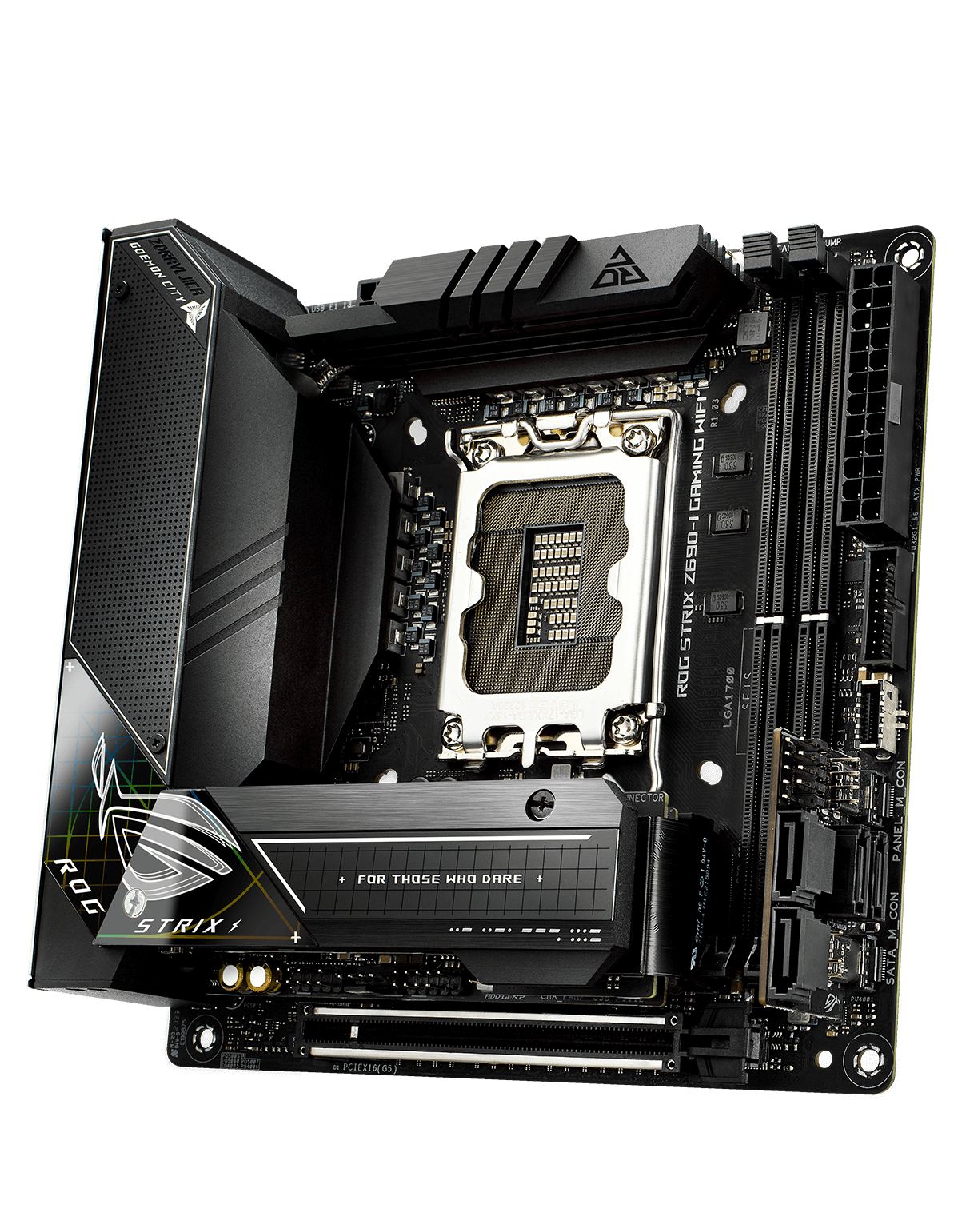
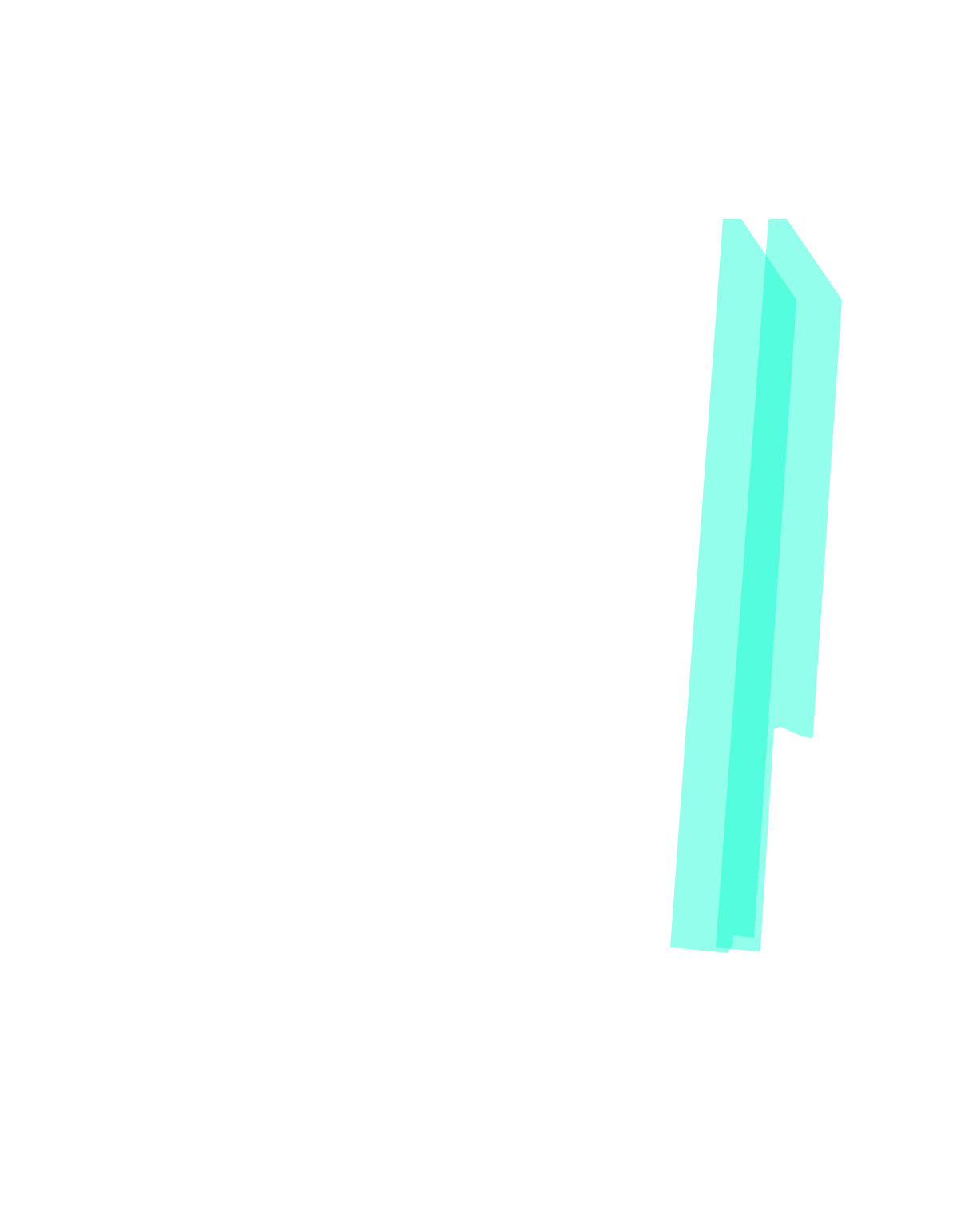
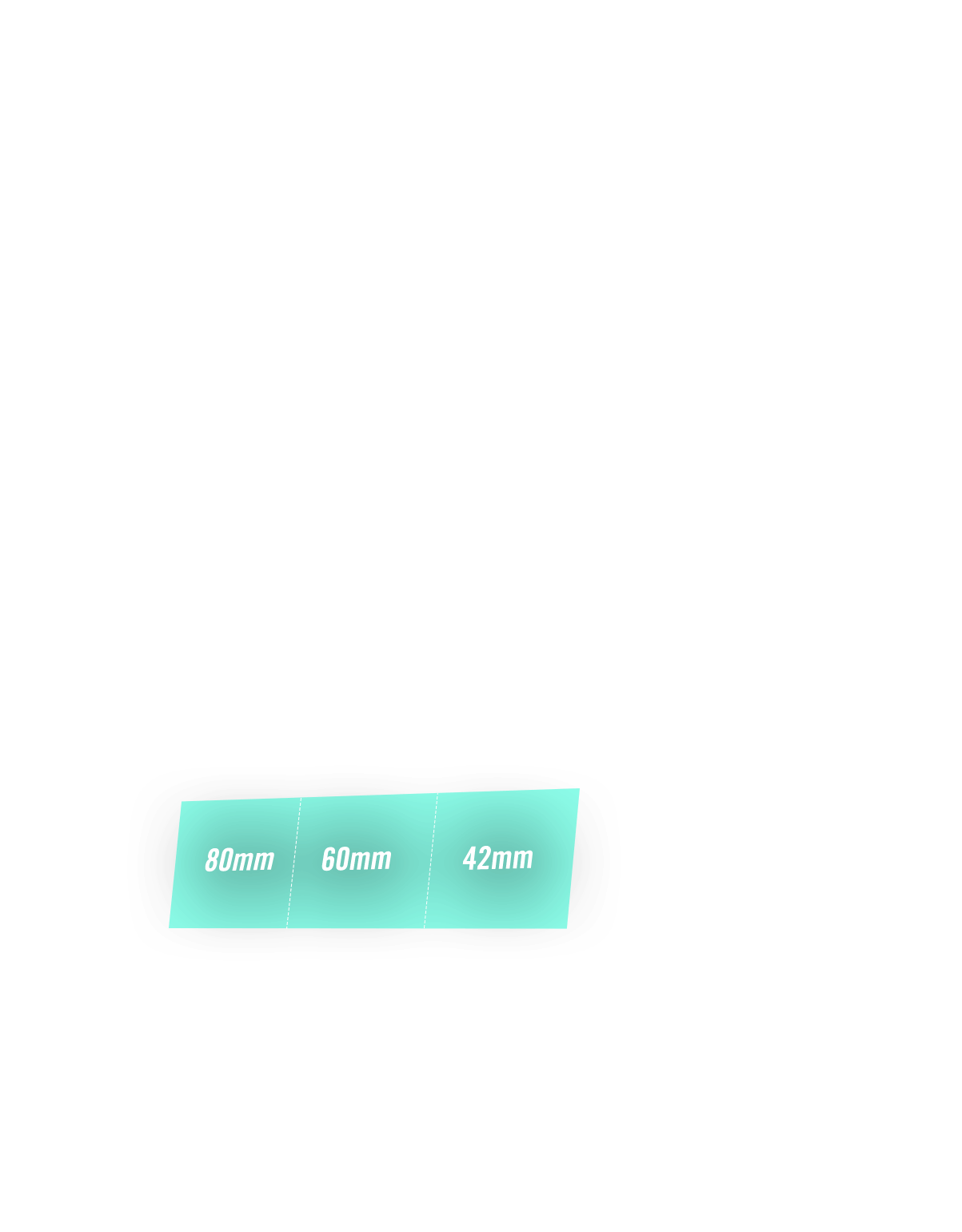
Comprehensive memory tuning options are the cornerstone of ROG motherboards. For DDR5, the Strix Z690 lineup breaks performance limits by providing a stacked suite of overclocking parameters for not only high-speed kits, but even entry-level memory modules that have a locked power management IC (PMIC).
New to memory overclocking? We've got you covered.ROG Strix Z690-I Gaming WiFi features two onboard M.2 slots, both of which supports wickedly fast PCIe 4.0 drives for provide maximum storage flexibility and lightning-fast data speeds available with the latest Intel processors.
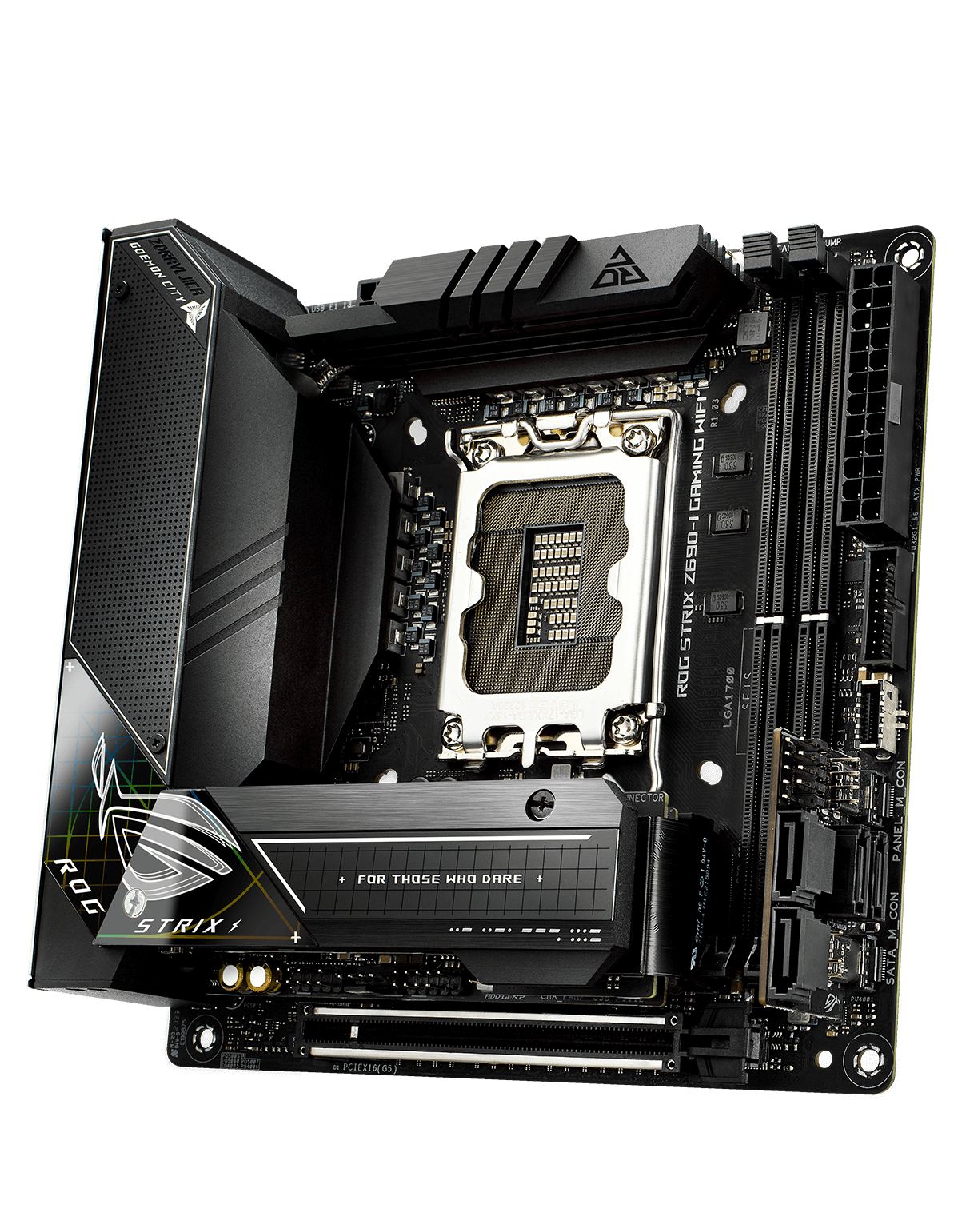
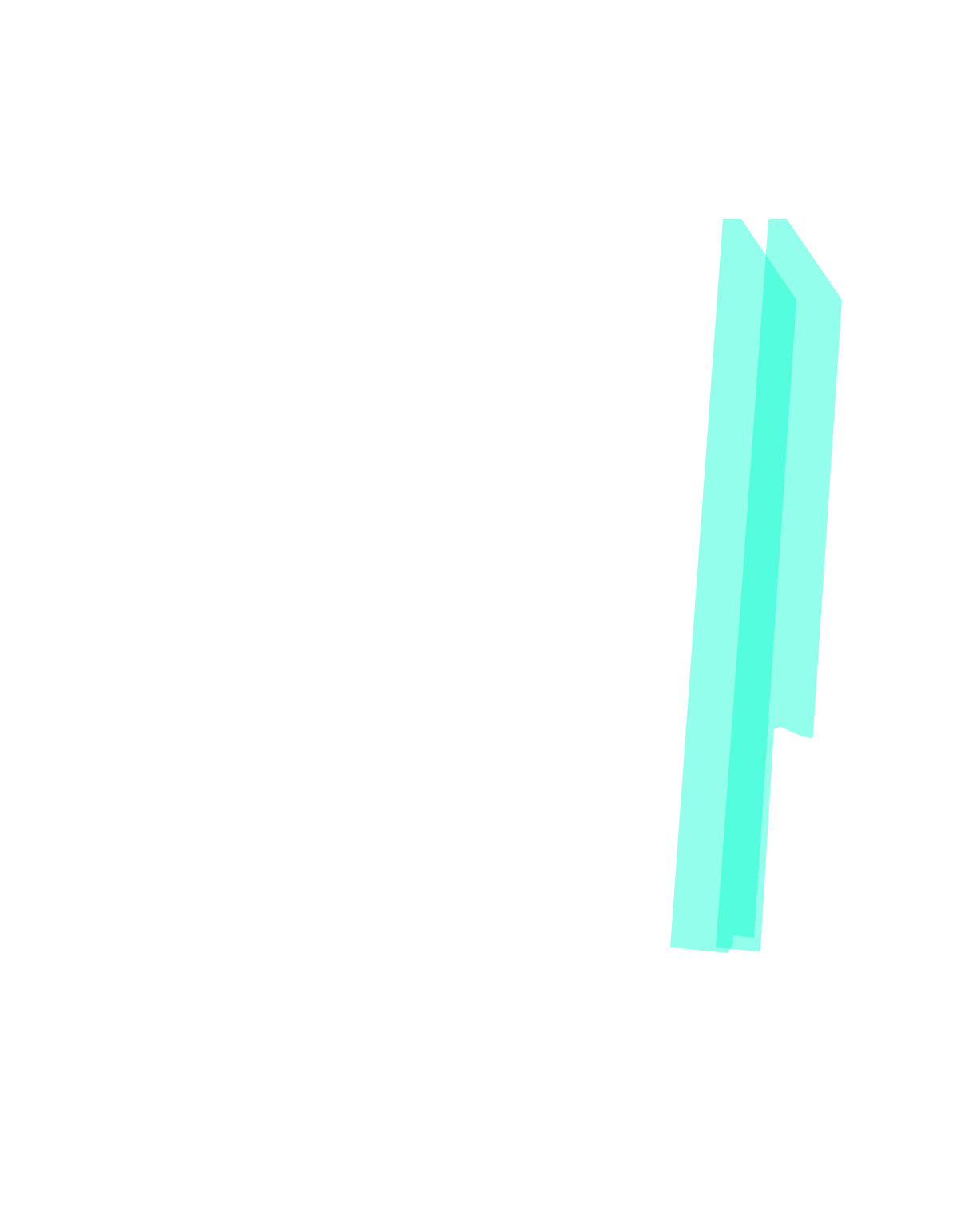
Comprehensive memory tuning options are the cornerstone of ROG motherboards. For DDR5, the Strix Z690 lineup breaks performance limits by providing a stacked suite of overclocking parameters for not only high-speed kits, but even entry-level memory modules that have a locked power management IC (PMIC).
New to memory overclocking? We've got you covered.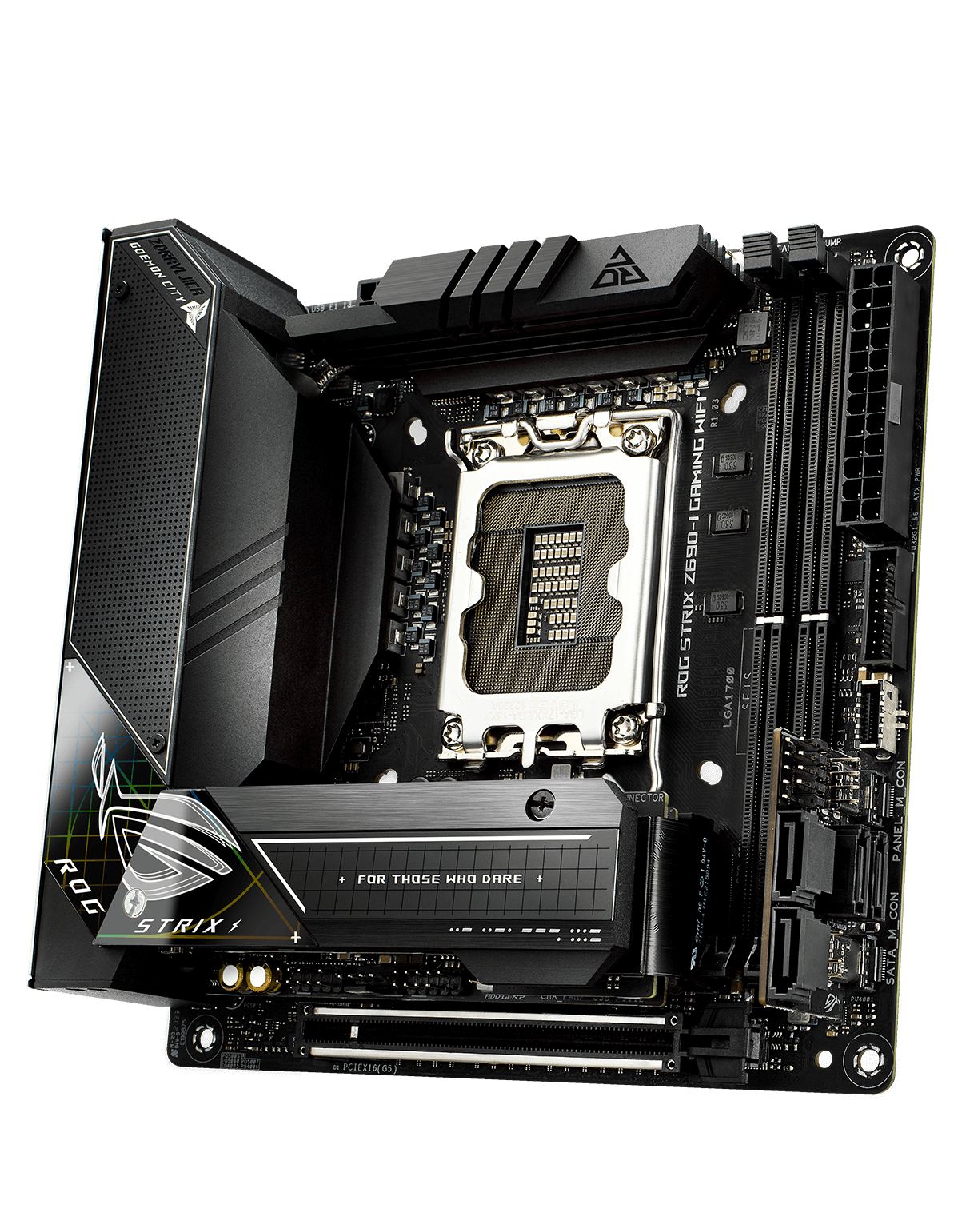
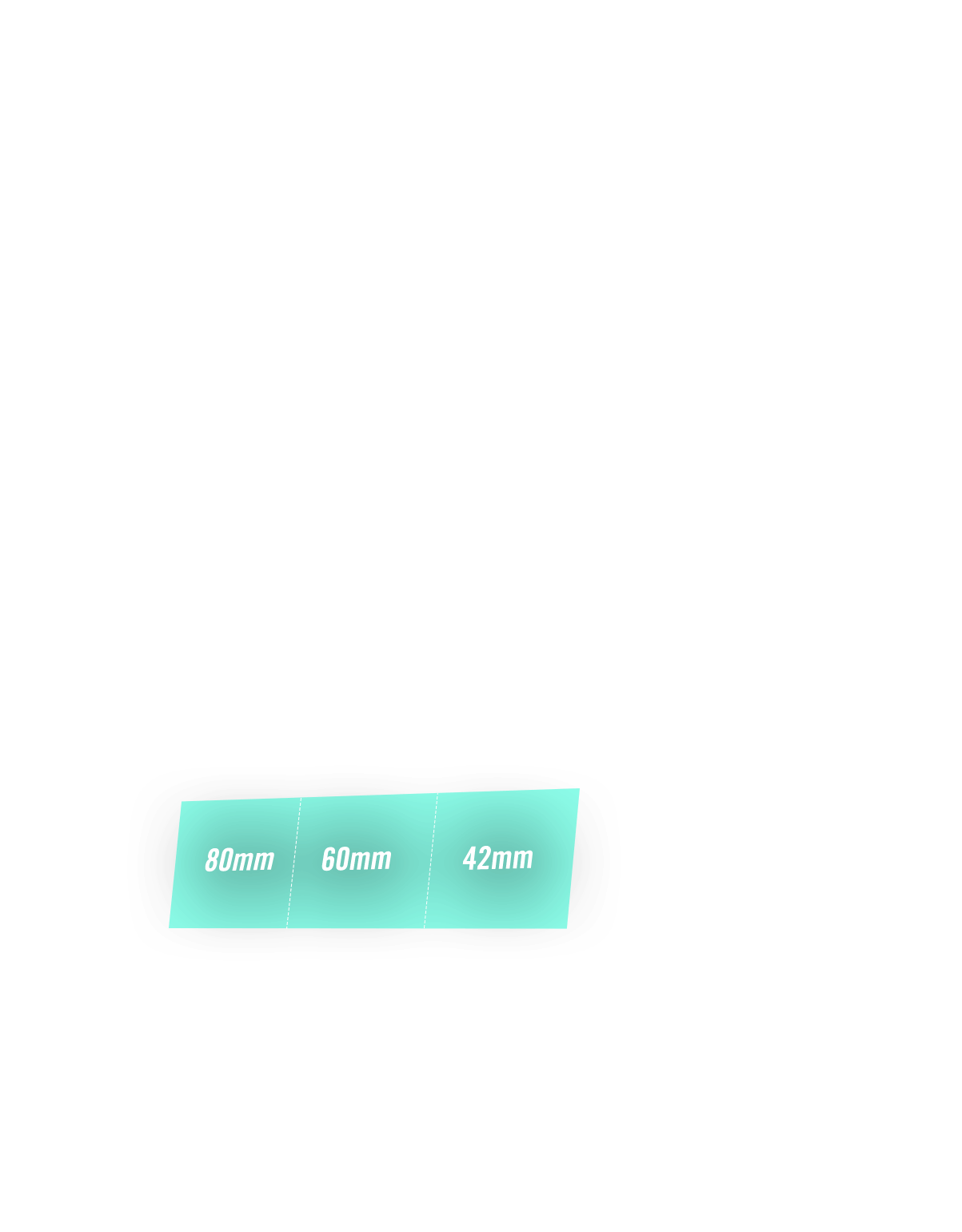
ROG Strix Z690-I Gaming WiFi features two onboard M.2 slots, both of which supports wickedly fast PCIe 4.0 drives for provide maximum storage flexibility and lightning-fast data speeds available with the latest Intel processors.
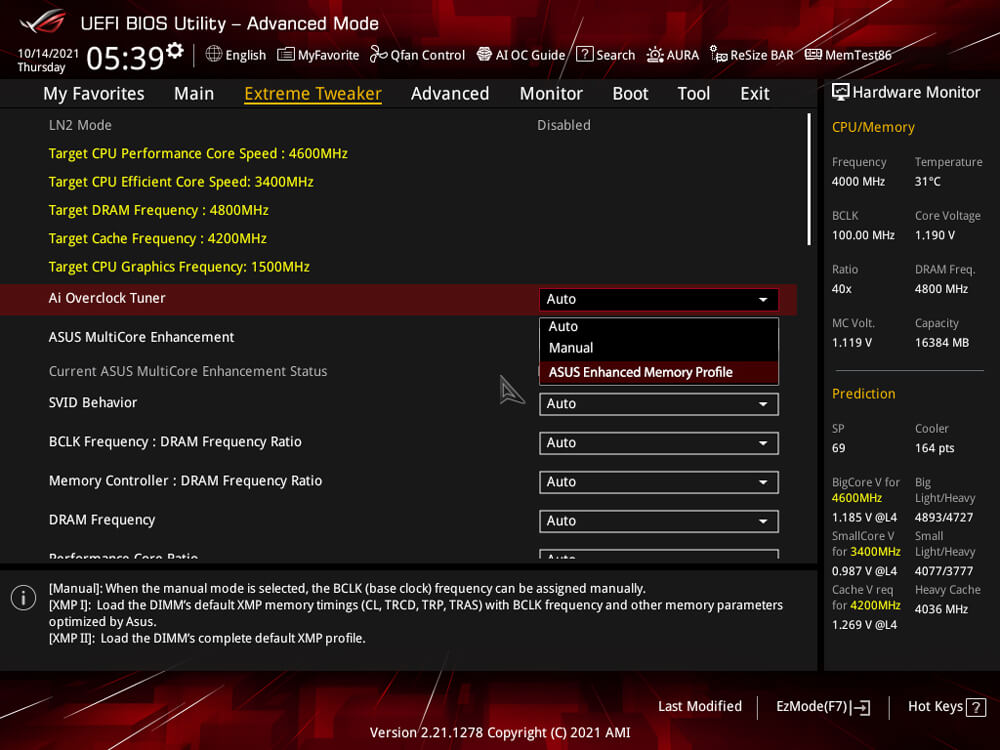
ASUS Enhanced Memory Profile (AEMP) is an exclusive firmware feature for PMIC-restricted memory modules. AEMP automatically detects the memory chips on your kit and then presents optimised frequency, timing and voltage profiles that you can effortlessly apply to unleash performance.

ROG Strix Z690-I Gaming WiFi features an innovative design that delivers a full gamut of cutting-edge connectivity options for supersmooth online experiences and ultrafast data transfers. Add alongside those perks, we’ve managed to cram in an advanced audio solution that allows you to pick out the smallest cues and home in on your opponents.
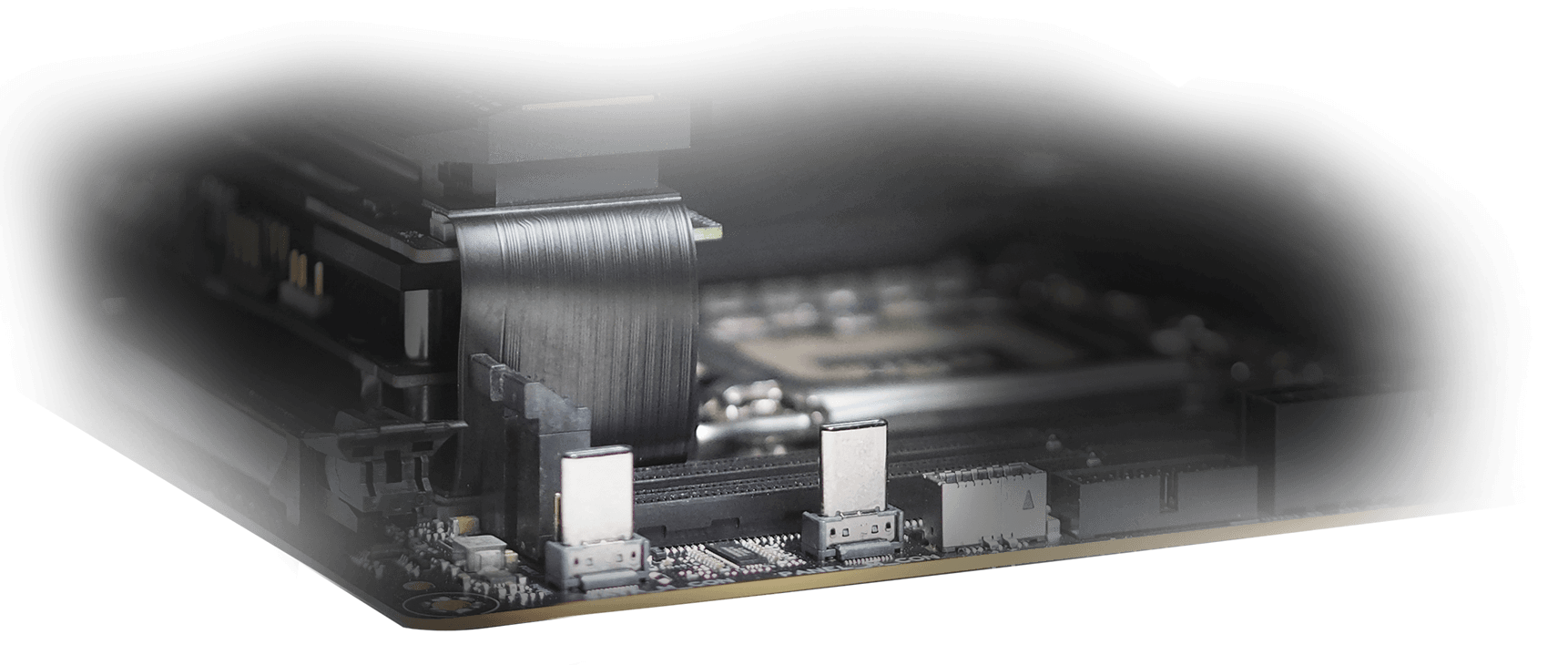

The ROG Strix Z690-I Gaming WiFi comes with an expansion card that provides additional functionality including four SATA ports, one ARGB lighting header, and connectors for a front panel header and a PC speaker. This efficient use of space enables builders to construct some of the most compact PC builds with full feature, or could also connect the power button via the 2-pin Power_BTN onboard for even more compact builds.
Mini-ITX systems often find homes in entertainment centers for HTPC duty. The ROG Strix Z690-I Gaming WiFi stands ready with dual Thunderbolt™ 4 USB C ports on the rear I/O panel whose bidirectional 40 Gbps connectors can handle two external 4K displays at once, plus a variety of other compatible accessories.

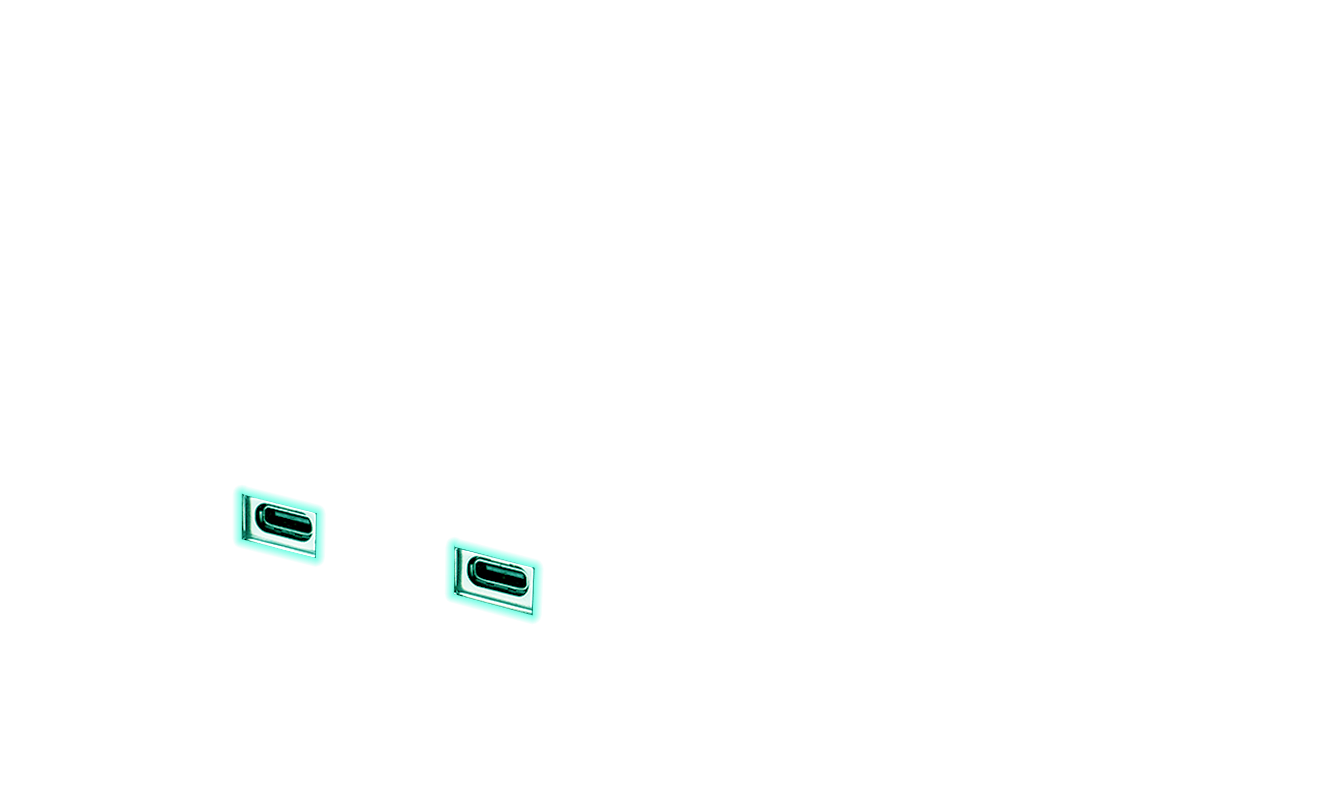
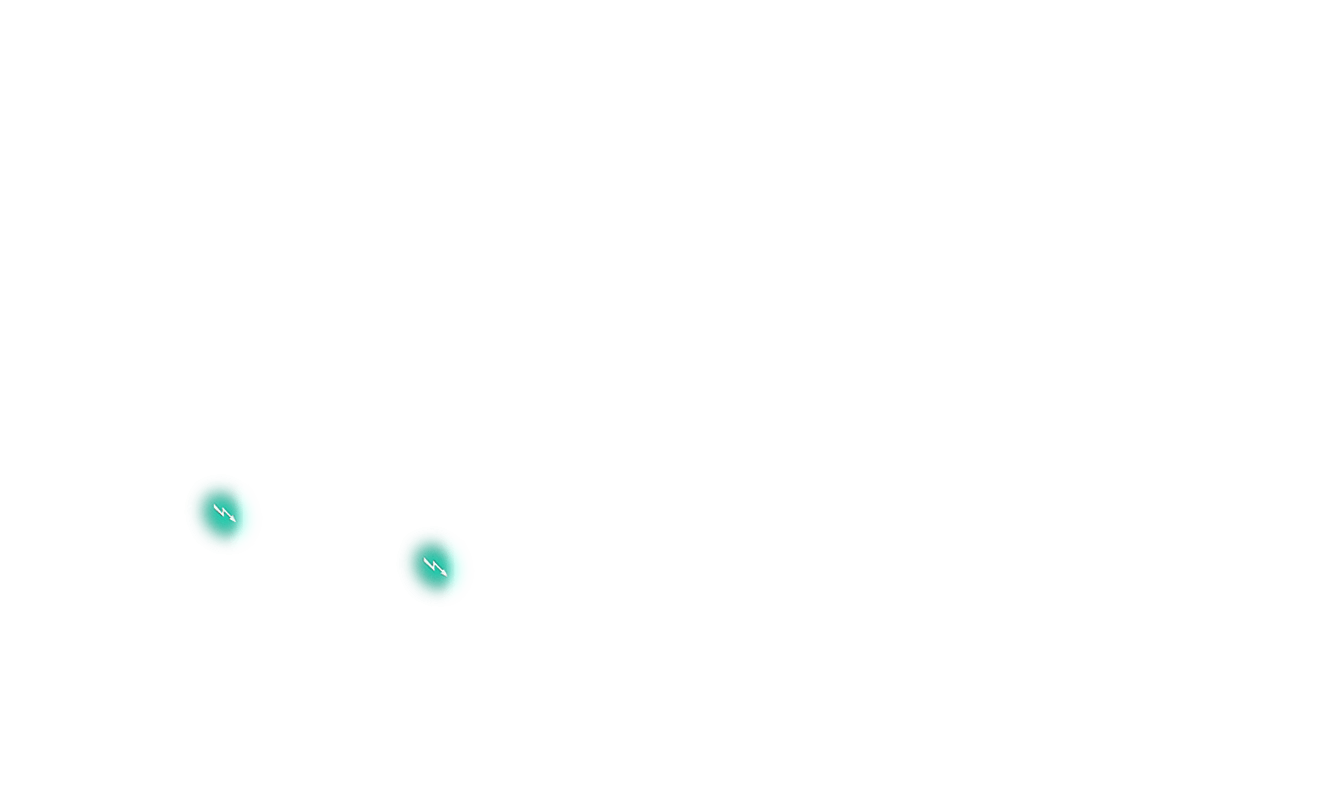
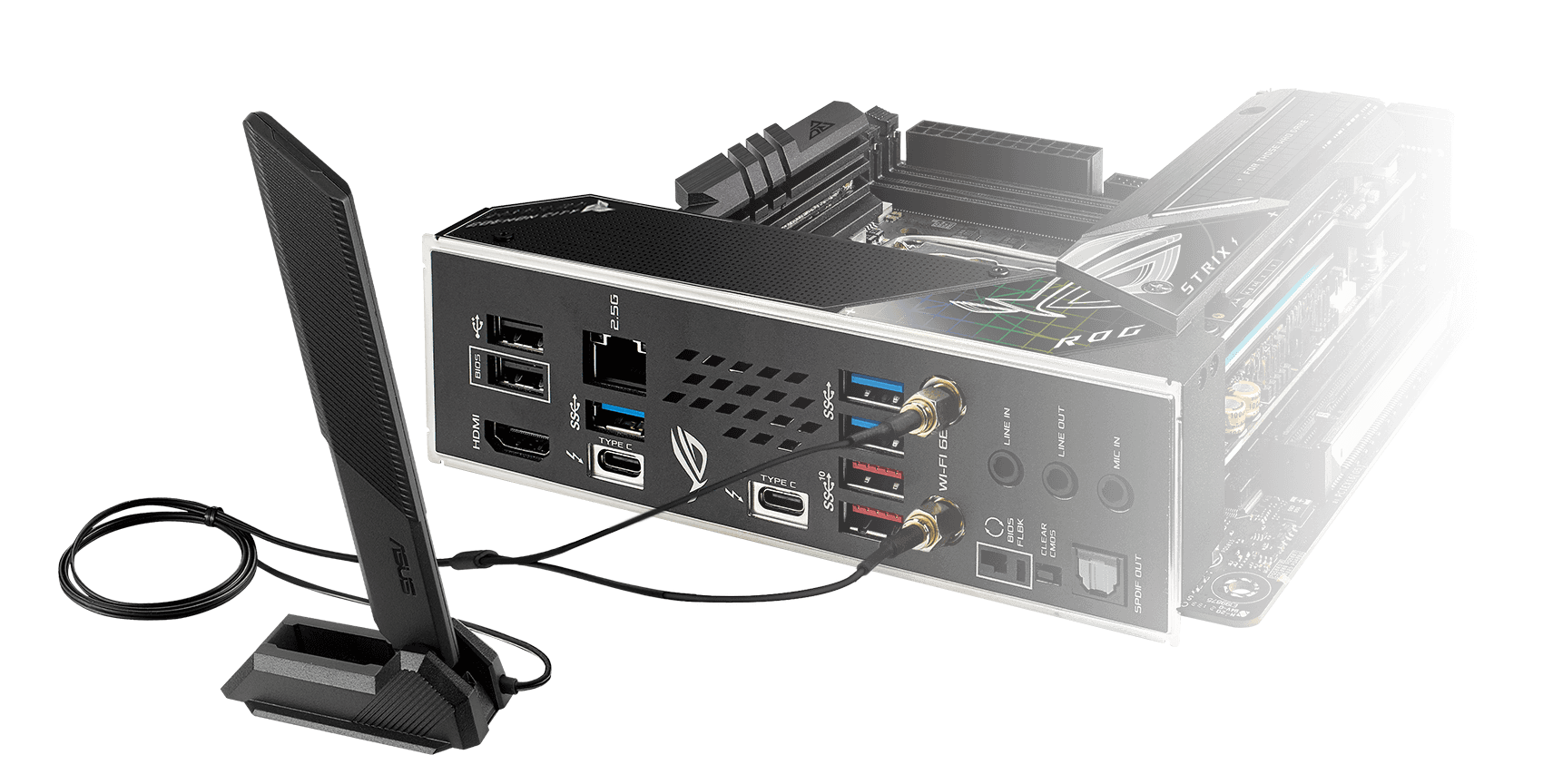
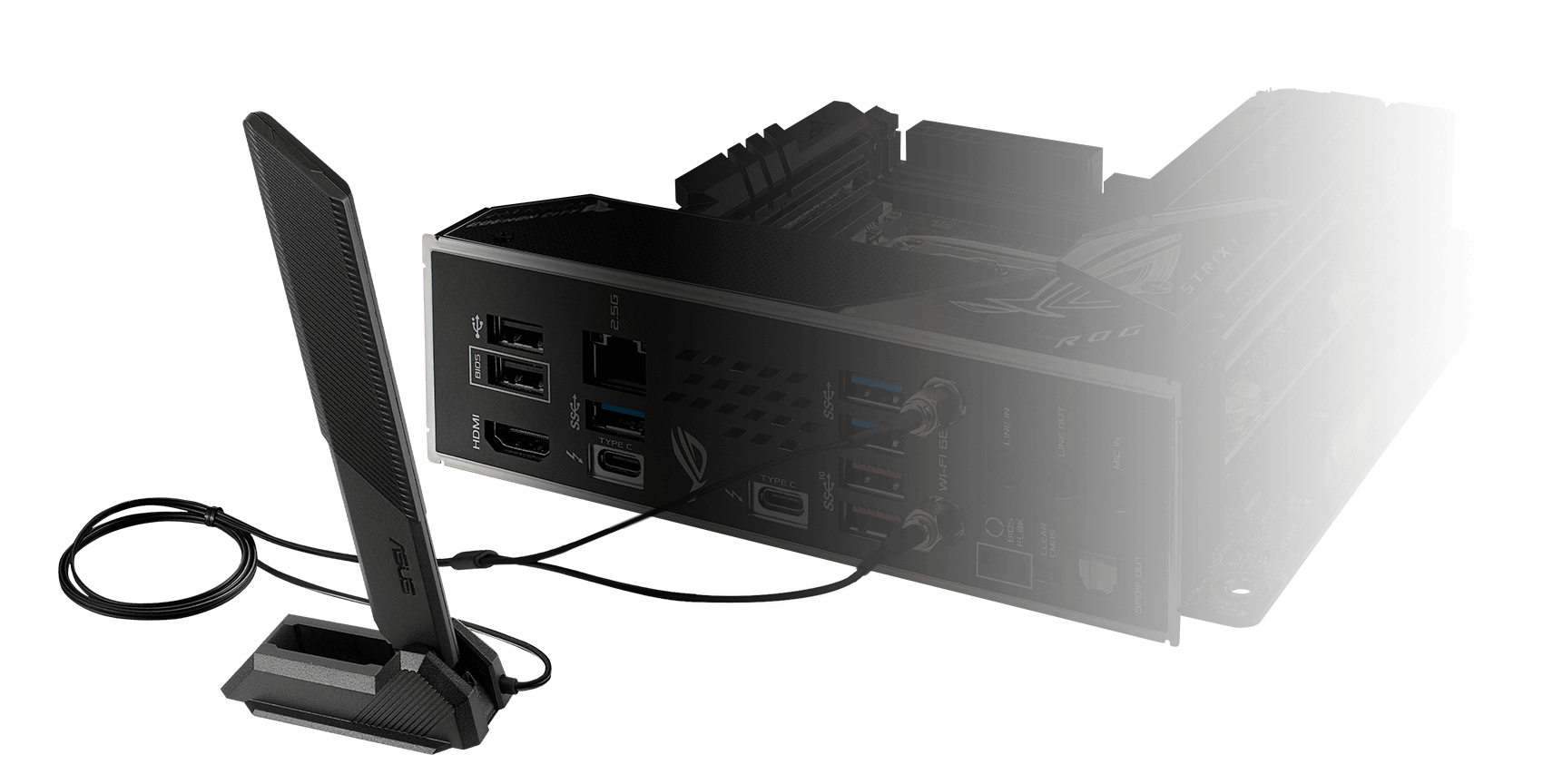
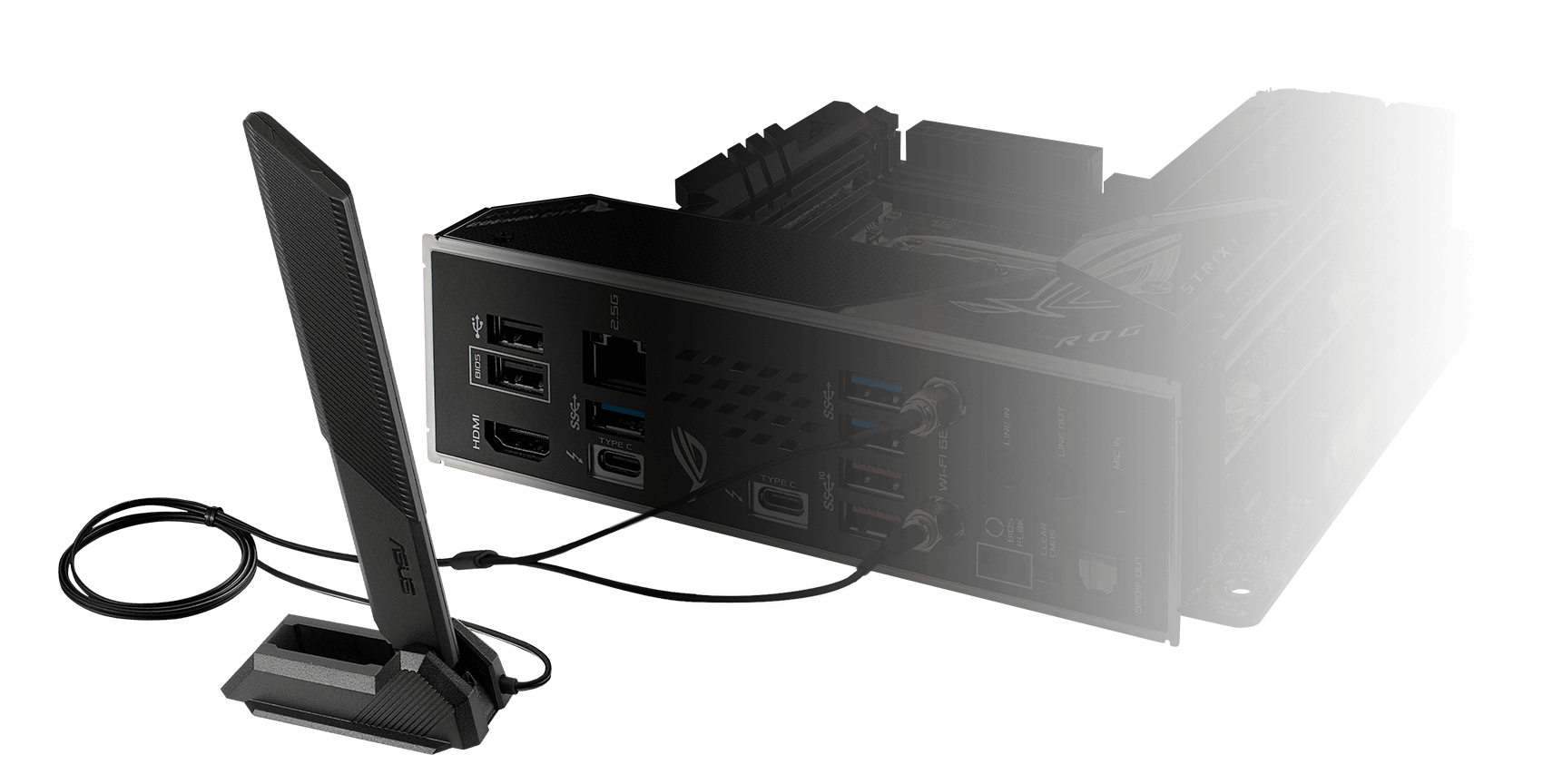
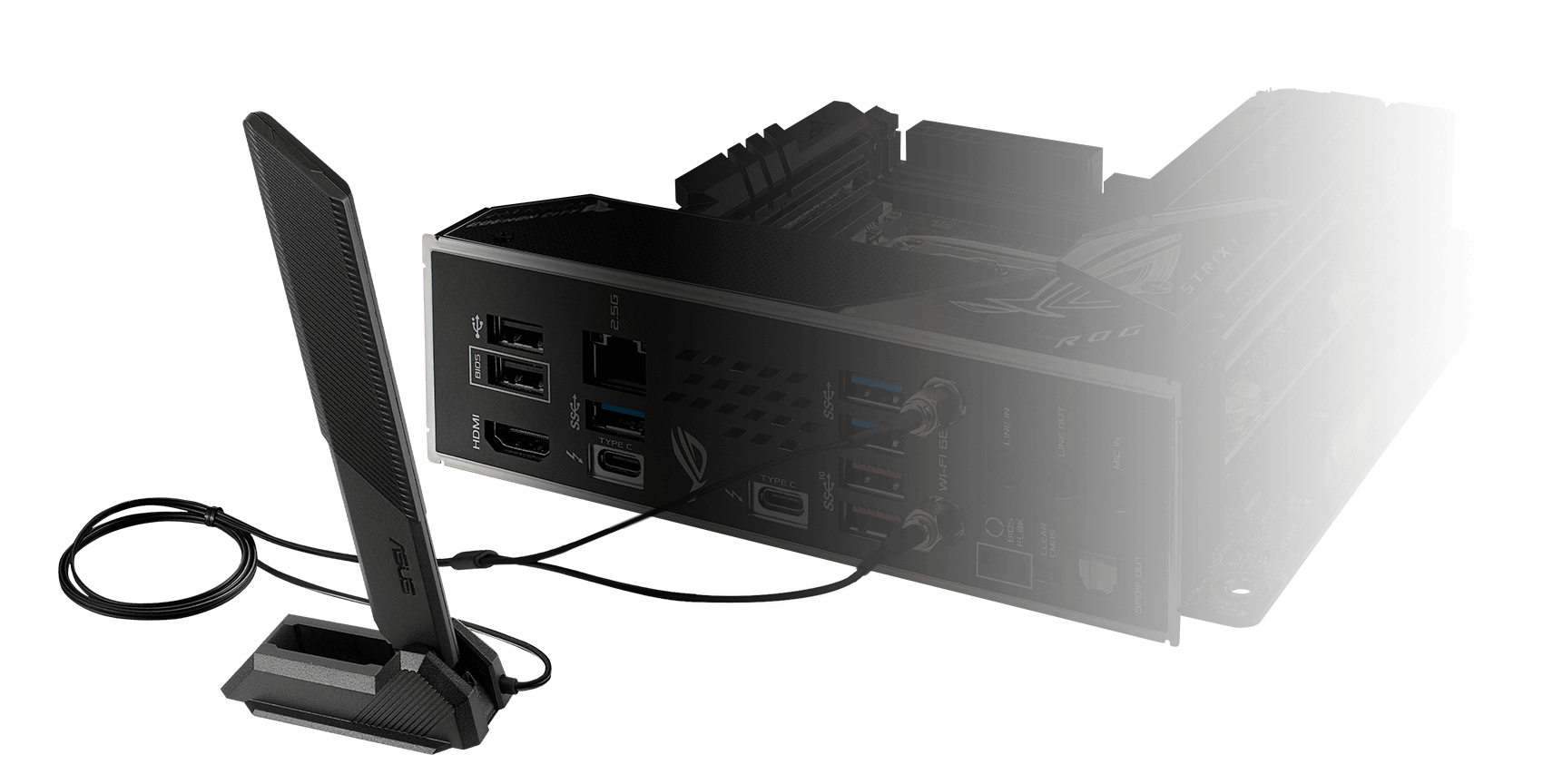
The antenna has two built-in transmitters and receivers to enable faster transmission speeds, and it supports the 2.4, 5 and 6 GHz bands.
Four-way positioning enables better signal reception.
A powerful magnetic base secures the antenna on the top or side of the PC case.
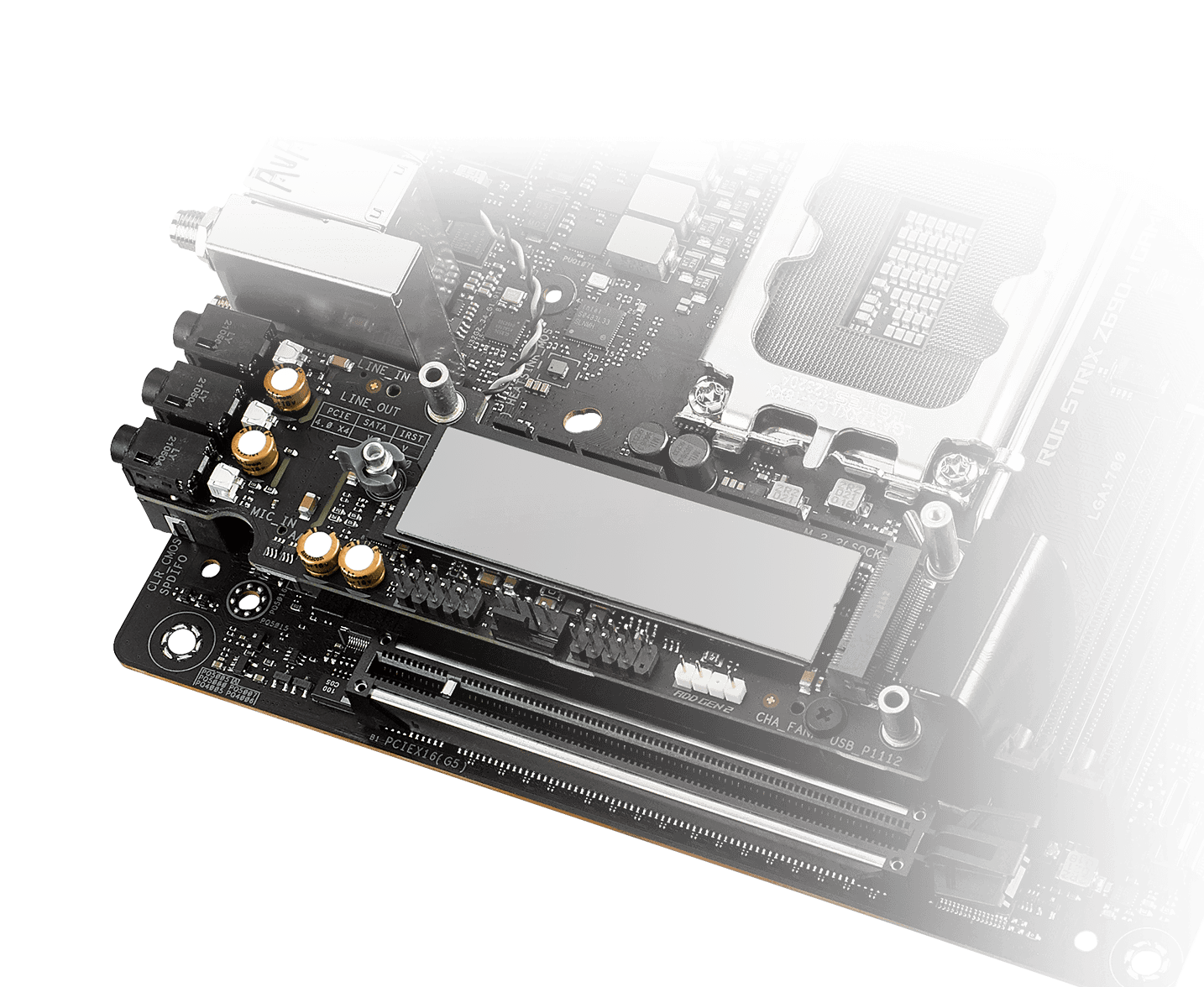
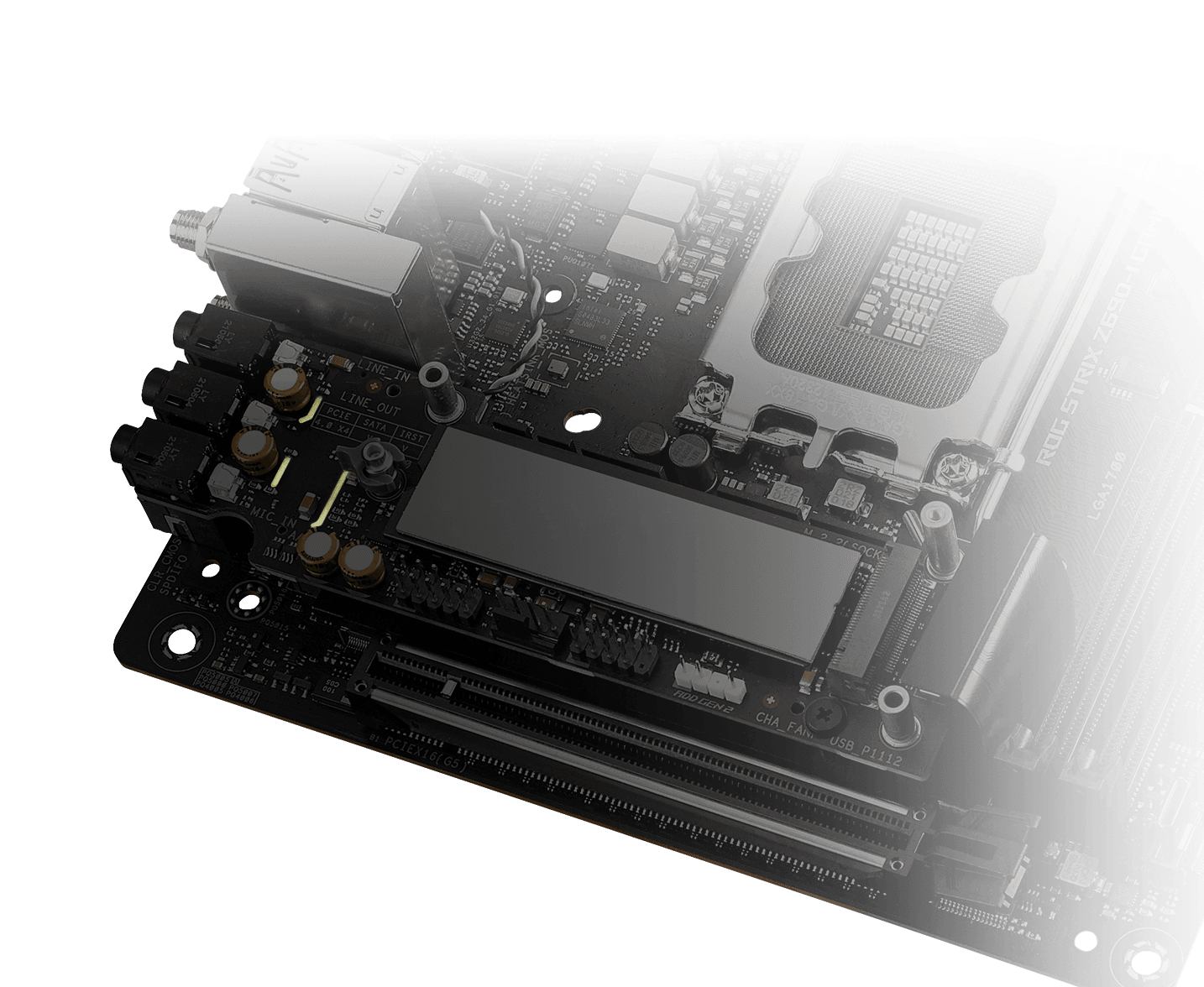
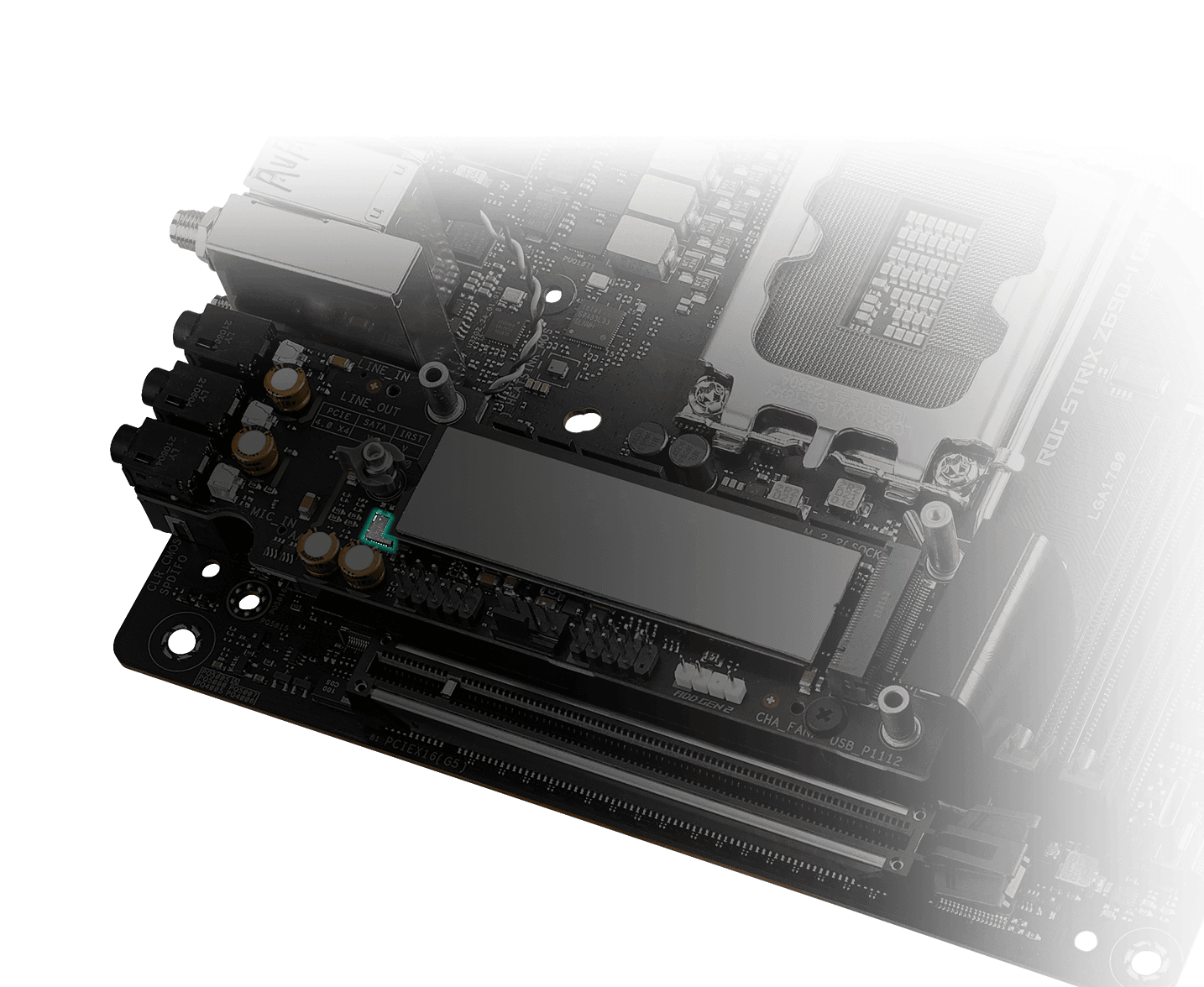
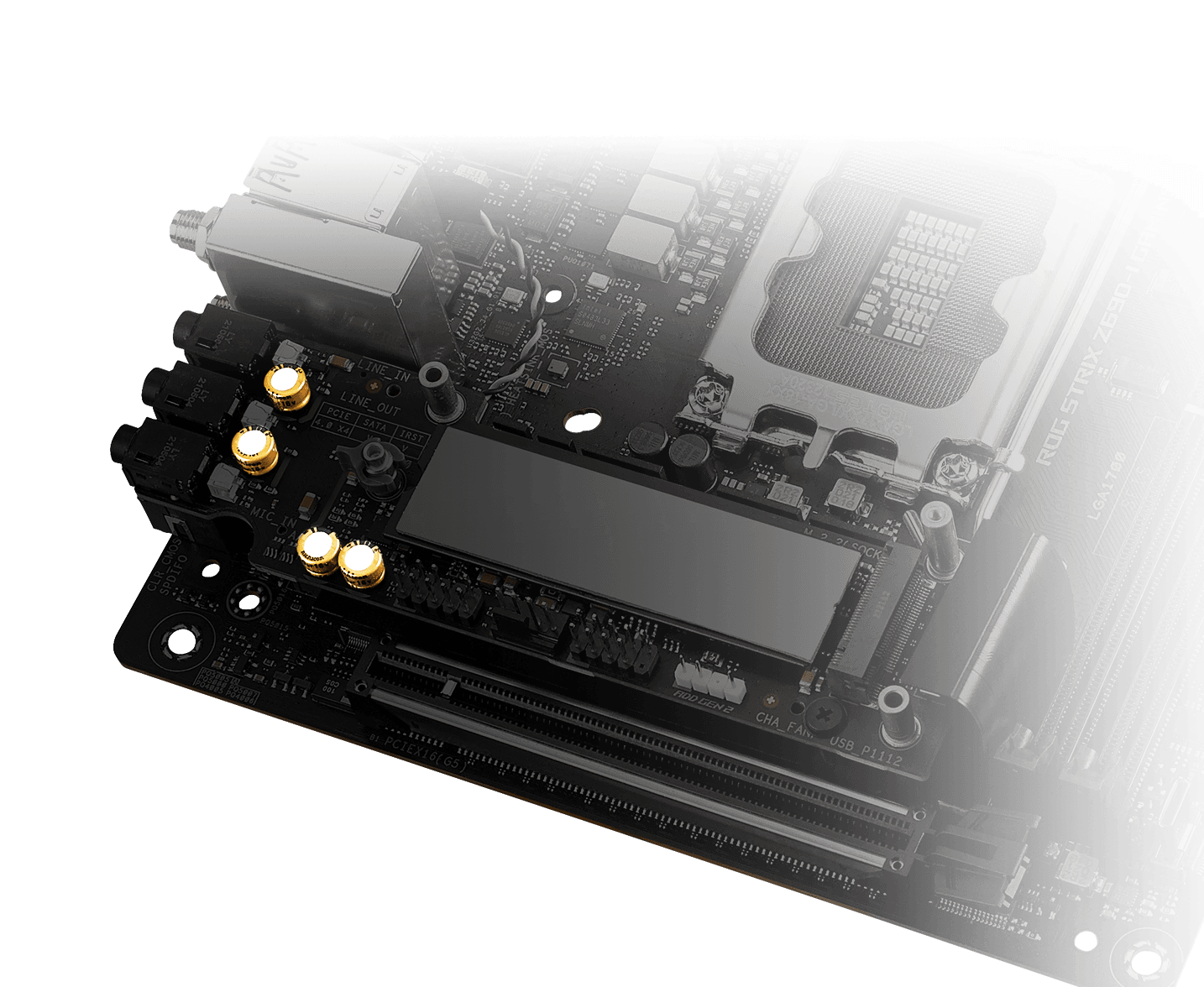
Specially designed circuit separation filters out electromagnetic interference from the motherboard and anything directly attached to it.
The integrated Savitech amplifier greatly improves THD+N performance from 72 to 83 dB, cleaning up distortion and noise for a clean, pristine sound.
Carefully selected components produce a warm and natural sound with exceptional clarity and fidelity.

Pair ROG Strix Z690-I Gaming WiFi with other products from the diverse ROG ecosystem to create a fully customized gaming setup that reflects your personal style.
The ROG Strix Z690-I Gaming WiFi design language is defined by futuristic grids and meshes that may seem low-key at first, until users gaze upon the lower left-hand corner that glows with an iridescent grid pattern.
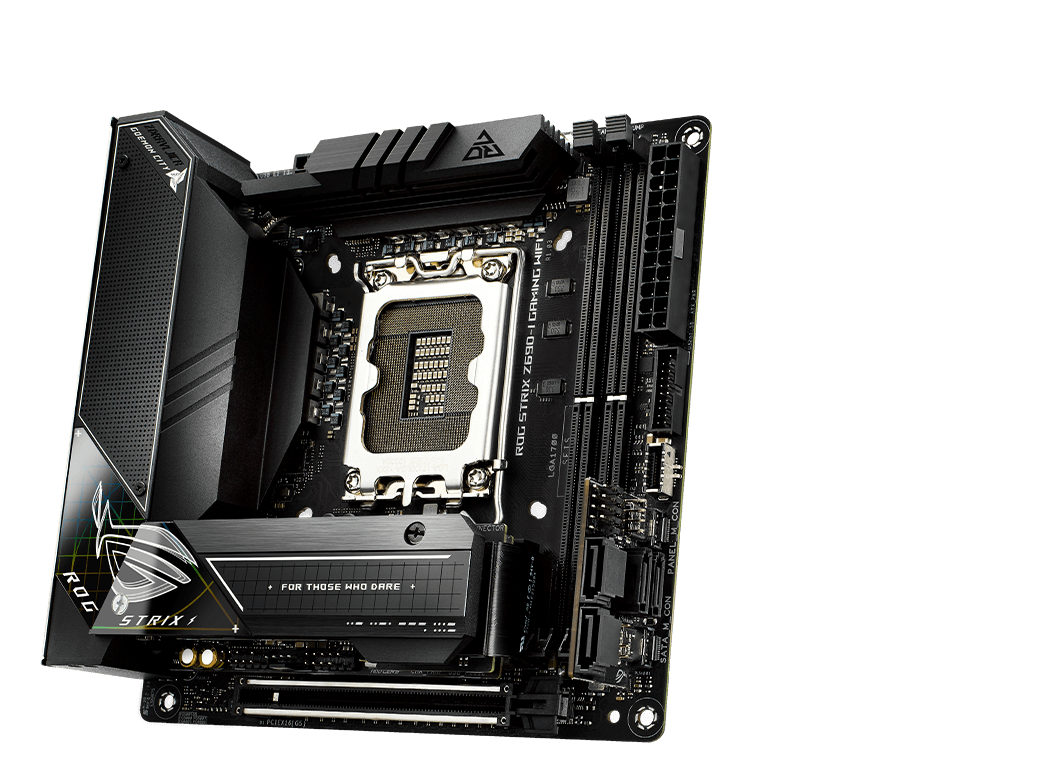
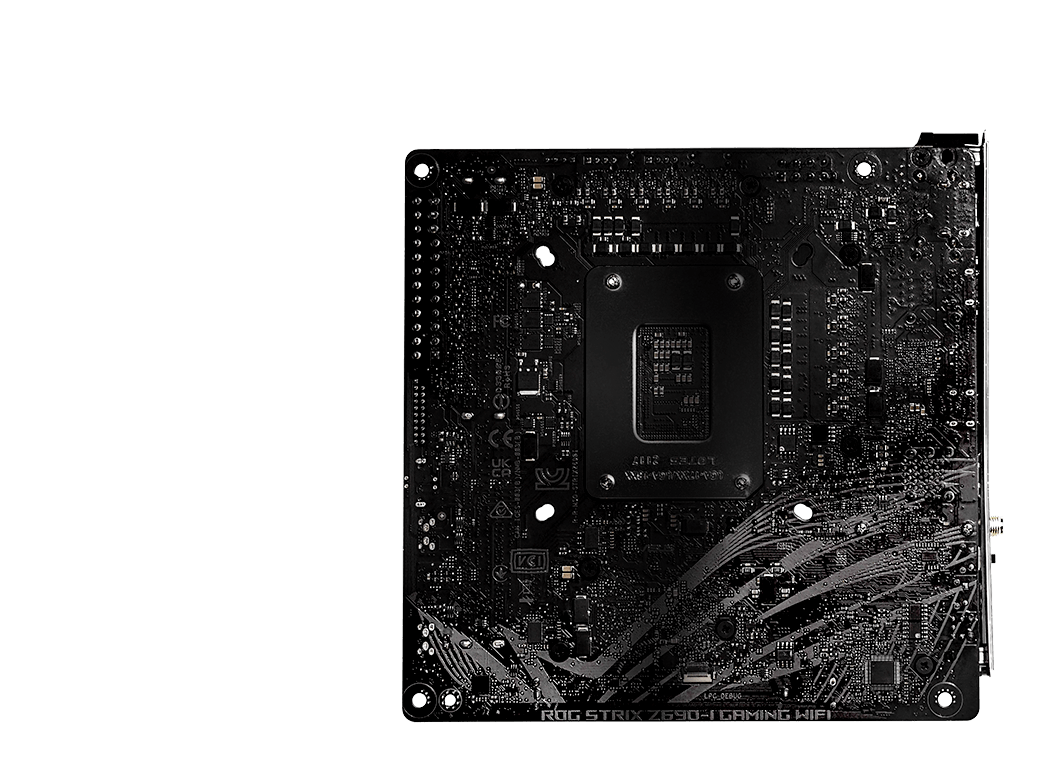
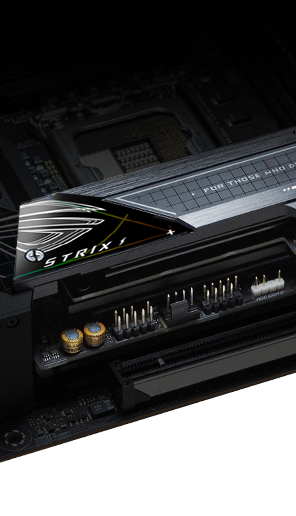
To enable a smooth DIY experience, two stacked M.2 slots are secured by a connector and a set of screws.
LEARN MORE ABOUT HOW IT WORKS >>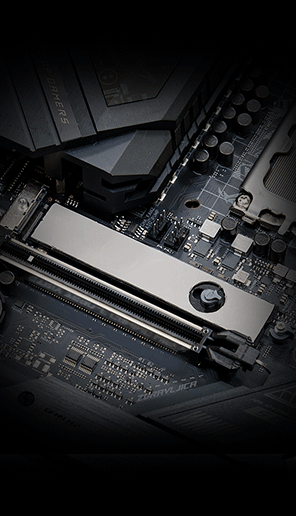
The innovative Q-Latch makes it easy to install or remove an M.2 SSD without the need for specific tools. The design employs a simple locking mechanism to secure the drive and neatly eliminate traditional screws.

A quick press of the Clr CMOS button helps reset BIOS settings. It can also be used to reboot the PC if incorrect BIOS settings have been selected.
BIOS FlashBack™ is the simplest and safest way to update BIOS. Simply drop the (UEFI) BIOS file onto a FAT32-formatted USB stick, and plug it into the USB BIOS FlashBack port and press the button. Updates can even be performed without having memory or a CPU installed.

Onboard LEDs indicate power status or issues with the CPU, memory, graphics card or boot device.
To enable a smooth DIY experience, two stacked M.2 slots are secured by a connector and a set of screws.
LEARN MORE ABOUT HOW IT WORKS >>The innovative Q-Latch makes it easy to install or remove an M.2 SSD without the need for specific tools. The design employs a simple locking mechanism to secure the drive and neatly eliminate traditional screws.
A quick press of the Clr CMOS button helps reset BIOS settings. It can also be used to reboot the PC if incorrect BIOS settings have been selected.
BIOS FlashBack™ is the simplest and safest way to update BIOS. Simply drop the (UEFI) BIOS file onto a FAT32-formatted USB stick, and plug it into the USB BIOS FlashBack port and press the button. Updates can even be performed without having memory or a CPU installed.
Onboard LEDs indicate power status or issues with the CPU, memory, graphics card or boot device.

1. Remove two screws on top of the heatsink to access the first M.2 slot.
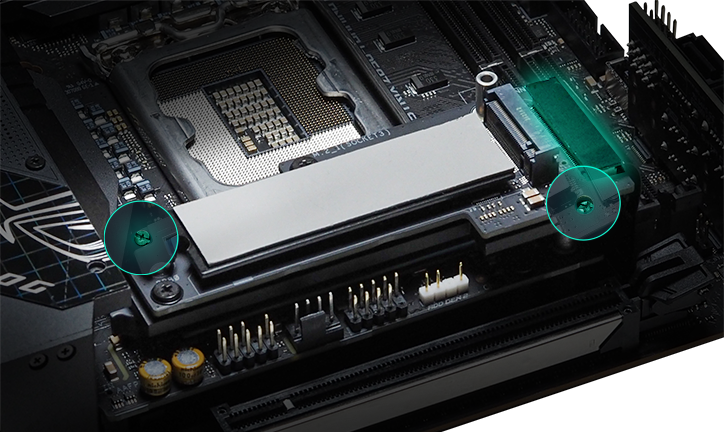
2. Remove two screws and one connector.
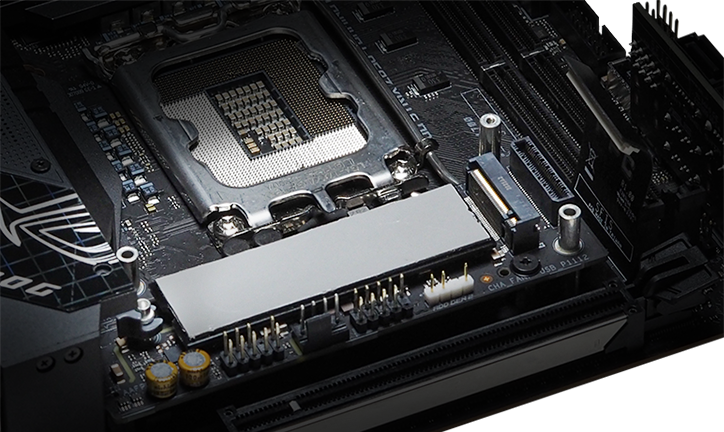
3. The second M.2 slot is now accessible.
ROG Strix motherboards undergo an extensive certification program to ensure compatibility with the widest range of components and devices. Our Qualified Vendor List (QVL) provides a reference for identifying guaranteed-compatible components and memory.
ASUS AIO coolers are also compatible with a wide variety of CPUs, up to and including 12th Gen Intel processors, giving you ultimate flexibility to cool the CPU that fits your needs.

Level up your game with ROG Strix. Enjoy complementary aesthetics, control and compatibility across AIO coolers, cases, peripherals, and much more. ROG offers more choices than any other brand.


ROG-exclusive software utilities deliver intuitive audio tuning and gaming enhancements so you can configure your gaming build the way you want. To further aid system setup and performance tuning, the highly acclaimed AIDA64 and MemTest86 utilities have also been added to the mix.
The renowned ROG UEFI (BIOS) provides everything you need to configure, tweak, and tune your rig. It offers intelligently simplified options for newcomers to PC DIY, as well as more comprehensive features for seasoned veterans.
MemTest86 Pre-Installed
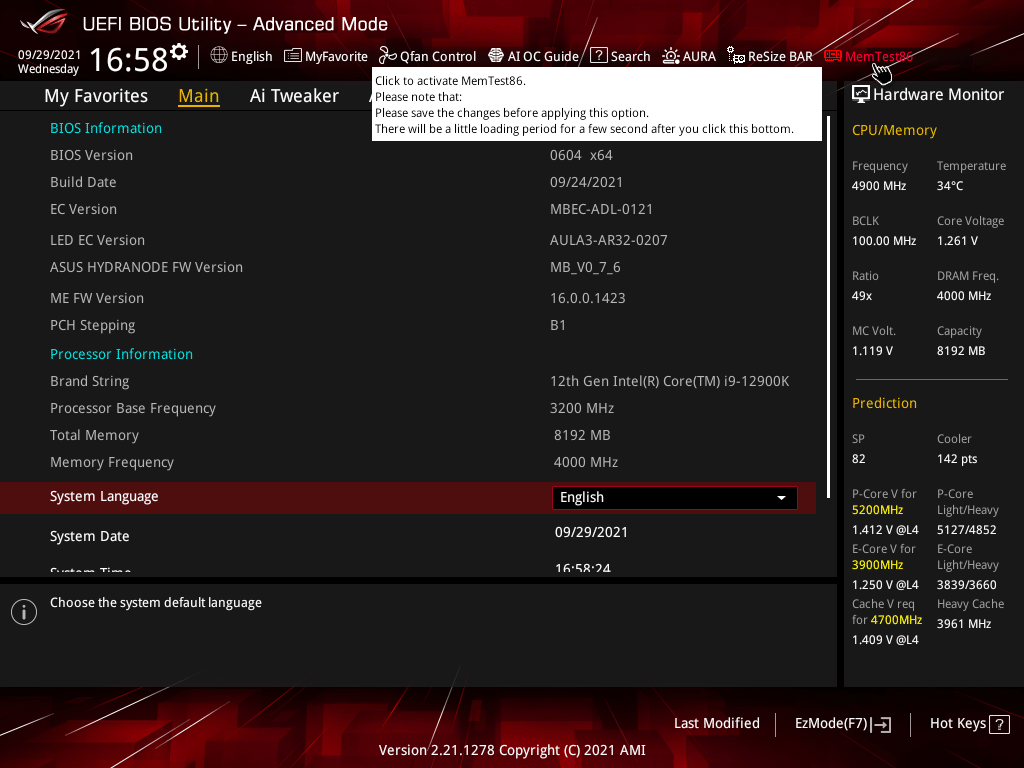
For added convenience, MemTest86 has been pre-installed into ROG UEFI (BIOS) Run the test to pinpoint memory issues with just one click, without the need for any USB stick or going into the OS. The memory report will also be stored in the BIOS archives for reference.
MORE ADVANCED MODE FEATURES >>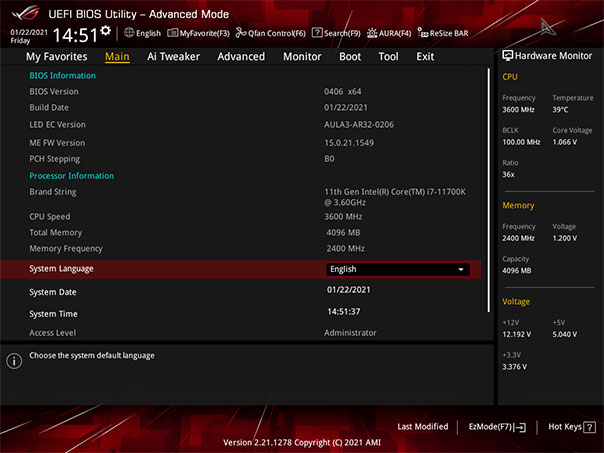
When you're ready for a deeper dive into the configuration of your system, delve into the UEFI's Advanced mode and take complete control. Each section is intuitively organised, and a built-in search feature makes it easy to find the options you need. Advanced functions are coded with the intelligence to adapt to your settings, and when you're ready to take charge, parameters have the granularity to dial in performance just the way you want.
Learn moreDiagnose faulty RAM and memory problems that cause corrupted data and crashes.
AI OC monitors system vitals like temperatures, fan speeds, and power draw to estimate overclocking performance.
Quickly find tuning options and add preferred tools to the list.
Flash the latest BIOS via the internet from within the BIOS.
The AI OC Guide allows you to enable the AI Optimisation or view a quick guide.
Check your storages devices' Self-Monitoring, Analysis, and Reporting Technology logs to gauge reliability and to identify potential failures.
Automatically detect selected ASUS graphics cards to view detailed information.
Restore your SSDs to factory-fresh condition.
Track the latest changes and save preferred profiles onto a USB drive.
Rename SATA ports for easy identification.
Quickly and easily find the option or setting you're looking for.
Port configuration settings between different BIOS versions or share them with friends.
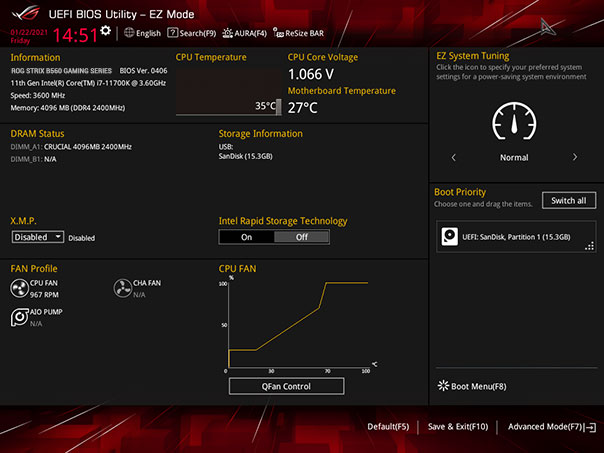
Designed to simplify setup, EZ mode presents vital settings and stats on a single page. With guided wizards, drag-and-drop functionality, and one-click application of important settings, your rig will be up and running in no time.
Learn moreQuickly find tuning options and add preferred tools to the list.
Flash the latest BIOS from within the BIOS.
Check your storage device Self-Monitoring, Analysis, and Reporting Technology logs to gauge reliability and identify potential failures.
Restore your SSDs and NVMe storage to factory settings.
Track the last change and save preferred profiles to a USB drive.
Rename SATA ports for easy identification.
Port configuration settings between different BIOS versions or share them with friends.
Configure the fan's operating speed manually or use pre-configured fan profiles to quickly select Standard, Silent, Turbo or Full Speed modes. By default, system fans will automatically switch to full speed if the temperature reaches 75°C.
The renowned ROG UEFI (BIOS) provides everything you need to configure, tweak, and tune your rig. It offers intelligently simplified options for newcomers to PC DIY, as well as more comprehensive features for seasoned veterans.
The TurboV Processing Unit (TPU) provides AI Suite 3 with the intelligence needed to automatically fine-tune voltages, monitor system stats, and adjust overclocking settings.
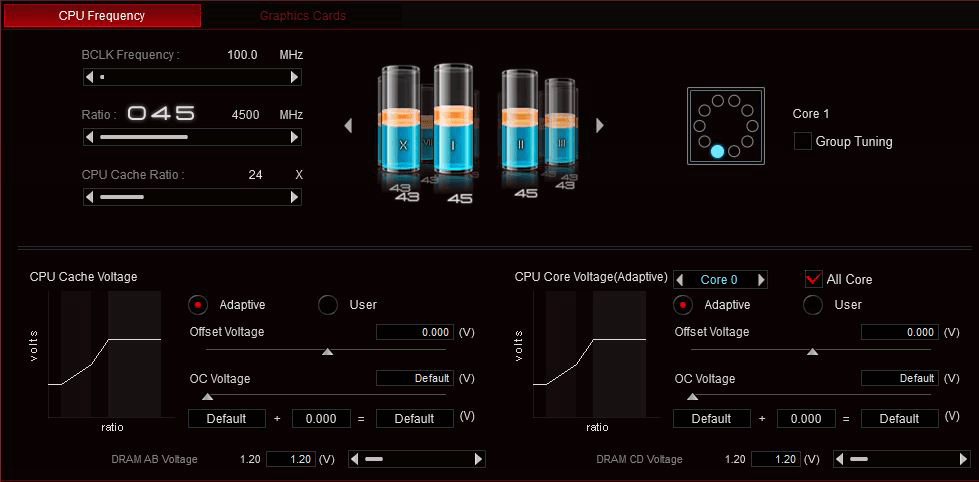
With the Energy Processing Unit (EPU), you’ll enjoy system-wide power savings. The EPU automatically optimises power consumption and maximises savings with Away mode.
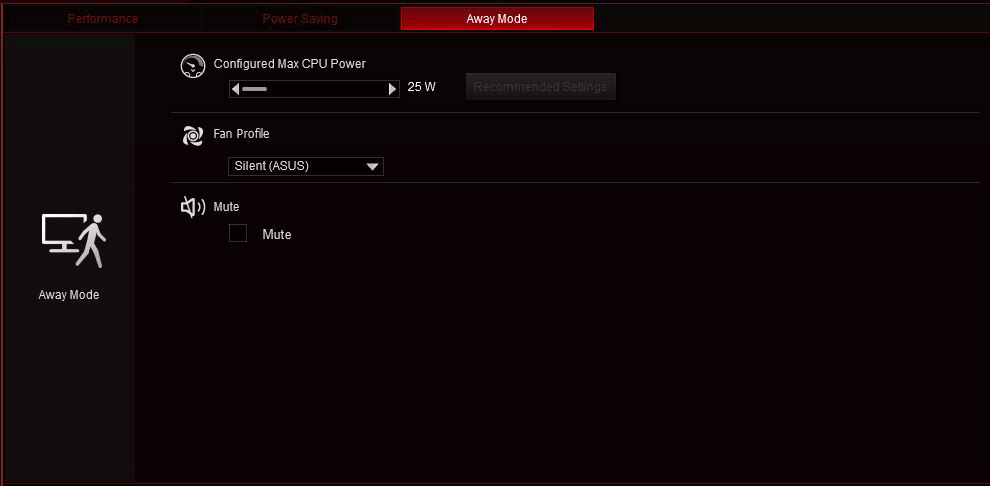
Fan Expert 4 provides comprehensive control over fans, water pumps and all-in-one (AIO) coolers. Control is also possible via the award-winning ROG UEFI. Whether you're cooling with air or water, Auto-Tuning mode intelligently configures all parameters with a single click. There's also an Extreme Quiet mode, which reduces all fan speeds to below the default minimum to keep your system whisper-quiet when performing light tasks.

The Digi+ voltage-regulator module (VRM) delivers real-time control over voltage droop, allowing you to switch frequency and power-efficiency settings so you can fine-tune CPU voltage regulation for ultimate stability and performance.
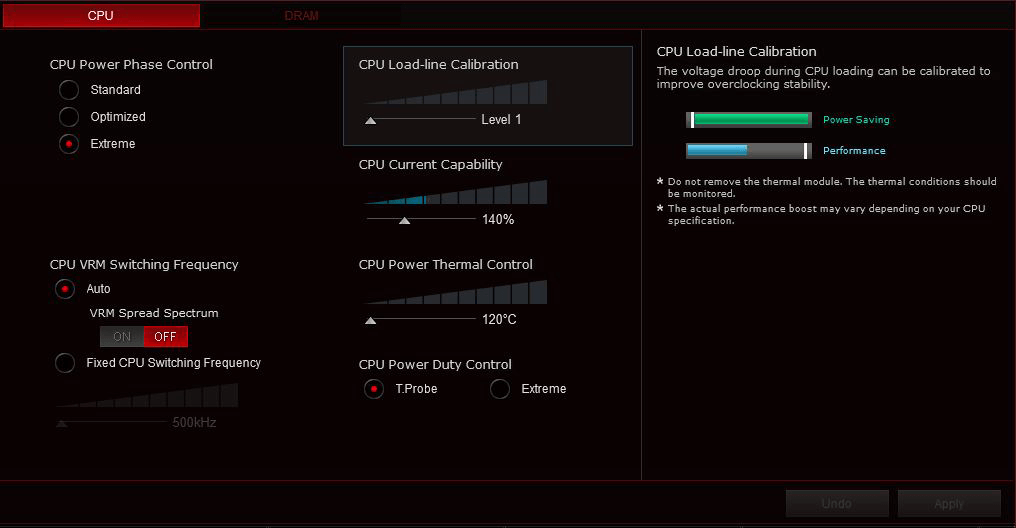
Define CPU overclocking, apply fan profiles, prioritise network data, optimise audio settings at app level, and more ― all with this intuitive tool.
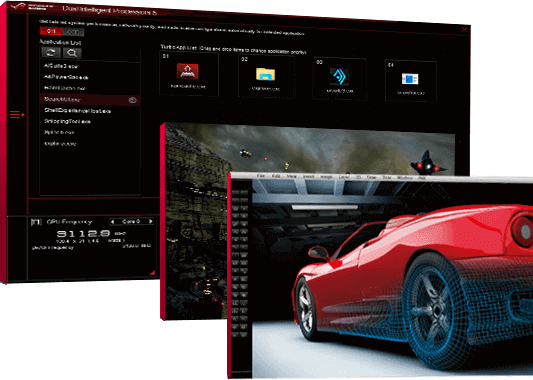
ROG Sonic Studio supports HRTF-based (head-related transfer function*) virtual surround for VR headsets, casting an immersive aural landscape that draws you deeper into the action. The intuitive Sonic Studio interface also offers a range of EQ options and one-click presets, allowing you to tailor acoustics to suit personal preferences or the characteristics of your headset.
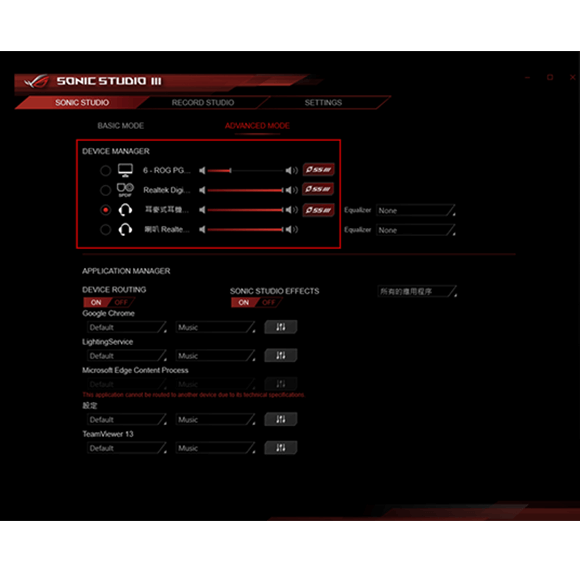
The new Sonic Studio Link allows you to apply effects on all playback devices. Simply press the Sonic Studio Link button to enjoy the effect on any connected device.
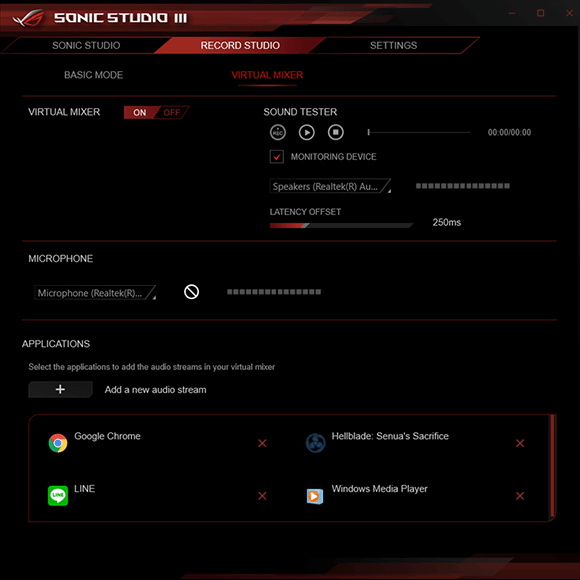
Combine audio output from selected apps with audio from the microphone input and stream the compiled mix.
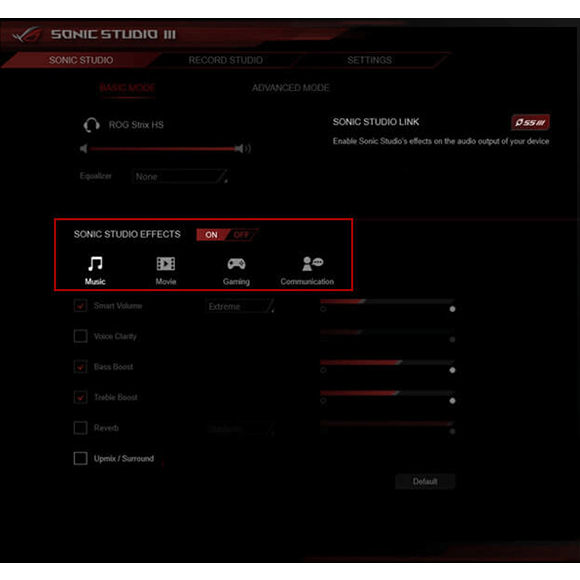
Apply customized audio settings to various applications, so that each is perfectly tuned to the way you want to listen.
*A head-related transfer function is an audio algorithm derived from sound data recorded through a dummy head. Test tones are played from a spherical grid around the dummy head to obtain subtle changes in sounds that come from different directions. The results are combined into an algorithm that allows Sonic Studio's virtual surround to process audio that's true to life.
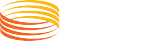
ROG Strix Z690 motherboards are pre-loaded with the DTS® Sound Unbound™ app that envelops you in audio as never before, conjuring whole new levels of immersion for extraordinary gaming and entertainment experiences. By leveraging Windows Sonic spatial technology, DTS Sound Unbound delivers audio in a virtual 3D space — putting you right in the middle of the soundscape, where you can sense the location and direction of every gunshot, footstep or other sound in your virtual environment.
* DTS Sound Unbound requires in-game support. Check with game developers for supported titles.
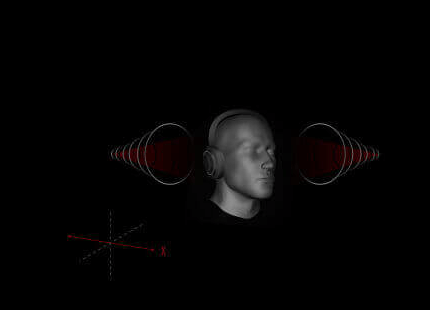
Discrete left and right audio channels enable headphone or two-speaker setup.
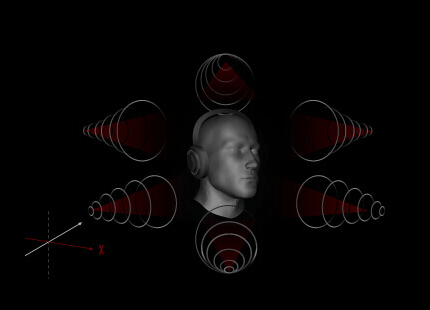
Audio is split and served over multiple speaker channels – e.g., 5.1 or 7.1 – to create an enveloping experience on a single, logical plane.
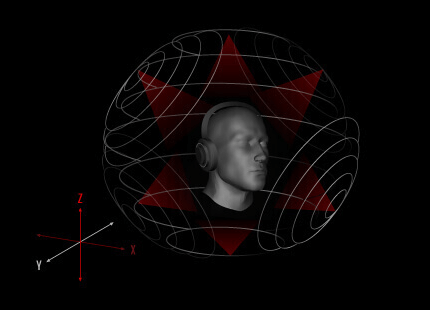
A virtual audio ‘sphere’ effect creates astonishing 360° immersion – with you at the center, where sounds seem to travel in all directions.
ROG Strix Z690 motherboards include an AIDA64 Extreme 60 days free trial. This industry-leading system information tool provides detailed information about installed hardware and software, and it also provides benchmarks for measuring performance of the entire system or individual components. AIDA64 Extreme includes a monitoring and diagnostics feature to detect and prevent hardware issues. All vital system sensors can be tracked in real time, allowing voltage readings, fan speeds, and temperature information to be displayed on the desktop or sent to dedicated displays or to the OLED panels of ROG AIO liquid coolers*.
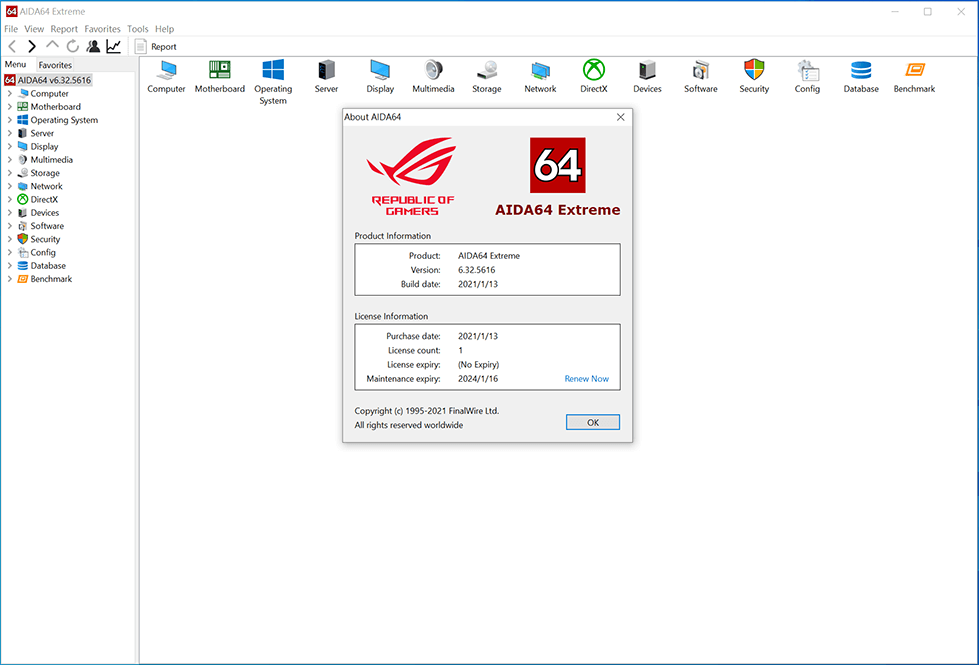
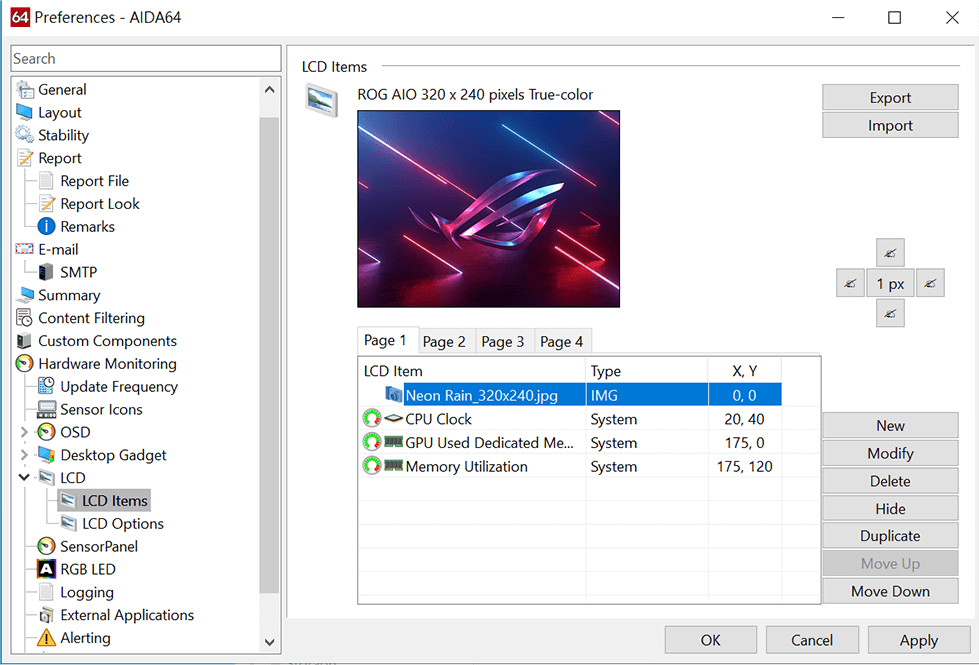
Armoury Crate is a software utility designed to give you centralised control of supported gaming products, making it easy to tune the look and feel of your system. From a single intuitive interface, Armoury Crate helps you customize RGB lighting and effects for compatible devices and synchronise them with Aura Sync to create a unified lighting scheme across your system. In addition, Armoury Crate’s Fan Xpert4 tool provides comprehensive control over fans, water pumps and all-in-one (AIO) coolers.
You can also use Armoury Crate to download drivers, software and user manuals, register products, and tap into a special news feed that connects you to the global ASUS gaming community.
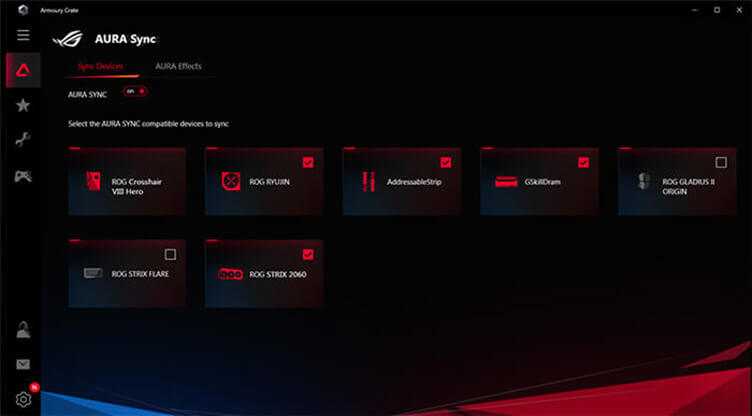
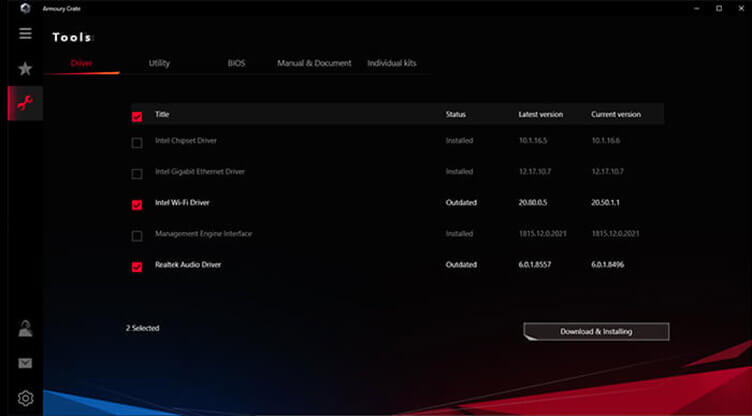
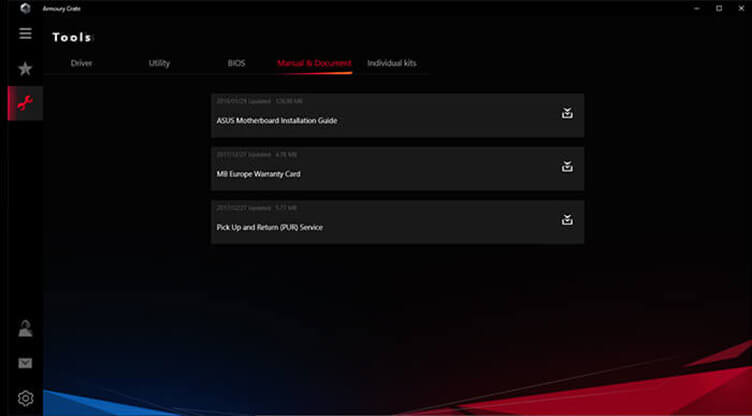
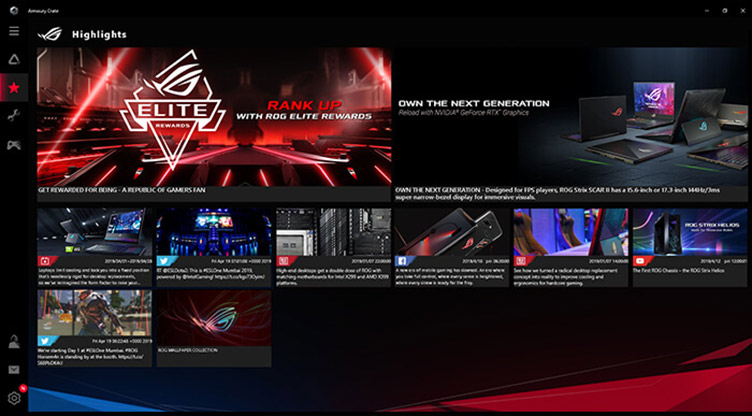
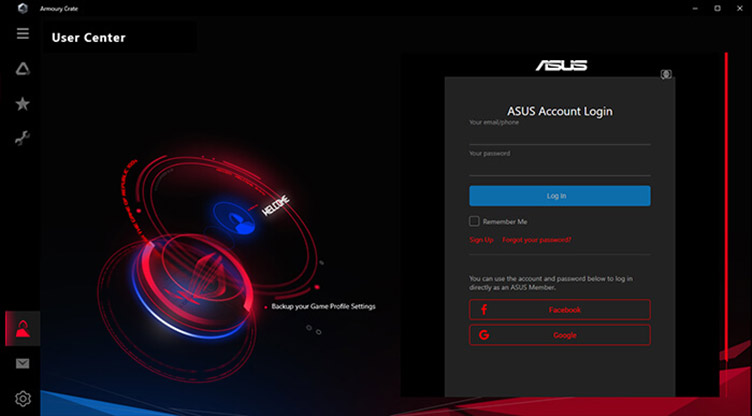

Intel®Z690 LGA 1700 ATX motherboard with PCIe®5.0, 16+1 DrMos, Two-Way AI Noise Cancelation, AI Overclocking, AI Cooling, AI Networking, WiFi 6 (802.11ax), Intel®2.5 Gb Ethernet, four M.2 slots with heatsinks PCIe 4.0 NVMe®SSD support, M.2 backplate, PCIe®Slot Q-Release, USB 3.2 Gen 2x2 Type-C®, SATA and AURA Sync RGB lighting
Intel® Z690 LGA 1700 ATX motherboard with PCIe® 5.0, 14+1 DrMos, DDR5 memory support, Two-Way AI Noise Cancelation, AI Overclocking, AI Cooling, AI Networking, WiFi 6E (802.11ax), Intel® 2.5 Gb Ethernet, three M.2 slots with heatsinks, PCIe® 4.0 NVMe® SSD support, M.2 backplates, USB 3.2 Gen 2x2 Type-C®, SATA and AURA Sync RGB lighting
Intel® Z690 LGA 1700 ATX motherboard with PCIe® 5.0, 18+1 power stages, DDR5, Two-Way AI Noise Cancelation, WiFi 6E, Intel® 2.5 Gb Ethernet, five M.2 slots with heatsinks (including two on the bundled ROG Hyper M.2 card), PCIe® 5.0 NVMe® SSD support, M.2 Combo-Sink, M.2 backplate, PCIe® Slot Q-Release, USB 3.2 Gen 2x2 Type-C®, SATA and Aura Sync RGB lighting
Intel® Z690 ATX motherboard with 24+0 power stages, DDR5, Five M.2, USB 3.2 Gen 2x2 front-panel connector with Quick Charge 4+ Support, PCIe® 5.0, Onboard Wi-Fi 6E and Aura Sync RGB lighting
Intel® B660 LGA 1700 ATX motherboard with PCIe® 5.0, 16+1 power stages, DDR5 memory support, Two-Way AI Noise Cancelation, AI Cooling, AI Networking, WiFi 6 (802.11ax), Intel 2.5 Gb Ethernet, three M.2 slots with heatsinks, PCIe 4.0 NVMe® SSD support, M.2 backplates, USB 3.2 Gen 2x2 Type-C®, SATA and Aura Sync RGB lighting
Intel® B660 LGA 1700 ITX motherboard with PCIe® 5.0, 8+1 power stages, DDR5 memory support, ASUS Enhanced Memory Profile, Two-Way AI Noise Cancelation, AI Cooling, AI Networking, WiFi 6 (802.11ax), Intel 2.5 Gb Ethernet, two PCIe 4.0 M.2 slots, USB 3.2 Gen 2x2 Type-C®, SATA and Aura Sync RGB lighting
Intel® Z690 LGA 1700 ATX motherboard with PCIe® 5.0, 16+1 DrMos, DDR5, Two-Way AI Noise Cancelation, AI Overclocking, AI Cooling, AI Networking, WiFi 6E, Intel 2.5 Gb Ethernet, four M.2 slots with heatsinks PCIe 4.0 NVMe® SSD support, M.2 backplate, USB 3.2 Gen 2x2 Type-C®, SATA and AURA Sync RGB lighting
Intel® Z790 LGA 1700 Mini-ITX motherboard with 10 + 1 power stages, DDR5, two M.2 slots, PCIe® 5.0 NVMe® SSD slot, PCIe 5.0 x16 SafeSlot, ROG Strix Hive with AI Overclocking button, Wi-Fi 6E, USB 3.2 Gen 2x2 Type-C® rear I/O port and front-panel connector, two Thunderbolt™ 4 ports, and AI Cooling II
The ROG Strix 1000W Gold PSU brings premium cooling performance to the mainstream
The ROG Strix 850W Gold PSU brings premium cooling performance to the mainstream
The ROG Strix 850W Gold White Edition PSU brings premium cooling performance to the mainstream
The ROG Strix 750W Gold PSU brings premium cooling performance to the mainstream
ROG Strix 1200W Platinum is a cool and quiet PSU with stable power delivery, engineered for efficiency with GaN MOSFET and intelligent stabilizer in striking style.
ROG Strix 1000W Platinum is a cool and quiet PSU with stable power delivery, engineered for efficiency with GaN MOSFET and intelligent stabilizer in striking style.
ROG Strix 850W Platinum is a cool and quiet PSU with stable power delivery, engineered for efficiency with GaN MOSFET and intelligent stabilizer in striking style.
ROG Strix 1000W Platinum White Edition is a cool and quiet PSU with stable power delivery, engineered for efficiency with GaN MOSFET and “GPU-FIRST” intelligent voltage stabilizer in striking style.

Disclaimer


