Jargon busting: know your anti-aliasing from anisotropic filtering
If you’re new to the world of overclocking (and even if you’re not), trying to get your head around some of the terminology can be confusing. But those who are serious about getting every extra ounce of power out of their system know that understanding what graphics settings do is super useful.
Let ROG help you to impress your friends by explaining the difference between anti-aliasing and ansiotropic filtering.
Or not, depending on who your friends are.
Resolution
The screeen on your monitor is made up of millions of dots (pixels) and the finer the dots, the sharper the picture. Resolution simply means the number of pixel columns and rows on your display. The higher the numbers, the better the resolution, but the harder your card will have to work. 1920x1080, or 1080p, is a pretty common resolution today. Most cards are able to run modern games at this resolution, although you need more powerful cards if you want ultra-settings with all the bells and whistles. 4K (3840x2160) is the new peak, although you’ll need some serious power to run modern games at ultra in this one.
 PG27AQ for 4K Ultra-HD (3840X2160)
PG27AQ for 4K Ultra-HD (3840X2160) PG348Q for Ultra-wide QHD (3440X1440)
PG348Q for Ultra-wide QHD (3440X1440) ROG Swift PG248Q for Full-HD (1920X1080)
ROG Swift PG248Q for Full-HD (1920X1080)
FPS
You’ve probably heard this term before, maybe after you beat someone in game and they blamed their FPS (or lag – lag is always a good one). It literally means frames per second: how many images your system is generating per second on the screen. The higher this is, the smoother the game will run. At an average of 60fps for any game is the holy grail, although higher is possible and can make a difference particularly in FPS (the other one FPS - First-Person Shooter) games. Here an FPS game showing the FPS.

Anti-aliasing
Everything in game is made up of pixels, and pixels are decidedly square. This means that even with super-small pixels, smooth edges need a bit of encouragement if they’re going to look convincing. Anti-aliasing essentially smooths these edges, providing better contrast between models and backgrounds while making things look less like pieces of Lego. There are a number of options for anti-aliasing, with supersampling or SSAA being the most basic. As a general rule, higher settings can cause slower performance depending on your card. To have delicious eye-candy, some FPS may be sacrificed. Check our run down of ‘The Crew’ to get an idea of how increasing AA can impact a system.

This Mustang is from the game Forza Motorsport 6: Apex, and not actually a photograph. Look at those beautiful curves!
Anisotropic, bilinear, and trilinear filtering
Filtering is another trick used to crisp up the game world. Bilinear and trilinear are the most basic settings here, and they're essential to control how well a 2D texture is displayed on a 3D model. If you want the most immersive, realistic looking results, using high levels of anisotropic filtering will do the job. As with most settings though, this can be very demanding on your GPU.
Heavy lifting GPUs
If you want to run your games on full settings at 4K, there are a few choices. When it comes to handling high levels of detail, the most important stats on the GPU are the core clock and shader clocks — these two are co-dependant, so it’s normally beneficial to run them at similar speeds. ROG STRIX GTX 1080 is the latest and greatest choice for 4K gaming and feature GPU Tweak II, so you can adjust those clock speeds quickly and easily.
Want to know more?
Head to the ROG forum and get acquainted with the community. If you are reading this on Flipboard, you can like and/or leave a comment!
![]() By Simon Marshall
By Simon Marshall
Author
Popular Posts

How to adjust your laptop's P-Cores and E-Cores for better performance and battery life

Introducing the ROG Astral GeForce RTX 5090 and 5080: a new frontier of gaming graphics

How to Cleanly Uninstall and Reinstall Armoury Crate

How to configure your PC's RGB lighting with Aura Sync

How to upgrade the SSD and reinstall Windows on your ROG Ally or Ally X
LATEST ARTICLES
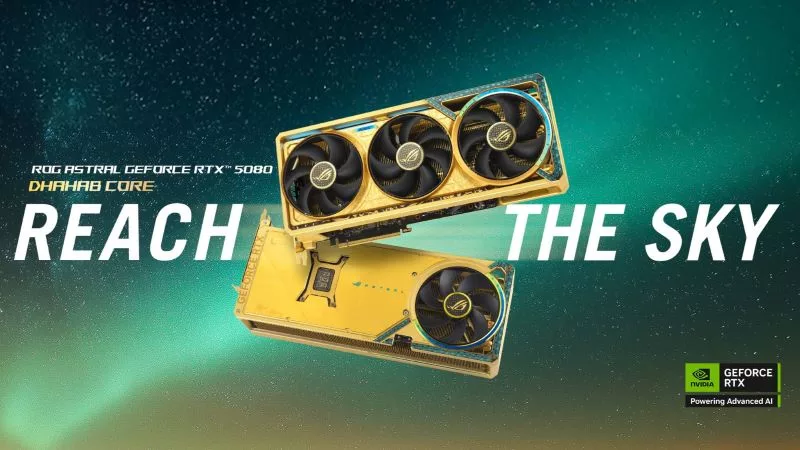
Rizz up your rig with the golden ROG Astral GeForce RTX 5080 Dhahab CORE OC Edition
ROG Astral graphics cards are built to take style and performance to new frontiers. The ROG Astral GeForce RTX 5080 Dhahab CORE OC Edition is no exception.

ROG and DOOM: The Dark Ages collide in the ROG Astral GeForce RTX 5080 OC DOOM Edition graphics card
Bold gaming performance meets the iconic style of the DOOM Slayer in the form of one unconquerable graphics card.

ROG Astral vs Strix vs TUF vs Prime: which ASUS graphics card is right for you?
When you go to buy a new graphics card, you might have an idea of which GPU you want, but picking a model is tougher. ASUS and ROG offer a number of variants to provide options that fit your build (and budget) best.

Introducing the ROG Astral GeForce RTX 5090 and 5080: a new frontier of gaming graphics
The NVIDIA GeForce RTX 50 series of GPUs has landed, and to usher in this new generation of graphics performance, we’re launching a new line of graphics cards.

Air vs Liquid Cooling for the RTX 5090: Are AIO GPUs better?
The latest NVIDIA GeForce RTX 5090 is an incredible GPU, no doubt. But is a liquid-cooled RTX 5090 worth stepping up to over an air-cooled RTX 5090?

New GeForce RTX™ 40 SUPER series graphics cards boost performance from ROG and TUF Gaming
Discover the new RTX™ 40 SUPER Series from ROG & TUF Gaming, featuring top-tier performance, sleek designs, and the best power supplies.