ASUS & ROG Announce Aura Sync to Outshine the Competition
ASUS & ROG are offering you a new generation of PC hardware, Aura Sync brings life and emotions to your PC components. And for the first time, you can synchronize them all - the way you want them to. Technically, if you only want a static lighting effect, you could get components from anybody offering RGB lighting and make everything the same color. However, if you want more effects, true customization, synchronization, and one software to control it all, the choice is simple. If you don't want different lights flashing everywhere in a hypnotic fashion (if that is what you're looking for, it won't be a problem), the choice is simple.

ROG Claymore is the latest addition to the Aura Sync family, to celebrate we are giving away a whole bunch of Aura Sync gear just in time for X'mas. Anyone can enter, but if you are already the proud owner of any Aura products - don't miss this. Check out what you can win!
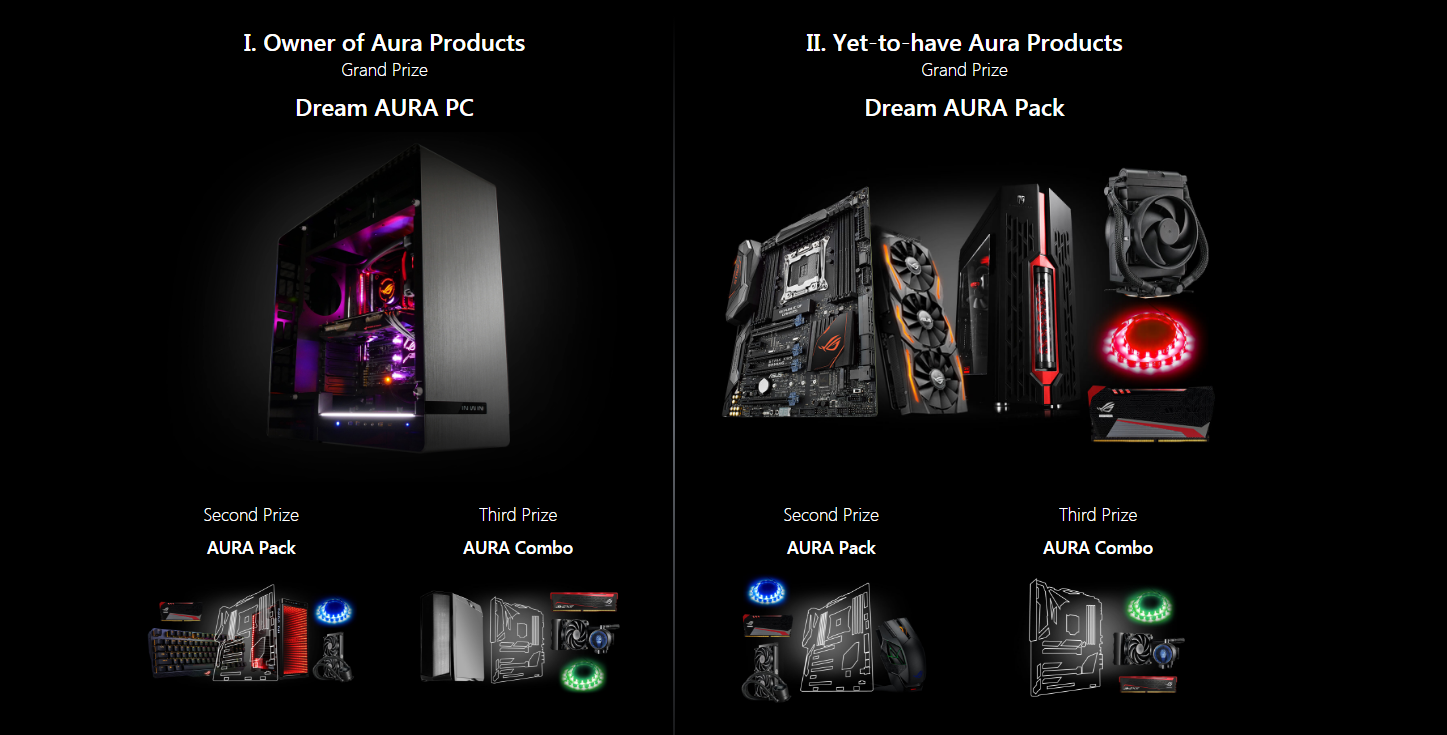
For the lucky owners of Aura products:
1st Prize |
Dream Aura PC |
|
2nd Prize |
MB |
Next-generation ROG motherboard |
|
peripherals |
ROG Claymore keyboard |
|
|
Chassis |
IN WIN 805 Infinity |
|
|
memory |
Avexir RED Tesla (2666 MHz 2X4GB) |
|
|
AIO |
Cooler Master Liquid Pro 240 |
|
|
RGB strip |
CableMod Magnetic LED Strip RGB-60cm |
|
3rd Prize |
MB |
Next-generation ROG motherboard |
|
Chassis |
SilverStone SST-PM01B-RGB |
|
|
memory |
Avexir Impact (2666 MHz 2X4GB) |
|
|
AIO |
Cooler Master Liquid Pro 120 |
|
|
RGB strip |
CableMod Magnetic LED Strip RGB-60cm |
For those you are interested in owning some Aura products:
1st Prize |
MB |
ROG Strix X99 Gaming |
|
VGA |
ROG Strix 1070 |
|
|
Chassis |
Genome |
|
|
memory |
Avexir RED Tesla (2666 MHz 2X4GB) |
|
|
AIO |
Cooler Master Liquid Maker 92 |
|
|
RGB strip |
CableMod Magnetic LED Strip RGB-60cm |
|
2nd Prize |
MB |
Next-generation ROG motherboard |
|
Peripheral |
ROG Spatha mouse |
|
|
memory |
Avexir RED Tesla (2666 MHz 2X4GB) |
|
|
AIO |
Cooler Master Liquid Pro 240 |
|
|
RGB strip |
CableMod Magnetic LED Strip RGB-60cm |
|
3rd Prize |
MB |
Next-generation ROG motherboard |
|
memory |
Avexir Impact (2666 MHz 2X4GB) |
|
|
AIO |
Cooler Master Liquid Pro 120 |
|
|
RGB strip |
CableMod Magnetic LED Strip RGB-60cm |
For those who are better at scoring lucky draw prizes:
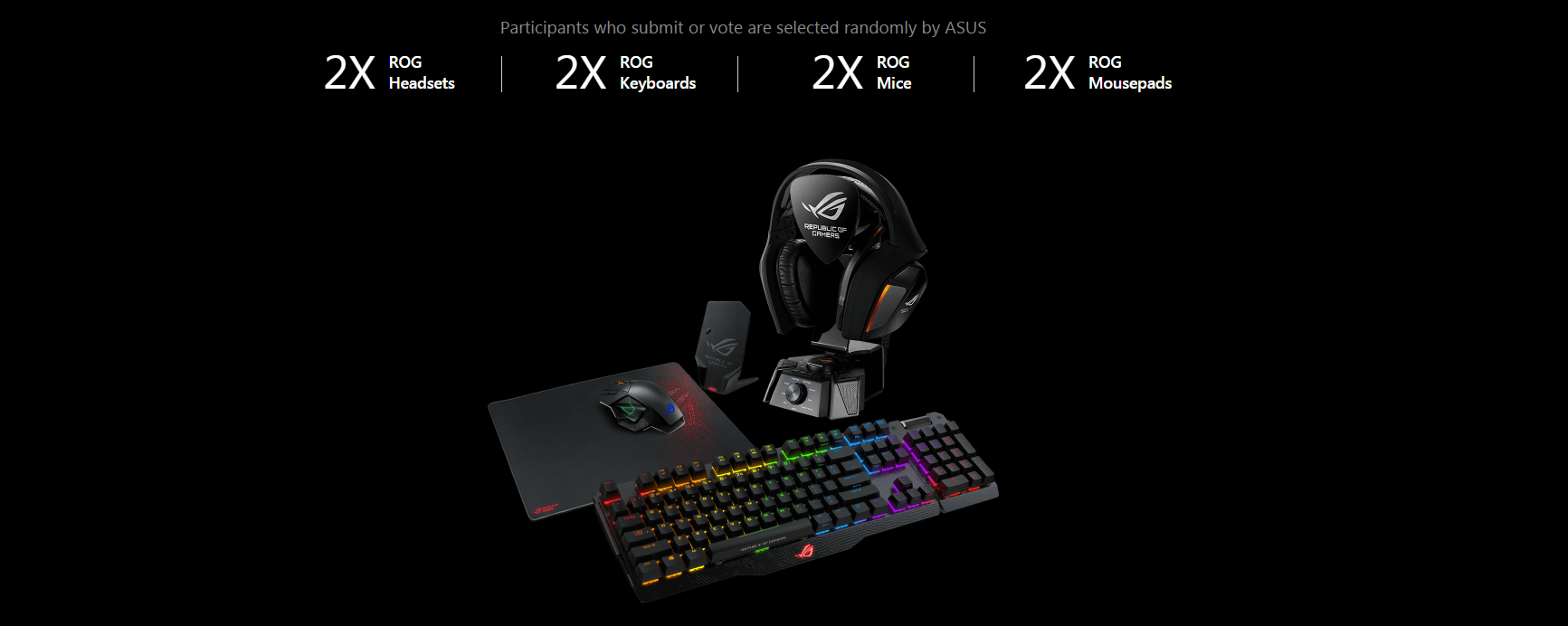
Click here to win Aura Sync gear!
The new family of Aura Sync products will continue to grow, so far, here are all the products which support Aura Sync.
Motherboards
The motherboard is the most customizatable component out of the Aura Sync family, the ROG Rampage V Edition 10 for example, has 10 individual areas for you to customize. By featuring RGB headers on the motherboard, Aura Sync capability extends beyond the motherboard itself, you can connect to the lighting in or outside of the PC case, on the desk, under the keyboard, or behind the monitor. Be creative, you can make almost anything Aura-Sync capable! Here's a guide on how to do it.

Here are all the motherboards supporting Aura-Sync:
ROG Rampage V Edition 10
ROG Strix X99 Gaming
ASUS Z170 Pro Gaming/Aura
ASUS X99-DELUXE II
ASUS X99-A II
ASUS X99-E
Graphics Cards
Graphic cards gain a lot of attention, when you look into a case, it's probably the first thing you check out to see how well it runs games. The brushed-metal backplate (selected models) with Aura Sync RGB lighting will surely give your graphics card the attention it deserves, and more.

Here are all the graphics cards supporting Aura-Sync:
ROG STRIX GTX 1080
ROG STRIX GTX 1070
ROG STRIX GTX 1060
ROG STRIX RX 480
ROG STRIX RX 470
ROG STRIX RX 460
Peripherals
Before people feel your wrath in the game, the first thing you're likely to be judged upon is your peripherals. Psych them out before you begin, and please do practice somewhat beforehand, we don't believe in miracles.
ROG Claymore gaming keyboard
ROG Spatha gaming mouse
Author
Popular Posts

Prepare for Tandem OLED splendor with these new ROG gaming monitors

How to Cleanly Uninstall and Reinstall Armoury Crate

How to adjust your laptop's P-Cores and E-Cores for better performance and battery life

How to upgrade the SSD and reinstall Windows on your ROG Ally, ROG Xbox Ally, or ROG Xbox Ally X

ASUS GPU Tweak III: The ultimate tool for advanced GPU tuning
LATEST ARTICLES

ROG Strix vs Extreme vs Apex vs Hero: What's the difference between ROG gaming motherboards?
When we launch a new generation of motherboards, we don’t just design one model and expect it to meet everyone’s needs. We give you a broad range of options from our ROG Maximus, Crosshair, and Strix lineups so that you can find the board for your next build.

Install up to seven M.2 SSDs on one motherboard with new ROG M.2 PowerBoost tech
Here's how ROG M.2 PowerBoost allows you to install more M.2 drives in one system while enjoying more stable performance.

ROG Z890 motherboard guide: meet the new contenders for your next gaming rig
New ROG Maximus and ROG Strix Z890 motherboards stand ready for your Intel Core Ultra (Series 2) CPU.

New Z790 motherboards from ROG pave the way for 14th Gen Intel Core CPUs
WiFi 7 support, more fast storage, front-panel device charging, intelligent controls — our latest Z790 motherboards have it all.

New Z790 motherboards from ROG pave the way for next-gen Intel Core CPUs
WiFi 7 support, more fast storage, front-panel device charging, intelligent controls — our latest Z790 motherboards have it all.

The best motherboards for a Ryzen 9 7950X3D CPU from ROG and TUF Gaming
AMD has released two new processors with 3D V-Cache technology: the Ryzen 9 7950X3D and the Ryzen 9 7900X3D. ROG and TUF Gaming X670 motherboards will provide a rock-solid foundation for these new top-tier chips.



