
ROG ALLY
#playALLYourgames



AMD Ryzen™ Z1 Extreme
16GB | 512GB
AMD Ryzen™ Z1
16GB | 512GB
AMD Ryzen™ Z1 Extreme
16GB | 512GB
$799 $699
AMD Ryzen™ Z1
16GB | 512GB
$699 $599
-
The ROG Ally is a true Windows 11 gaming machine, and comes bundled with 3 months of Xbox Game Pass Ultimate for free
Read more about Windows 11 > -
![AMD Ryzen logo on a black background, with teal and pink accent colors.]()
Featuring AMD’s brand-new Ryzen™ Z1 Series processors, the ROG Ally is an incredibly powerful RDNA™ 3 graphics powered handheld gaming machine
Read more about Performance > -
ROG’s all-new Zero Gravity thermal system and dual fan design keep the Ally cool and quiet in any orientation, letting you game your way
Read more about Cooling > -
![Armoury Crate logo on a black background, with teal and pink accent colors.]()
ROG Armoury Crate SE provides quick access to all your games and essential settings in one place. Customize keymaps and tweak Aura Sync lighting all from one app
Read more about Armoury Crate > -
Comfortable, ergonomic design puts every button within easy reach
Read more about Design > -
A Full HD 120Hz high-refresh rate display with FreeSync™ Premium gives you a crystal-clear view of the action even in fast-paced games
Read more about Display >
Any Game, Anywhere

Me Time:Gaming Handheld

We Time:Home Entertainment System

Pro Time:Full Throttle Gaming


Blood Bowl 3


Ghostrunner


Golf with Your Friends


High on Life


Monster Hunter Rise


Moving Out


Session: Skate Sim


Ship of Fools


Steelrising


Warhammer Darktide


WRC Generations
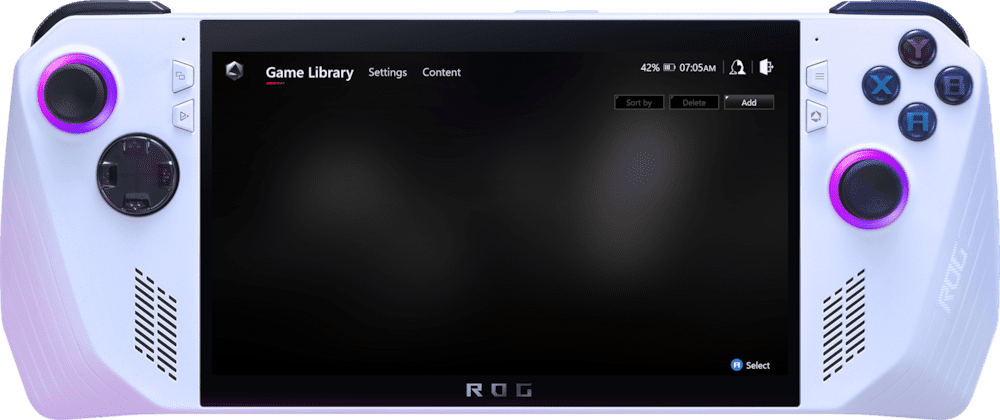
Add games to your Game Library
If your installed game does not appear in the library, please select "Add" to add the game manually
If you have not installed any games yet, check out from Setting > Game Platforms
#playALLYourgames
Multiple libraries, one device. The ROG Ally is fully compatible with Steam, Xbox Game Pass, Epic, GOG, and more, ensuring that no matter where you buy your games, you can play them on the Ally.
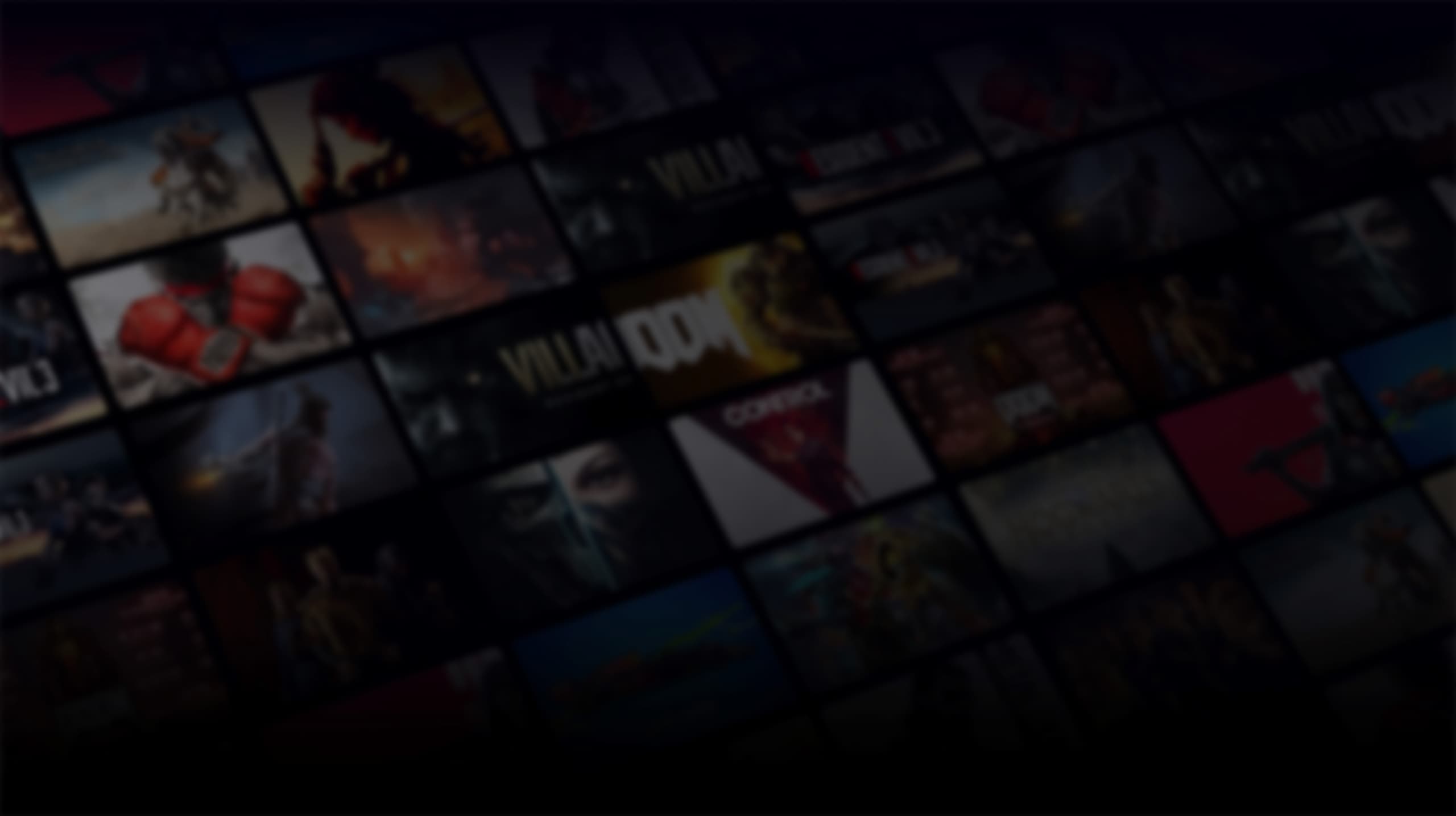

Armoury Crate SE

-
Game Library
Owning games in multiple launchers can make for a frustrating, fractured library. We designed a Special Edition of Armoury Crate just for the Ally, designed to sort and seamlessly launch all of your games from one place, no matter where they’re installed. -
Command Center
For effortless control of your experience in-game, Command Center is just one tap away. Change performance modes, see real-time monitoring data, enable an FPS limiter, and more with one quick toggle. -
Customization
Every button on a handheld gaming device is precious, and we know that not every gamer plays the same way. So we made sure that you can remap and customize the buttons to suit your particular taste. Two additional paddles on the rear of the Ally can be used as in-game buttons or as modifiers to unlock even more options.
3 Months of Xbox Game Pass Ultimate Included


Modern Security
Windows Hello
Log in to the Ally quickly and securely with a Windows Hello fingerprint reader integrated with the power button, no PIN required. If you accidentally leave your Ally unattended, your data is secure.
Parental Control
For younger users, parents can limit app or screen time, see spending summaries, and track their kids’ locations with powerful parental controls.
Windows Defender
Windows Defender provides robust security for your device, with constantly updated antivirus and malware protection.
Born for Handheld Gaming
AMD’s brand-new Ryzen™ Z1 Extreme processor powers this incredible gaming machine. Built on the cutting edge 4nm process, this silicon features both the Zen 4 architecture and brand new RDNA™ 3 graphics. Featuring incredible upscaling technologies like FidelityFX™ Super Resolution and Radeon™ Super Resolution, the Ally can boost framerates while retaining excellent image quality. Choose from three different operating modes to balance performance and power usage, from Silent Mode's 10W to Performance Mode's 15W all the way up to Turbo Mode's 25W (or 30W when connected to AC power). ROG worked in close collaboration with AMD to unleash the full potential of this cutting-edge hardware, and the Ryzen™ Z1 Extreme is here to take the gaming world by storm.
The elite high-performance processor for handheld gaming

The high-performance processor for handheld gaming

Butter Smooth
FHD Gameplay

Three Gaming Rigs In One
Modern Warfare® II 2022
- Low-latency wireless audio
- Active Noise Cancelation (ANC)
- Up to 27-hour battery life
- Water-repellent coated PU fabric
- Storage space for accessories
- Integrated stand
- PD 3.0 fast charging
- HDMI 2.0 support
- USB-C to USB-C 2M cable included
- Tri-mode connectivity: USB-C®, 2.4 GHz RF, or Bluetooth®
- Built-in OLED display
- Extensive customization via Armoury Crate
- GeForce RTX™ 4090 Laptop GPU
- Built-in I/O hub: USB Type-C & Type-A,
SD card reader, Ethernet, HDMI 2.1 - Integrated 330W adapter
- AMD Radeon™ RX 6850M XT GPU
- Built-in I/O hub: USB Type-A, SD card reader,
Ethernet, HDMI 2.1 - Integrated 330W adapter
1080P
ROG ALLY
In-Game Average FPS
Turbo mode, plugged in, 30W
ELDEN RING
1080p, low preset
EA SPORTS™ FIFA 23
1080p, low preset
Cyberpunk 2077
1080p, low preset
Call of Duty®: Modern Warfare® II
1080p, low preset
Forza Horizon 5
1080p, low preset
Diablo IV
1080p, medium preset
AMD Ryzen™ Z1 Processor
AMD Ryzen™ Z1 Extreme Processor
720P
ROG ALLY
In-Game Average FPS
Turbo mode, plugged in, 30W
ELDEN RING
720p + RSR, medium preset
EA SPORTS™ FIFA 23
720p + RSR, medium preset
Red Dead Redemption 2
720p, medium preset
Cyberpunk 2077
720p + RSR, medium preset
Call of Duty®: Modern Warfare® II
720p + RSR, medium preset
Forza Horizon 5
720p + RSR, medium preset
Diablo IV
720p + RSR, high preset
AMD Ryzen™ Z1 Processor
AMD Ryzen™ Z1 Extreme Processor
Test Model: ROG Ally (AMD Ryzen Z1 Extreme) BIOS: BIOS_325 / Armoury Crate SE: v1.3.6 / CPU: AMD Ryzen Z1 Extreme processor/ GPU: AMD Radeon RDNA 3 / RAM: 16GB / SSD: M.2 NVMe 2230 Gen4x4 SSD 512GB / OS: Microsoft Windows 11 / Display: 1920x1080, 120Hz/ Operating mode: Turbo (AC 30W)/ FPS limiter: Off/ V-Sync: Off. ROG Ally (AMD Ryzen Z1) BIOS: BIOS_325 / Armoury Crate SE: v1.3.6 / CPU: AMD Ryzen Z1 processor/ GPU: AMD Radeon RDNA 3 / RAM: 16GB / SSD: M.2 NVMe 2230 Gen4x4 SSD 512GB / OS: Microsoft Windows 11 / Display: 1920x1080, 120Hz/ Operating mode: Turbo (AC 30W)/ FPS limiter: Off/ V-Sync: Off. Running game titles while plugged in with power delivery 65W.
The in-game FPS testing includes synthetic and game benchmark results for reference purposes. If your benchmark scores are significantly different from the ones provided, please contact us to diagnose any possible problems with your sample. Please note that the scores and performance might change as the platform matures and newer drivers are released and will vary depending on your chosen configuration.
MicroSD Expansion
If you have a larger game library, the Ally has you covered. A dedicated UHS-II microSD card slot allows you to effortlessly add high-speed storage to your machine, letting you keep more of your games installed and ready to play. Boasting nearly the same load times as the dedicated PCIe Gen 4 SSD, you’ll never need to worry where you store your games.
Actual Game Loading Time
26.86sec
27.92sec
Cyberpunk 2077
33.05sec
34.52sec
Control
PCI Express 4.0 SSD
Powerful LPDDR5 6400 Memory
Game on the go
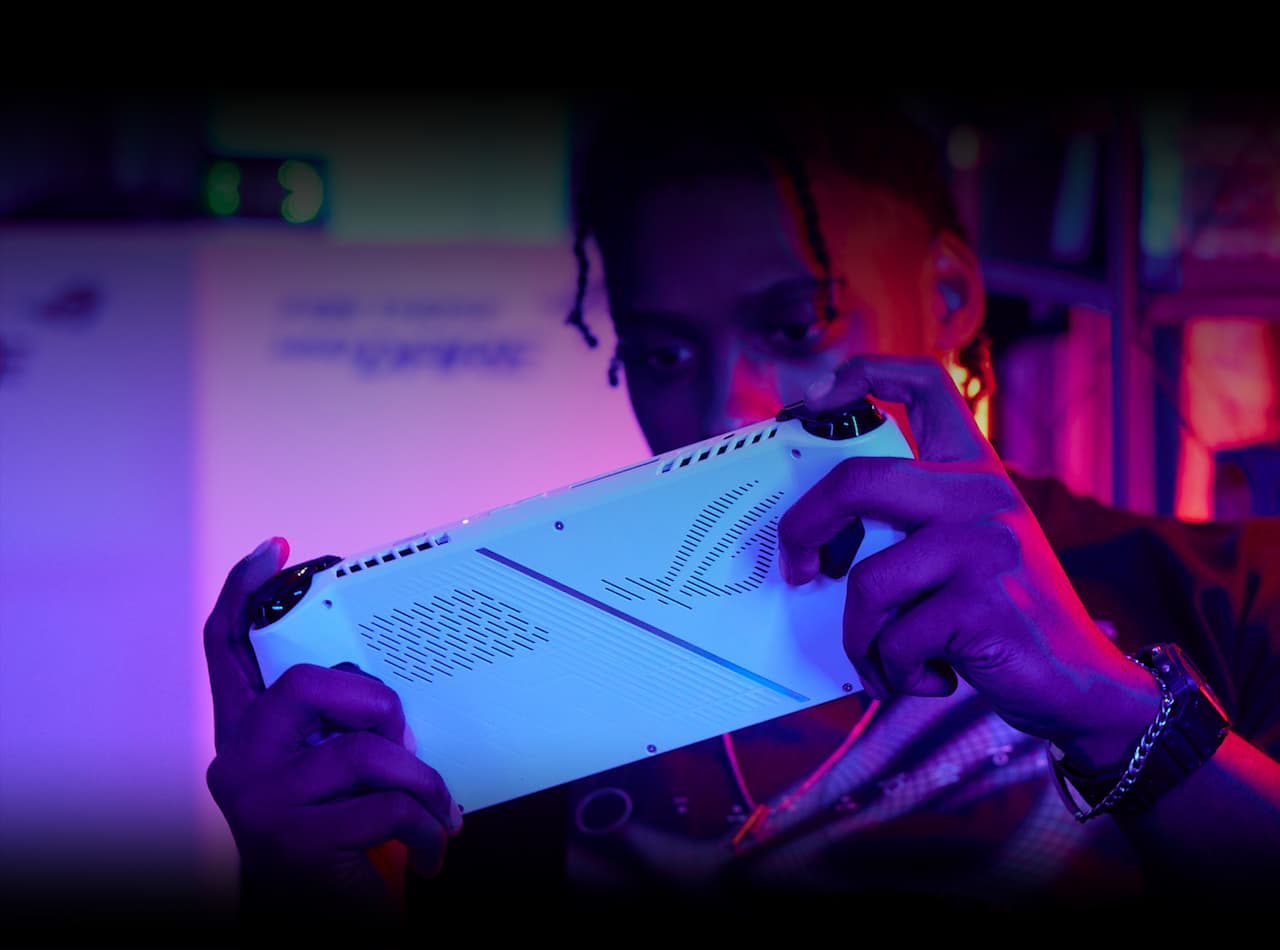
Heavy Gaming
up to
1.5hrs

Netflix & YouTube
up to
6.8hrs

Zero Gravity, Zero Distraction, 100% Performance
Zero Gravity Thermal System
Anti-Gravity Heat Pipes
Fluid Dynamic Bearing
Zero Distraction

The Featherweight Champion
How We Achieve 608 Grams
Panel Bezel
Top Case
Dual Fan System
Battery Bracket
0.1mm Slimmed Fins
Hollowed Top Case
Lightweight Aluminum
Lightweight Aluminum
608 Grams of Pure Gaming Joy
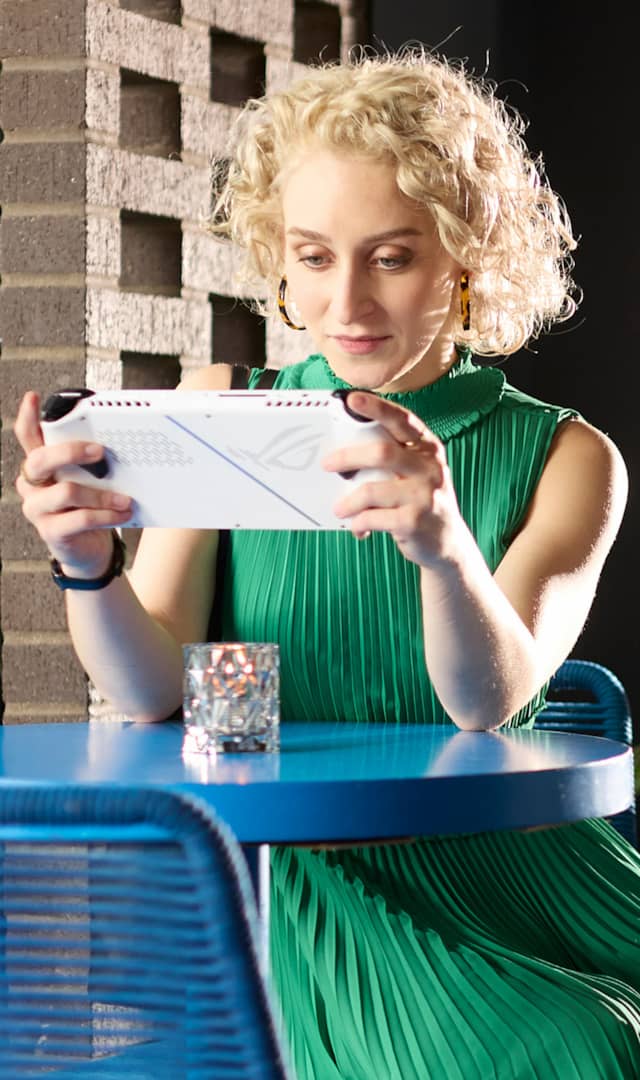
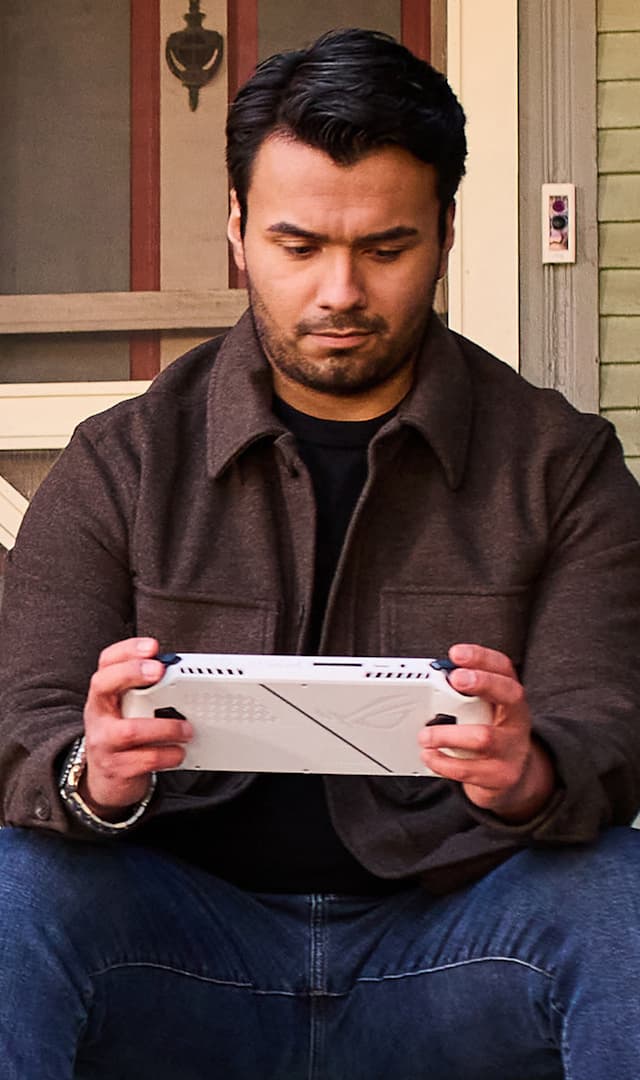
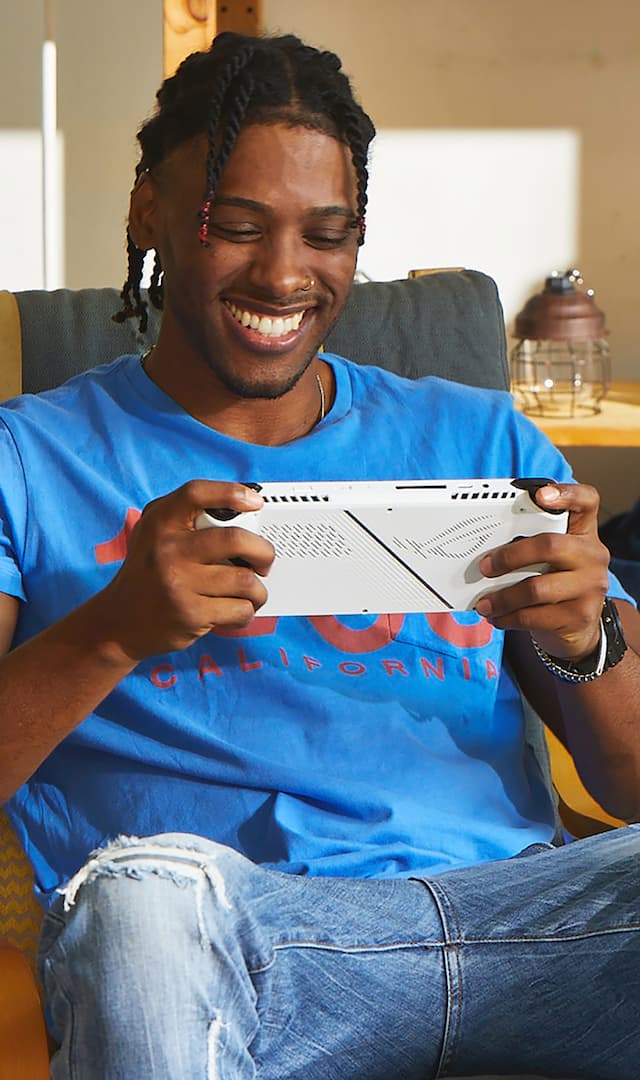


Lightning Fast. Crystal Clear.
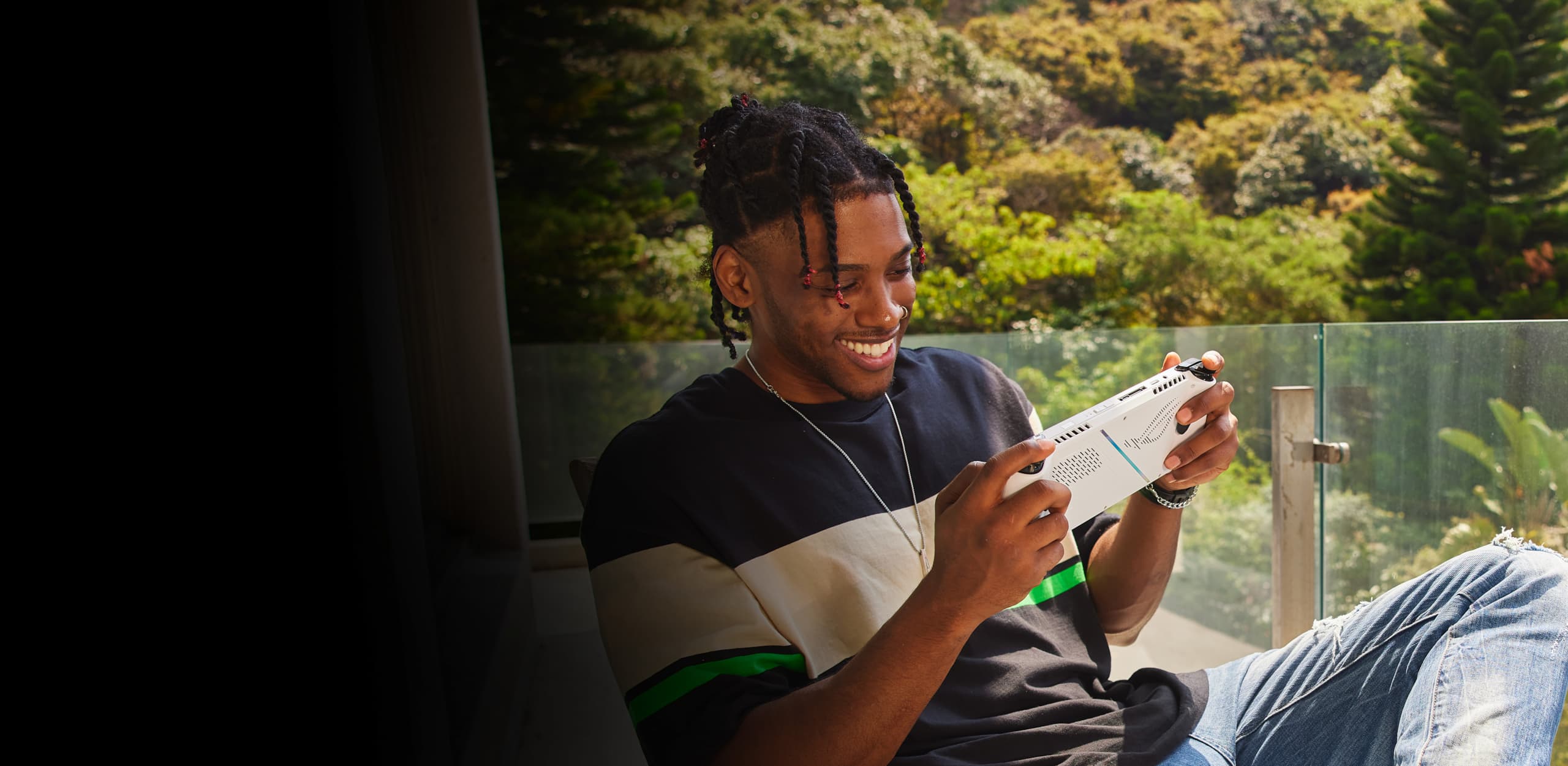
Great Outdoor Gaming Experiences
Better Outdoor Visibility with Corning® DXC
Bare Glass
Corning® DXC Coating
Specular reflection <0.6%
Transmittance ~99%
Specular reflection ~4%
Immersive Stereo Sound
Dual front-firing Smart Amp speakers with Dolby Atmos pump up the volume without distortion and immersing you directly in your games, while Two-Way AI Noise Cancelation processes both incoming and outgoing audio to filter any errant background noises from your voice chats.



Reach the Clouds with Wi-Fi 6E*

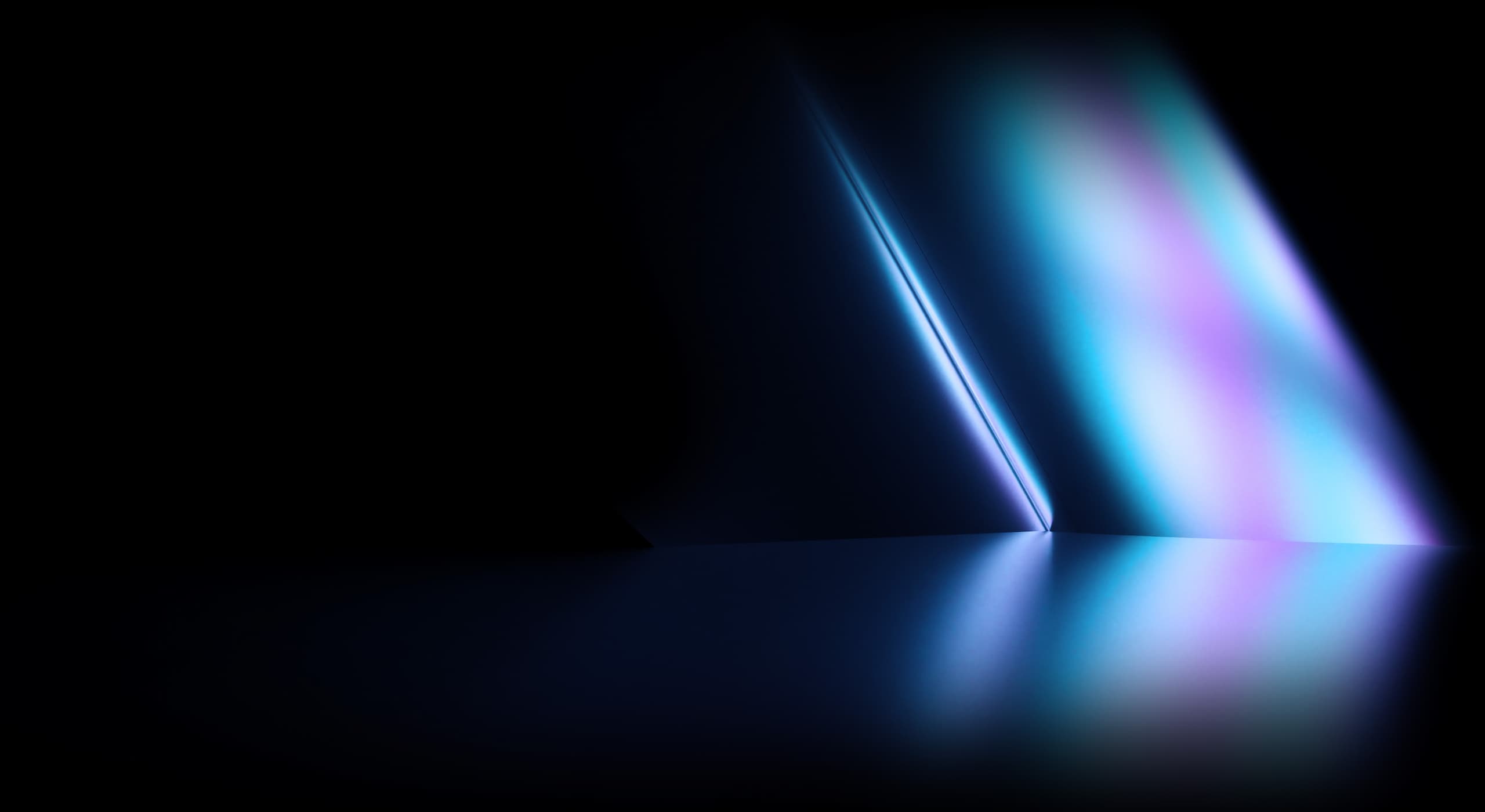

All Under Control

- Left stick
- Audio speakers
- Array microphones
- Array microphones
- Right stick
- Audio speakers
- Touch screen
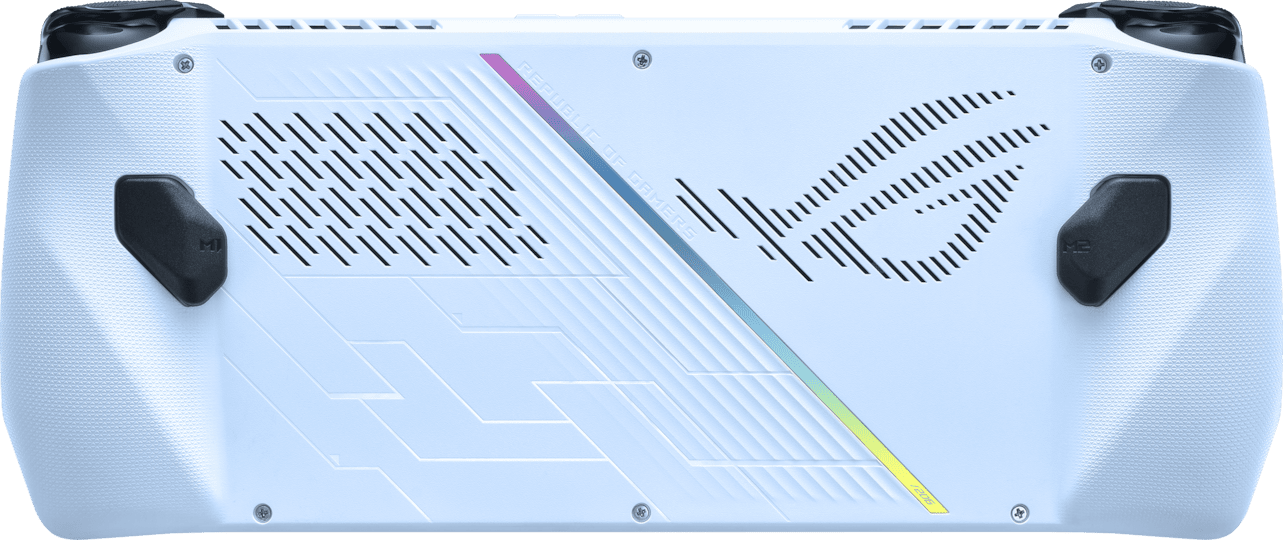
- Air vents
- Macro 1 button
- Macro 2 button
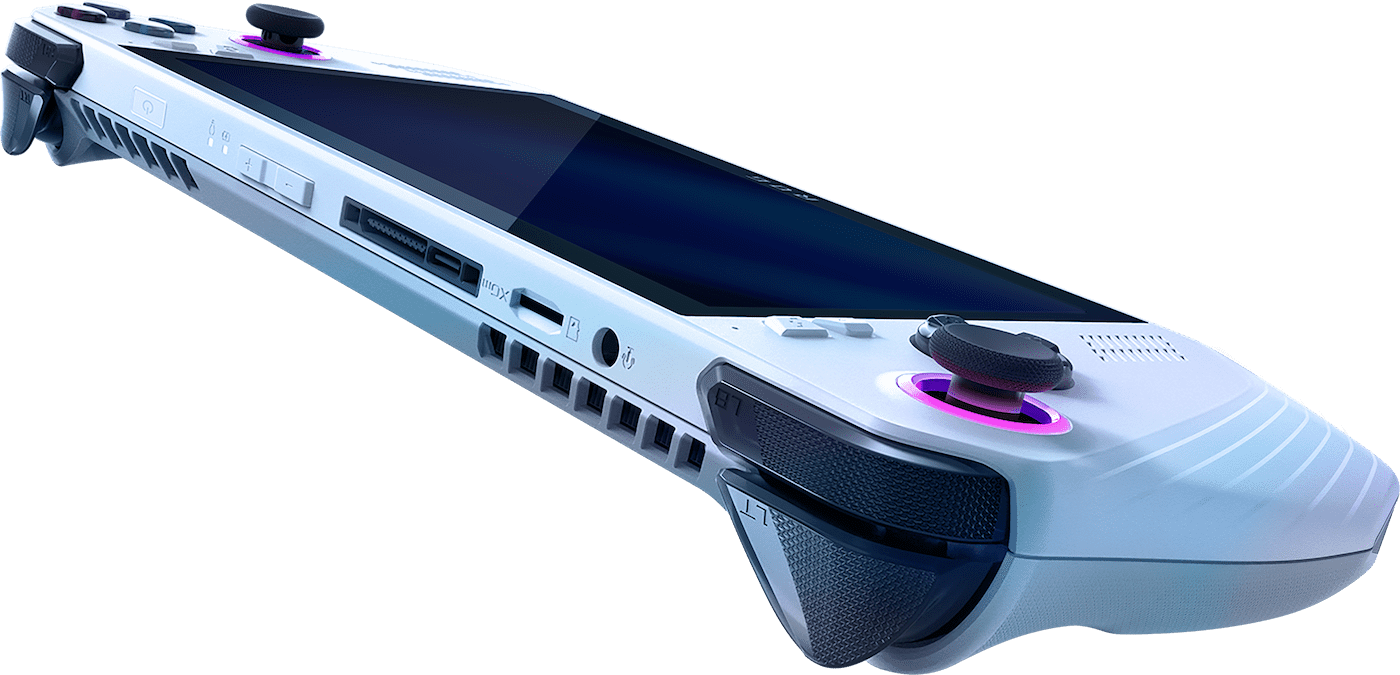
- Right bumper
- Right trigger
- Power button / Fingerprint sensor
- Power indicator
- Two-color battery charge indicator
- Volume buttons
- ROG XG Mobile interface
- USB 3.2 Gen 2 Type-C® / DisplayPort 1.4 / Power (DC) input combo port
- UHS-II MicroSD card slot
- 3.5mm Combo audio jack
- Left trigger
- Left bumper


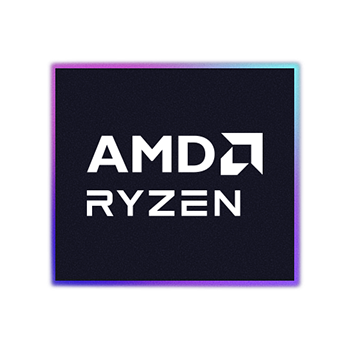


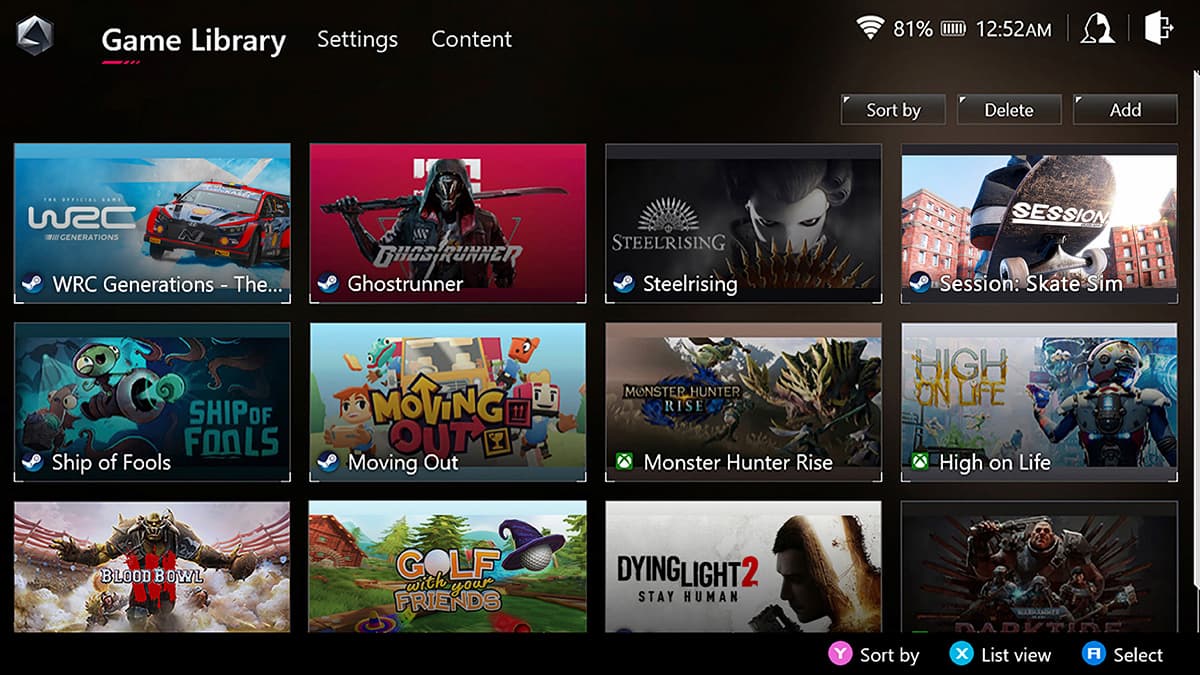
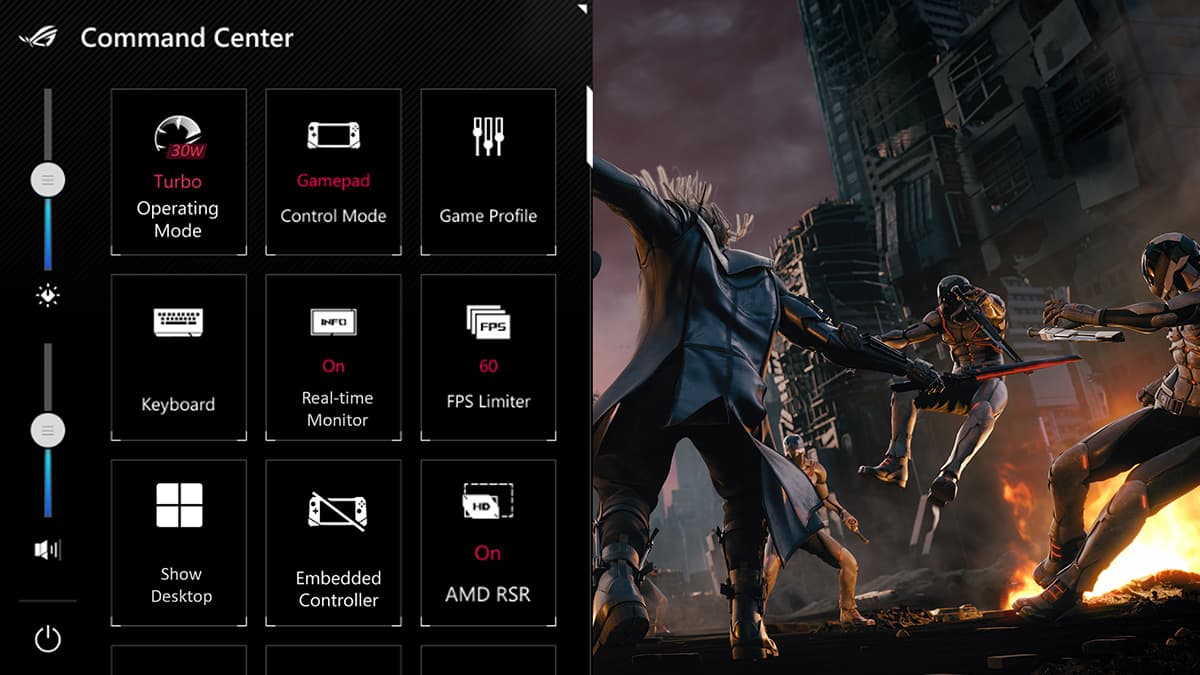
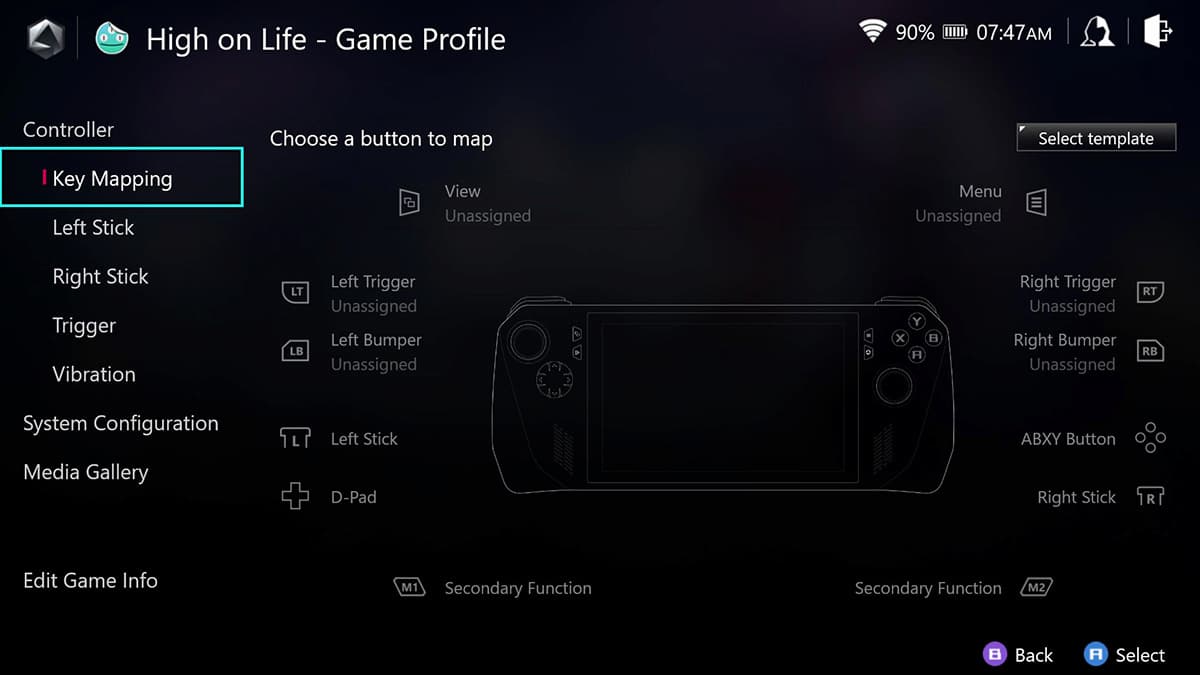
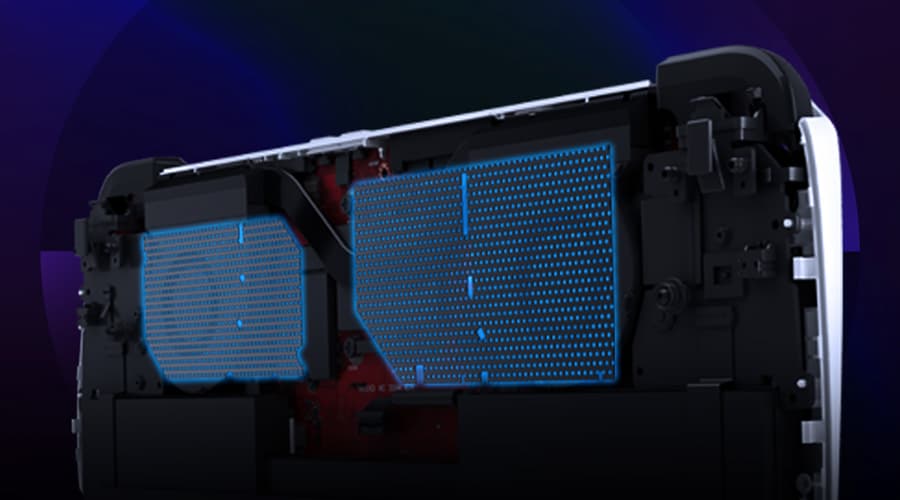

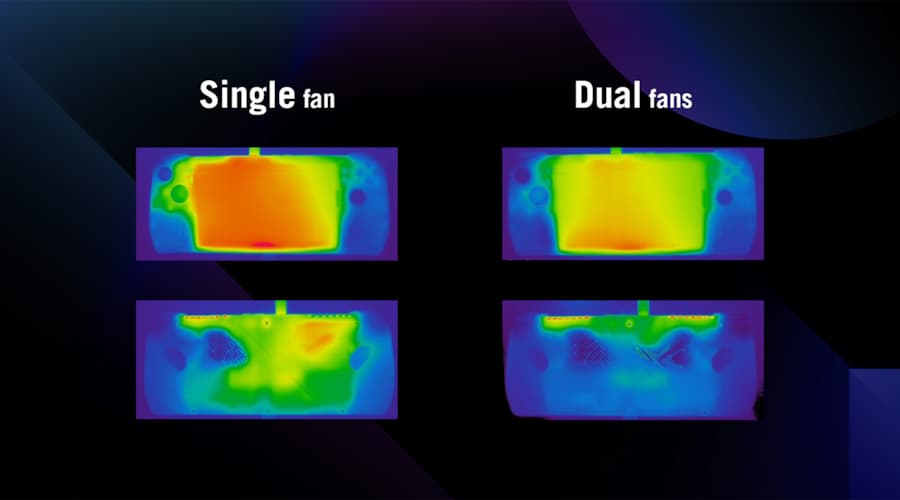






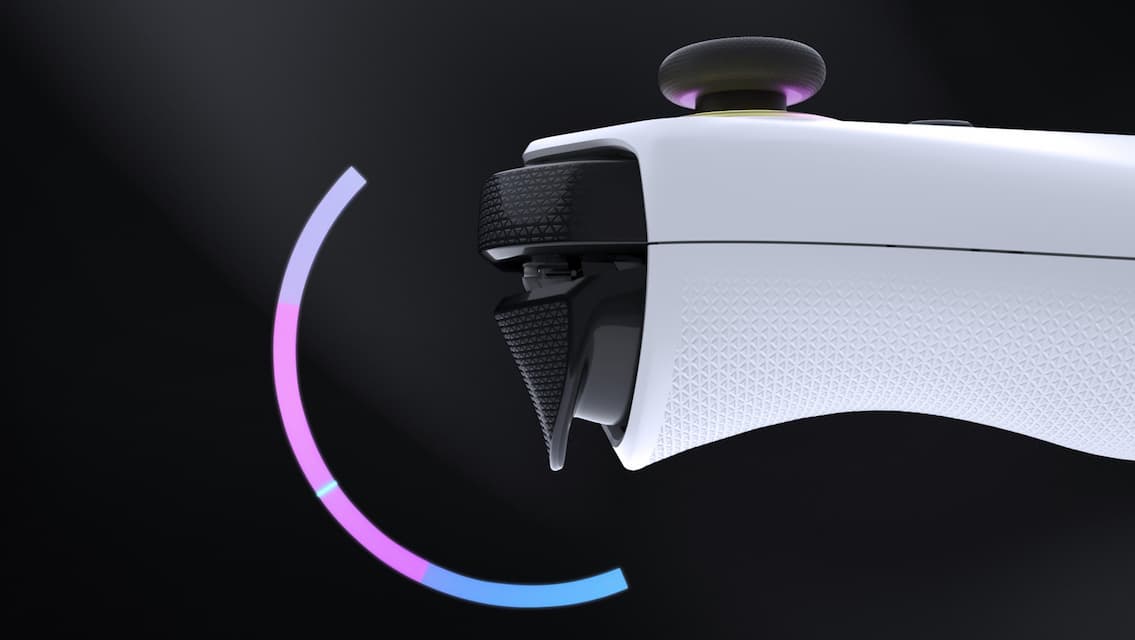
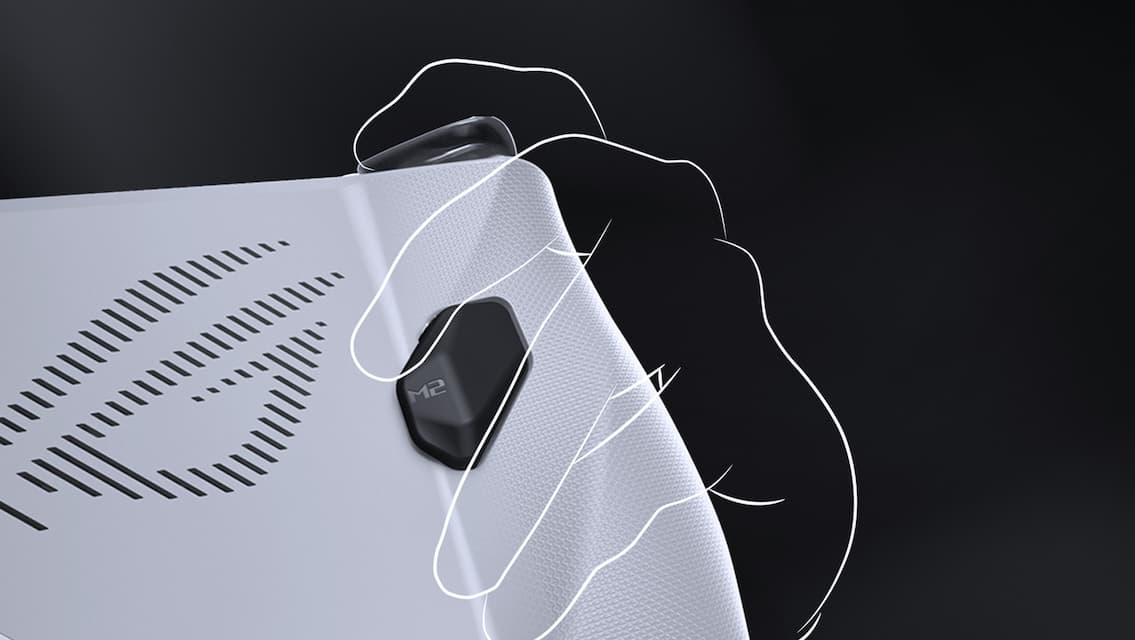





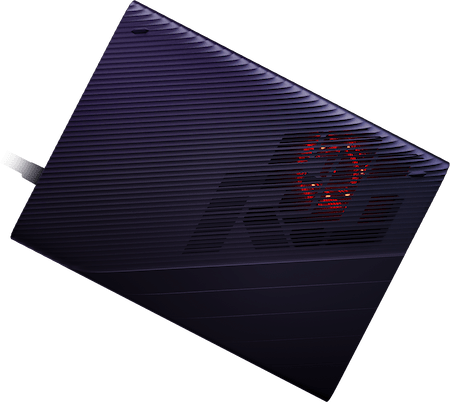
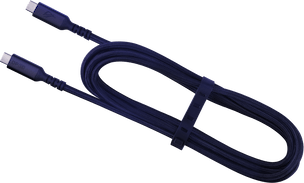










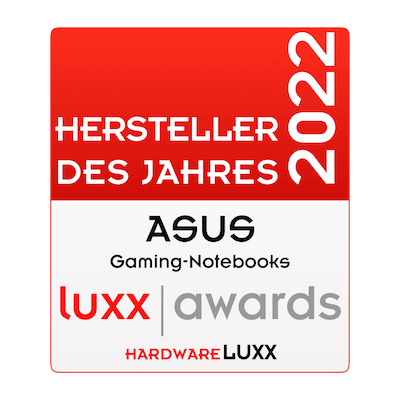








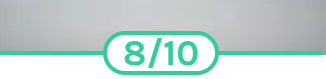



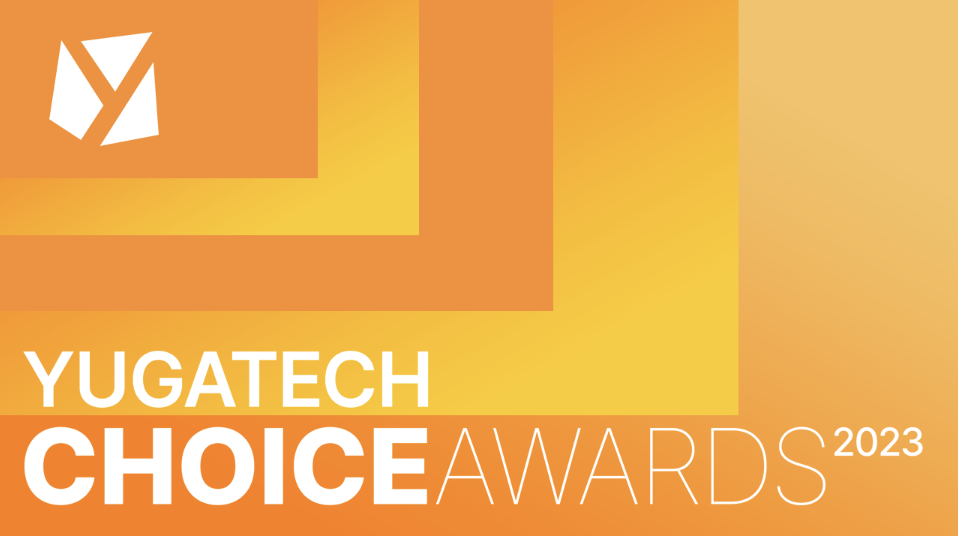











































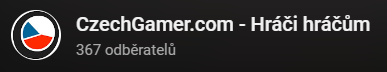





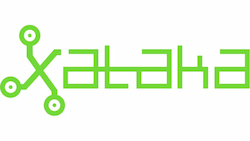






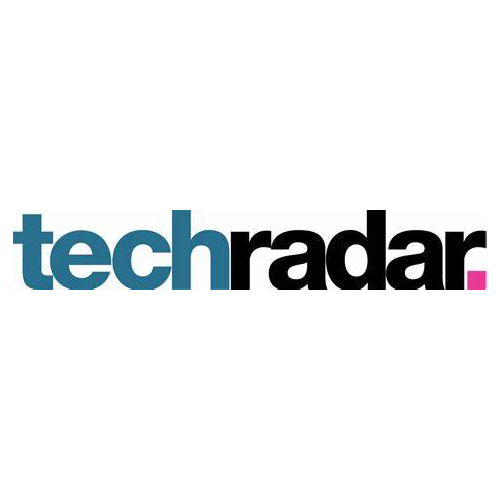







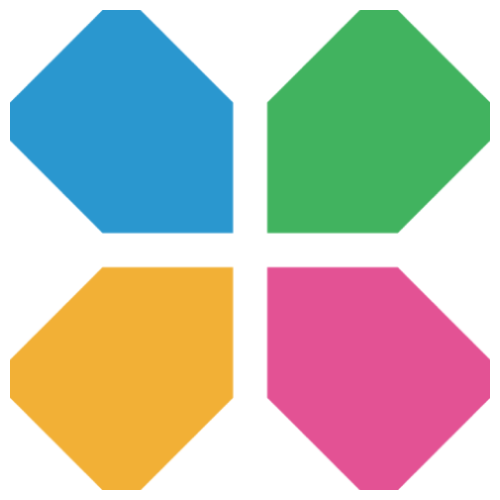
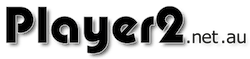













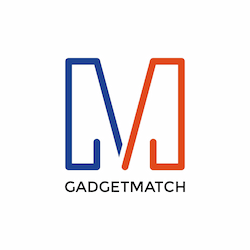







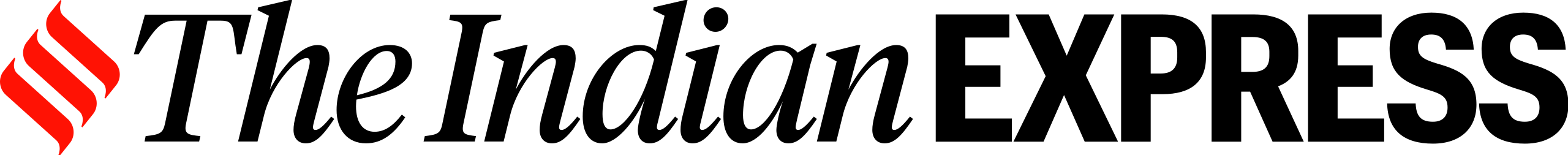





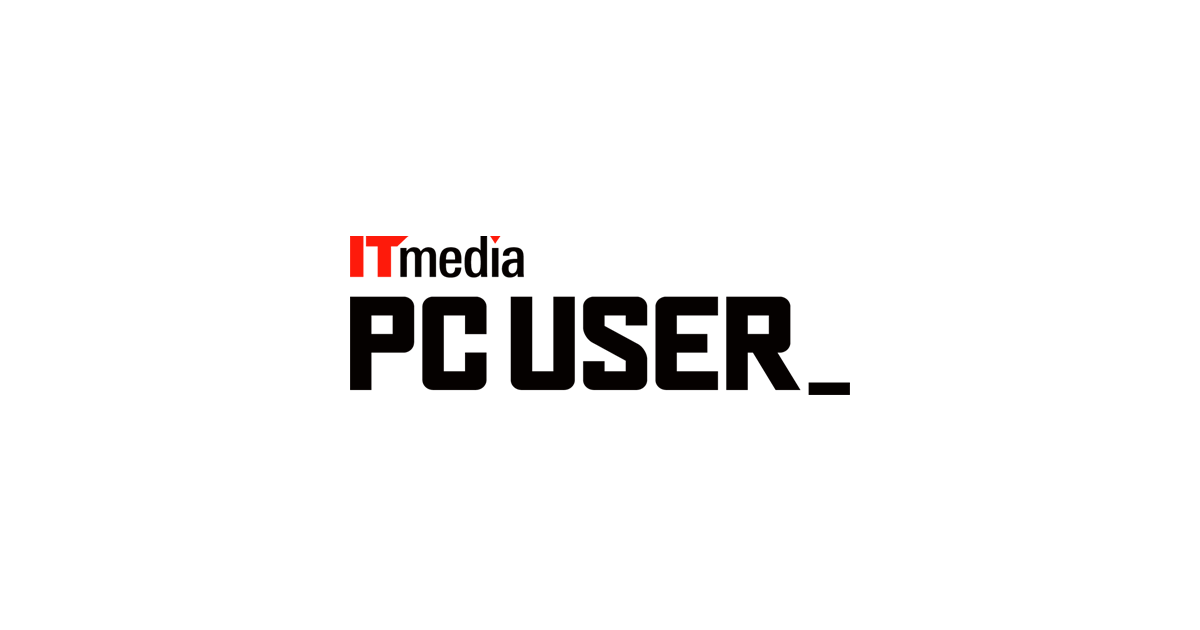


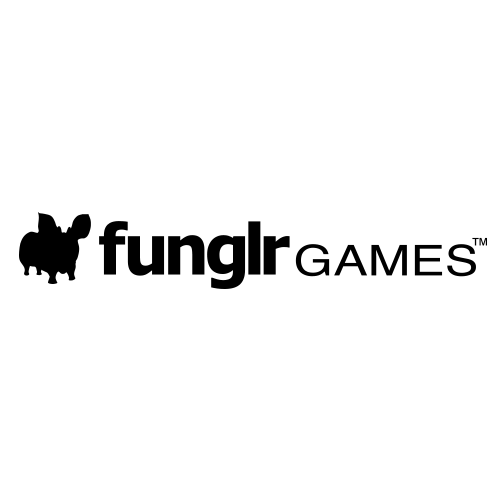




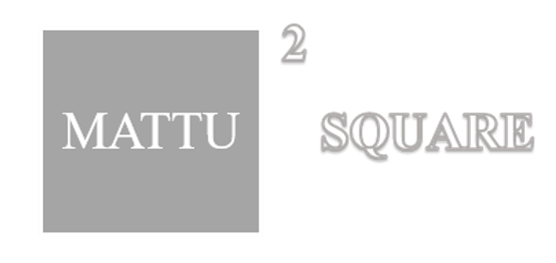

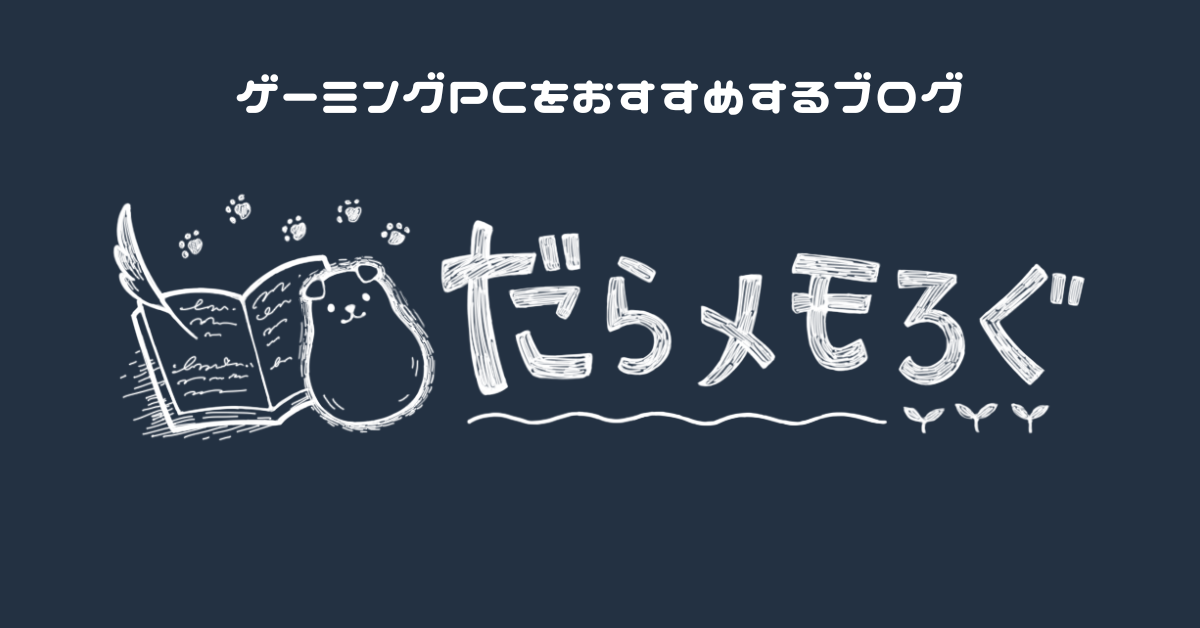



















*After launching the Windows operating system for the first time on your handheld, please make sure to claim free Xbox Game Pass within 180 days. For info please visit: https://www.asus.com/us/support/faq/1050803/